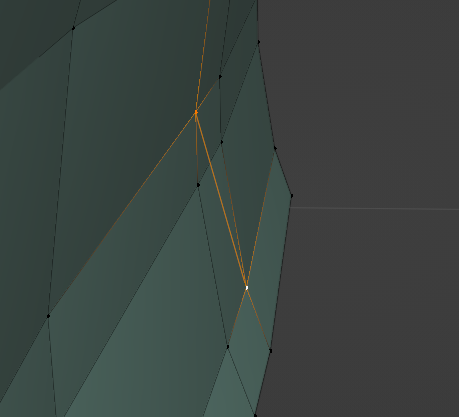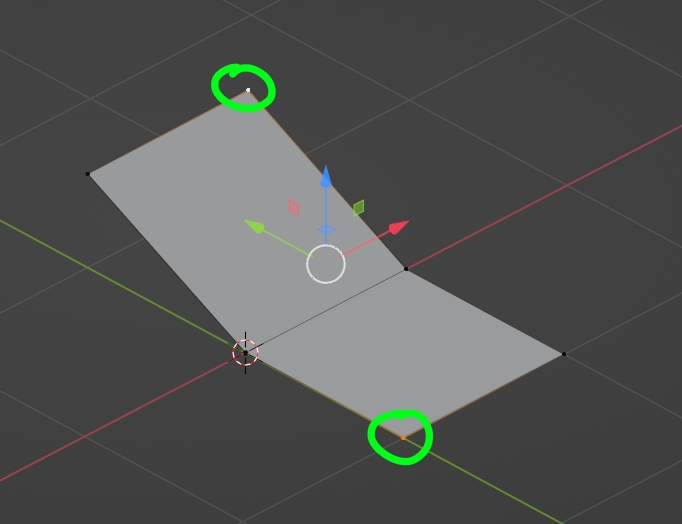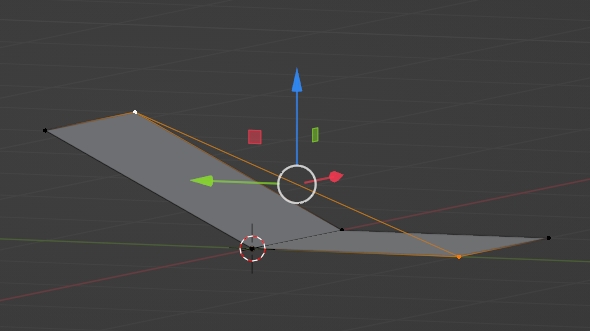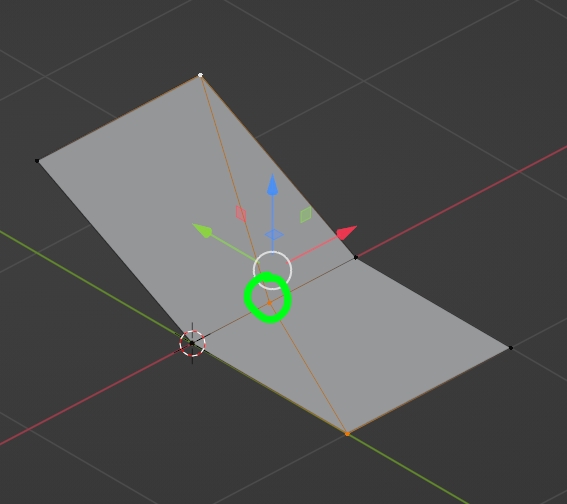So, i'm following this tutorial, and there comes a part where the person selects two vertices and creates a new one in between them that sticks to an edge between those vertices.
I have no idea how to do this and can't seem to find an answer. The best i could find was selecting both vertices and pressing F, but that simply creates a new edge that goes through the object.
Would appreciate some help! Here is the link, it happens at 2:13 https://www.youtube.com/watch?v=6hCrZWJphLE&ab_channel=TopChannel1on1