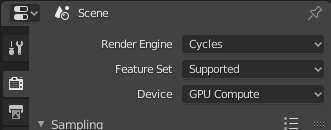The problem is as title suggests, I selected CUDA and checked my GPU in preferences for the Cycles Render Device see here. But when I'm running my render, the CPU usage is anywhere from 88-99% and the GPU usage is around 10-15% see here. I can only imagine that Blender is still using my CPU to render the scene. How do I fix this?