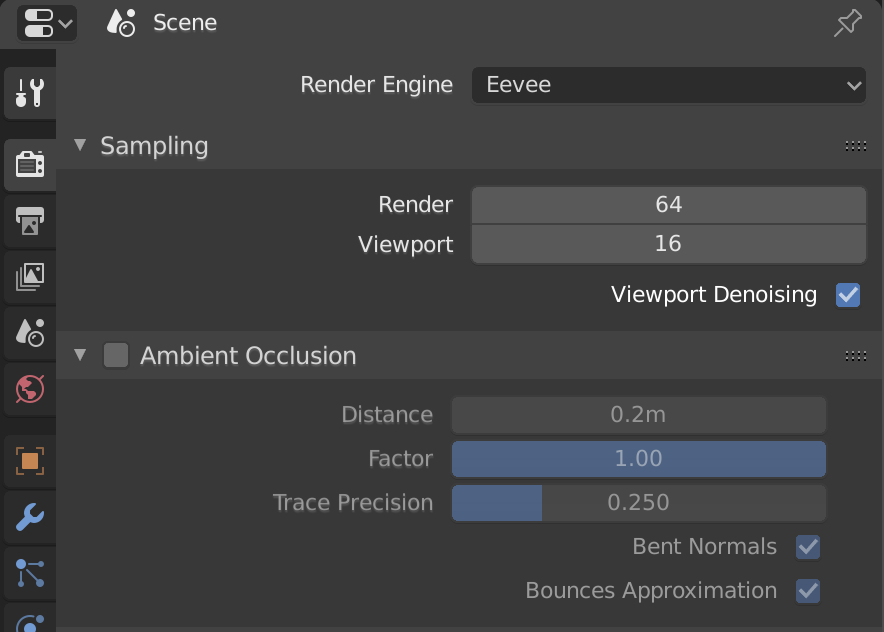So when I render the model with EEVEE the render output is different from the render preview in viewport.
Eevee render viewport screenshot:
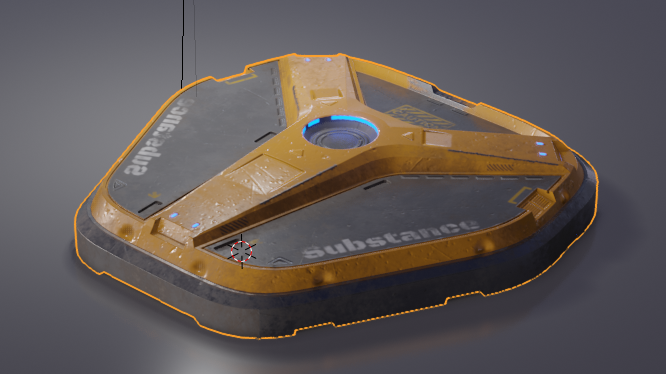
Why are they different?
This last is the output from cycles.
How do I achieve something like in the first image with EEVEE and Cycles?!?