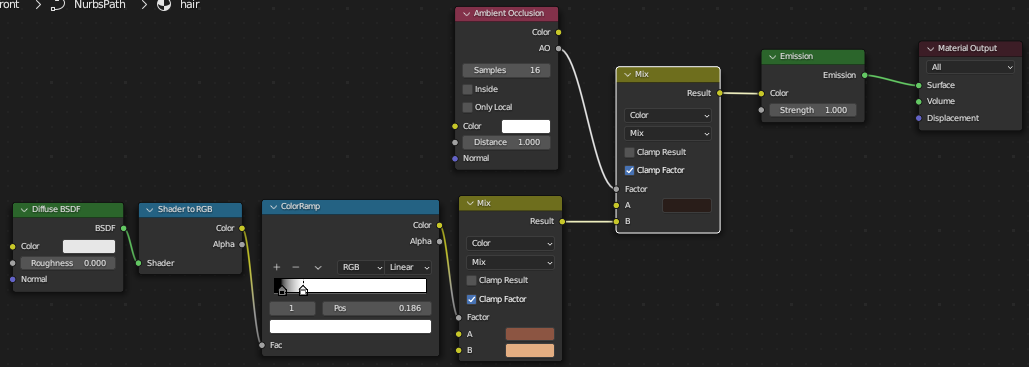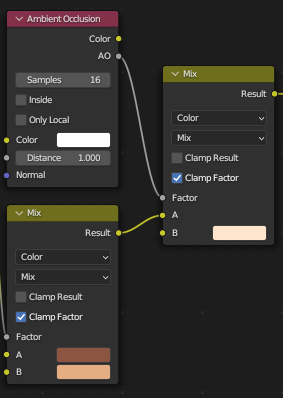This is how it looks in Viewport Shading Rendered (Eevee):
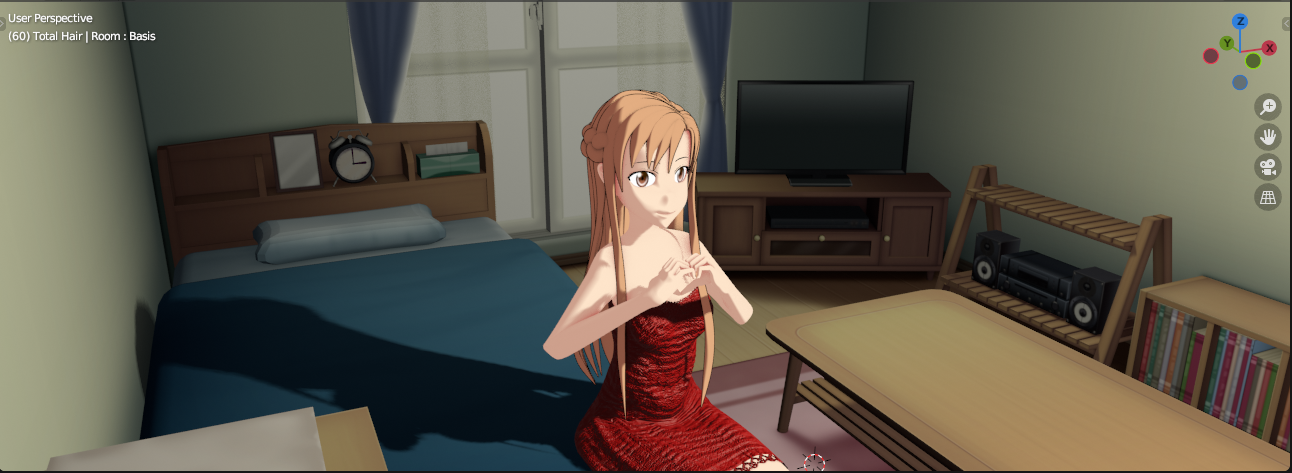
This is how it looks in Viewport Shading Rendered (Cycles):

This is how it looks in Viewport Shading Material Preview:

This is how the render output looks (Cycles):

This is how the render output looks (Eevee):

Why does it looks so much darker in cycles? I want it to look more like in Material Preview/Eevee. I'm not experienced with shaders. I didn't made this material myself. So, I'm sorry if this is a stupid question.