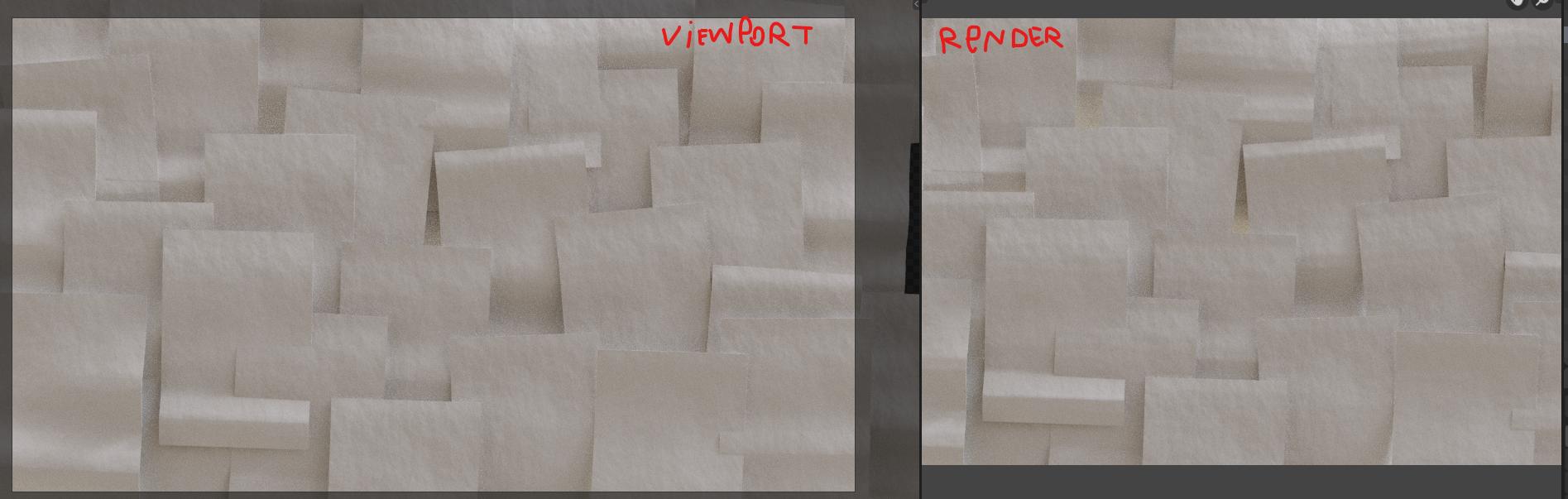I've got a scene with paper sheets moving along paths (with a modifier). But there is something weird : while everything looks fine on the viewport, it seems that there is a lack of geometry when rendering (we can see kind of horizontal lines on the paper).
I checked : I have soft shading enabled on the meshes, I have a subdivision modifier enabled (on render too), and I also checked the resolution of the curves (12 on preview, 0 on render)
So why this ?
Thanks !