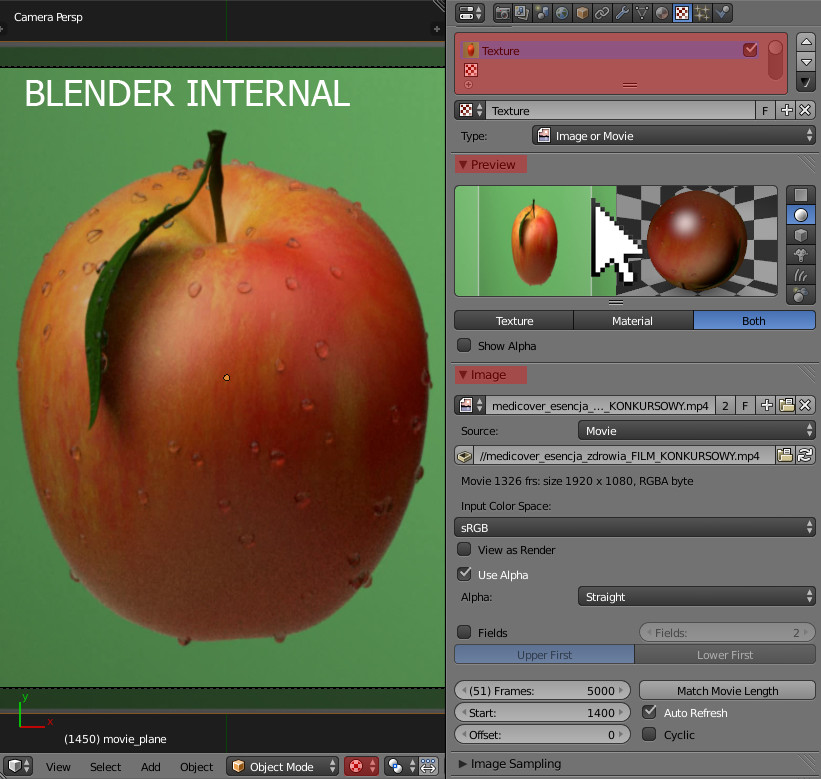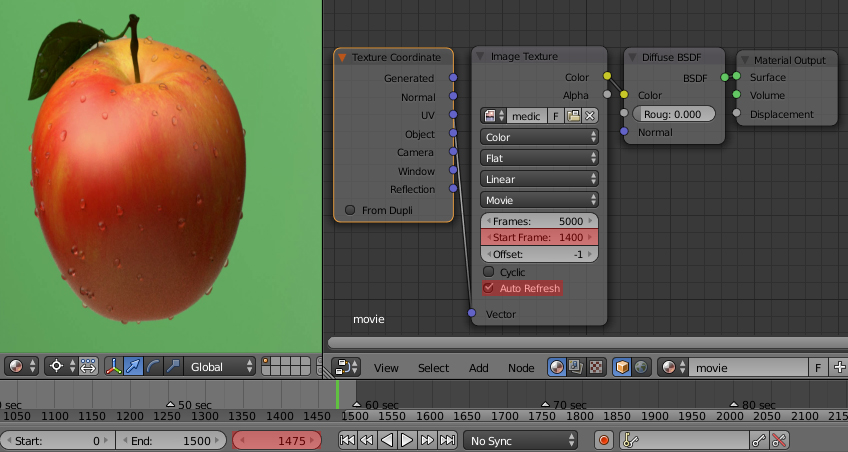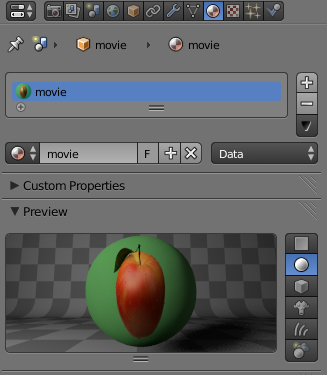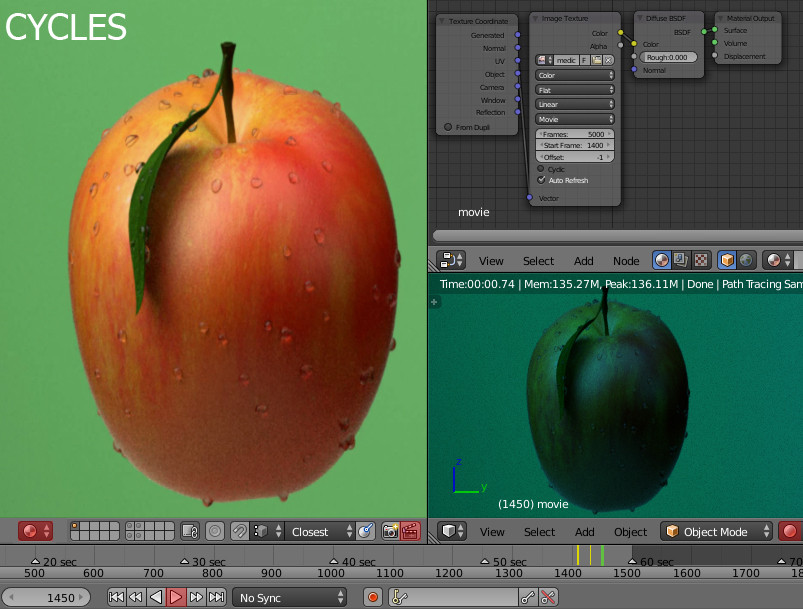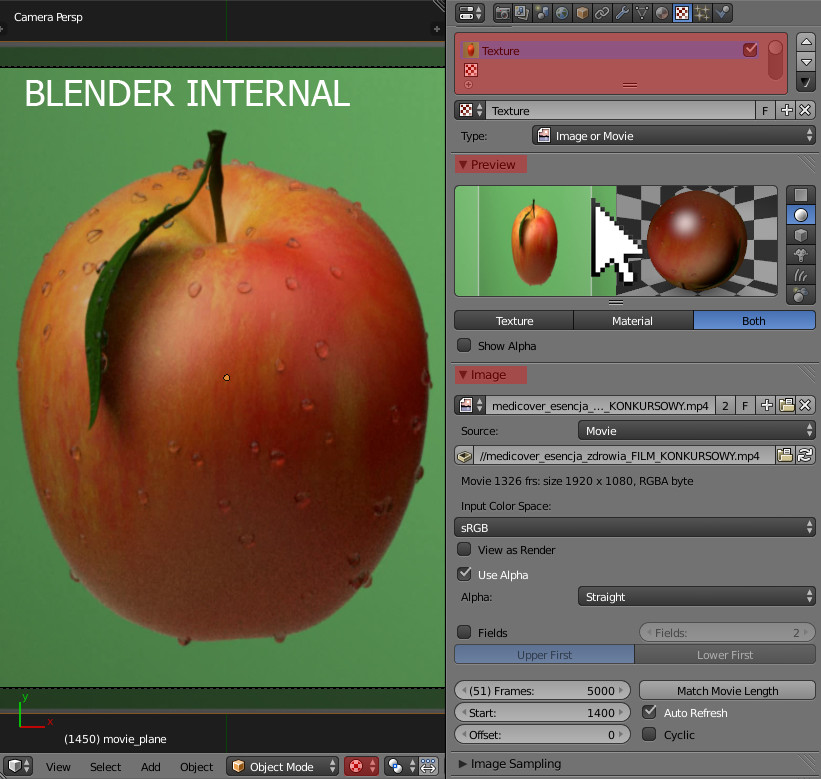Thanks to Jerryno's tips, I've found an answer how to do this finally in Cycles. I've discovered, that to make it work, Blender has to have the preview of the texture visible. So I've set up windows as below. In one window you have the viewport shading set to Material and in other one it is set to Rendered.
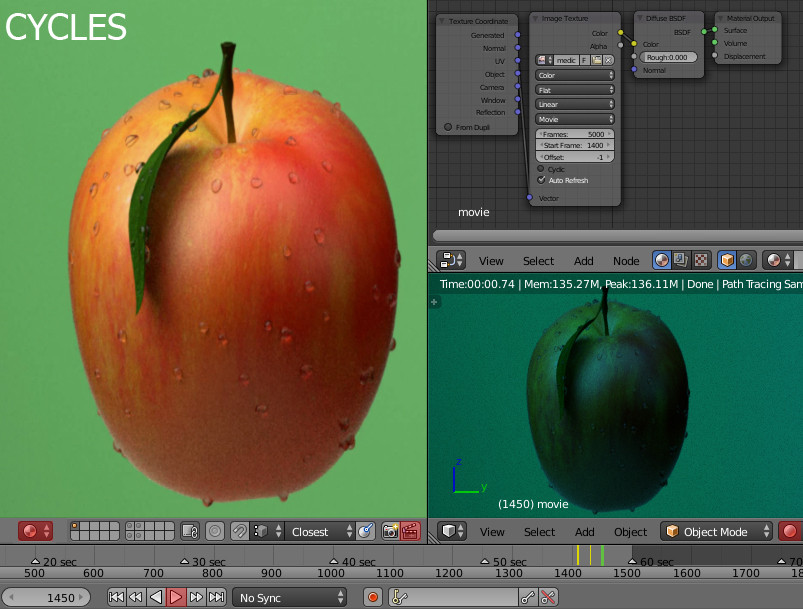
When you press play button all images refresh fine. After pressing the Open GL render active viewport button (or clicking Render--> Open GL Render Animation) you get the movie with an animated texture. Don't know why, but sometimes you'll have to press/click it few times until it works though.
...............................................................................................................................................
I tried to make it work in Blender Internal also. When you press play button images don't refresh, unless you do one tricky thing. You have to keep the Preview and Image panels of the Texture header expanded. Then you hover the cursor over Preview panel and press Alt+A. Now the images in the Texture viewport shading are refreshing well. Sadly they don't behave the same after pressing the Open GL render active viewport button. I guess making the Open GL animation render with a working video texture is impossible in BI.