I am trying to figure out how to disable transparency in solid view. I can disable it in LookDev via the node editor, but not sure in Solid...


The transparent surfaces are sitting on top of transparent pixels, but these pixels do have color information (as seen in the image above)...
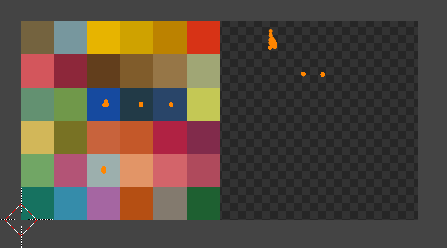
I like the solid view for ease of Flat shade and other aesthetic preferences, particularly for texture painting...
Appreciate any help!
