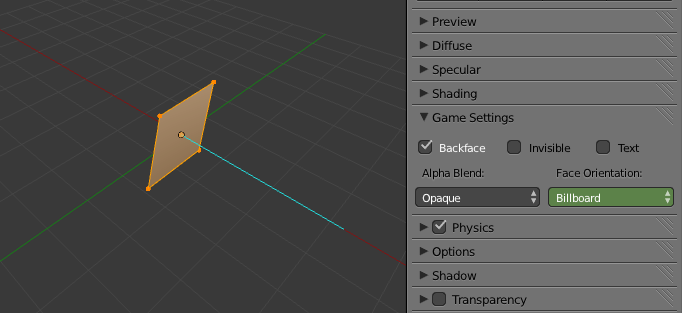I am trying to use speech bubbles in BGE. I have them in another layer and I want them to appear in a specific position above a character. I used a near sensor so every time you go near that character they appear. The problem is that they appear in the center of my character and rotated in the wrong way. I don't know how to change their position so that they would appear where I want them to.
1 Answer
To get the object to appear above the character, the simplest way is to just move the speech bubble mesh above the origin in edit mode.
To rotate the speech bubble, use the Track To Actuator to make sure the object is always facing the camera.
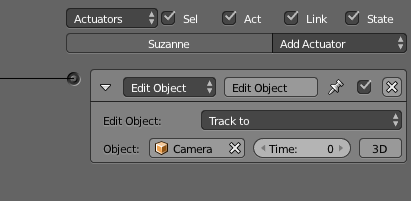
Or, even easier,
Under material settings, set the speech bubble to 'billboard', this way, it will always point at the camera automatically. You'll need to make sure the normal of the mesh is pointing at the +X axis of the world for it to appear correctly.