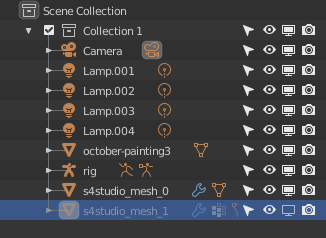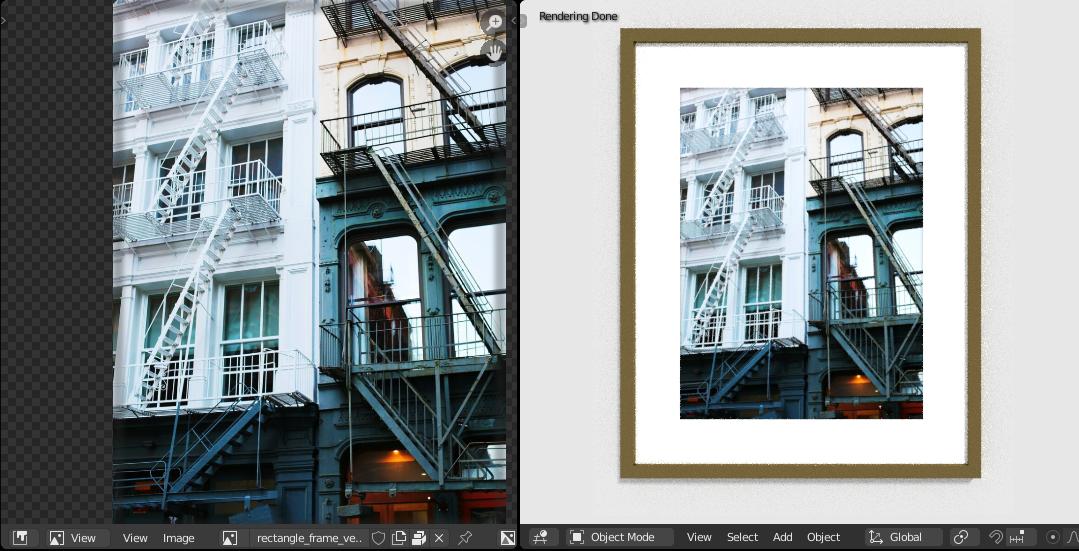I have been trying to figure out why my object is rendering so dark. I have been messing with diffuse and other settings through reading other help forumns. I still can't figure out what the issue is and now I am getting a big black box in my painting. Can anyone explain to me what I am doing wrong?
The blender file is here: https://drive.google.com/open?id=1Q6TLXFYbRHifzNpNDP_BfoBC_qcXwLb9