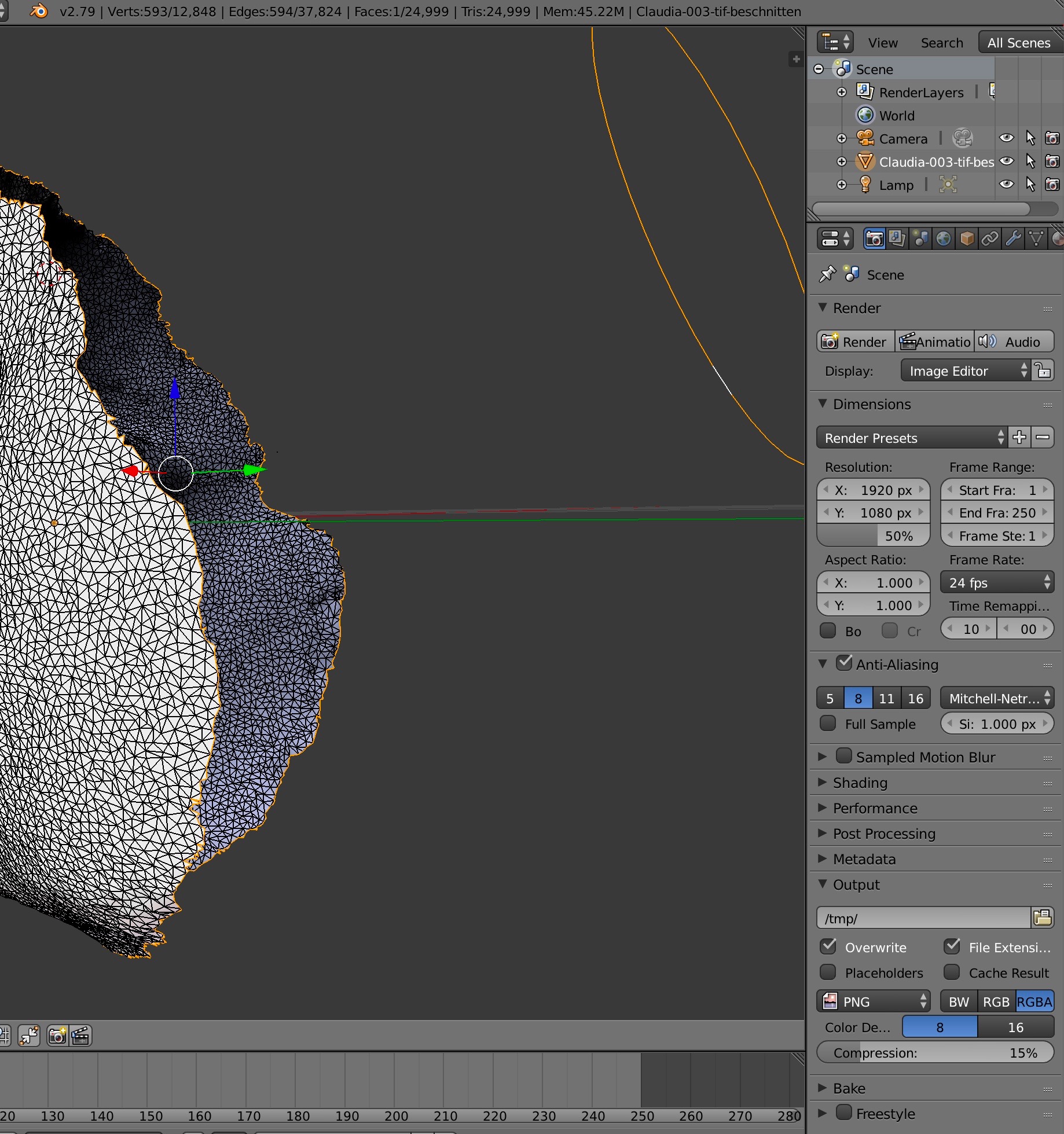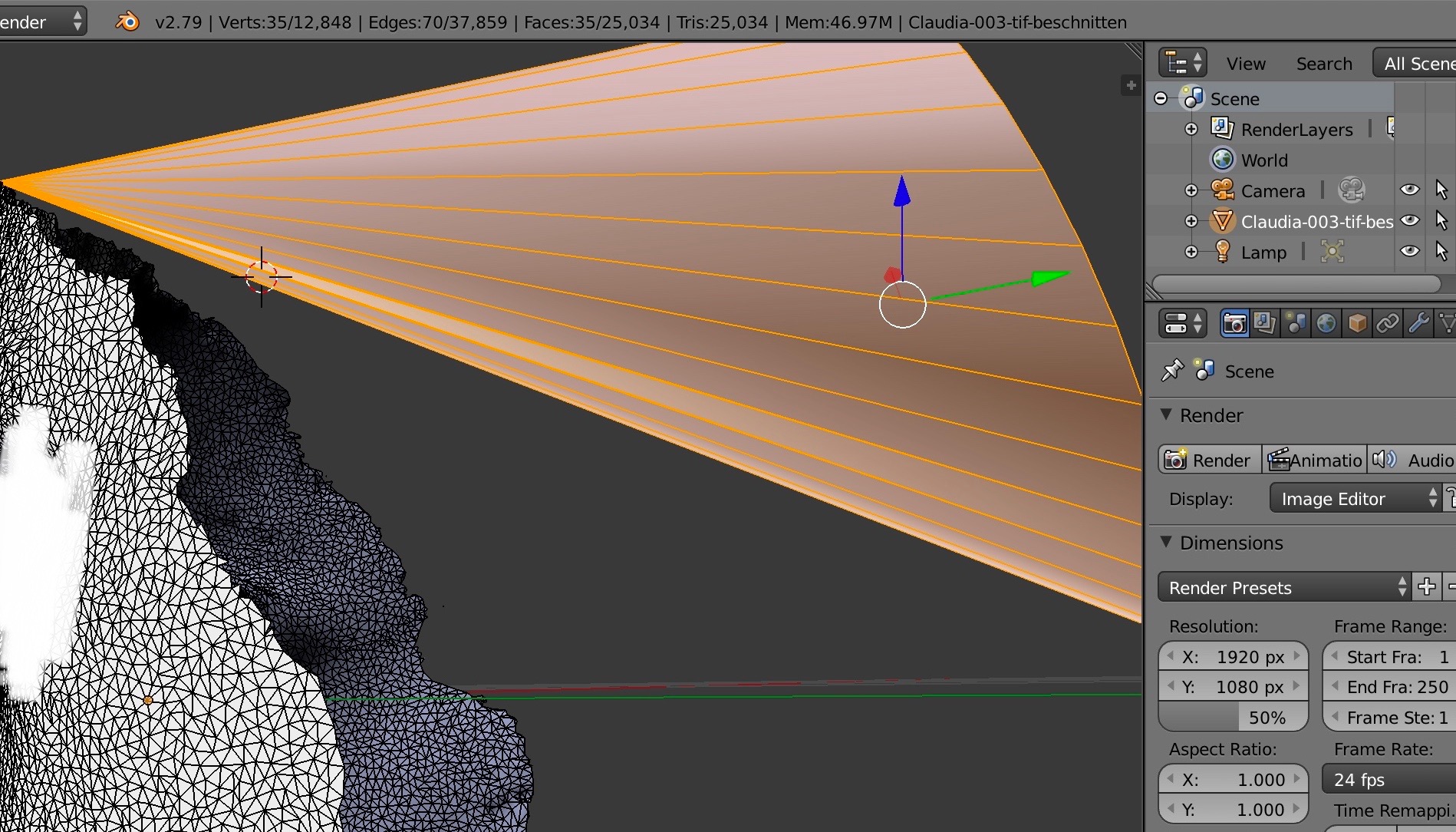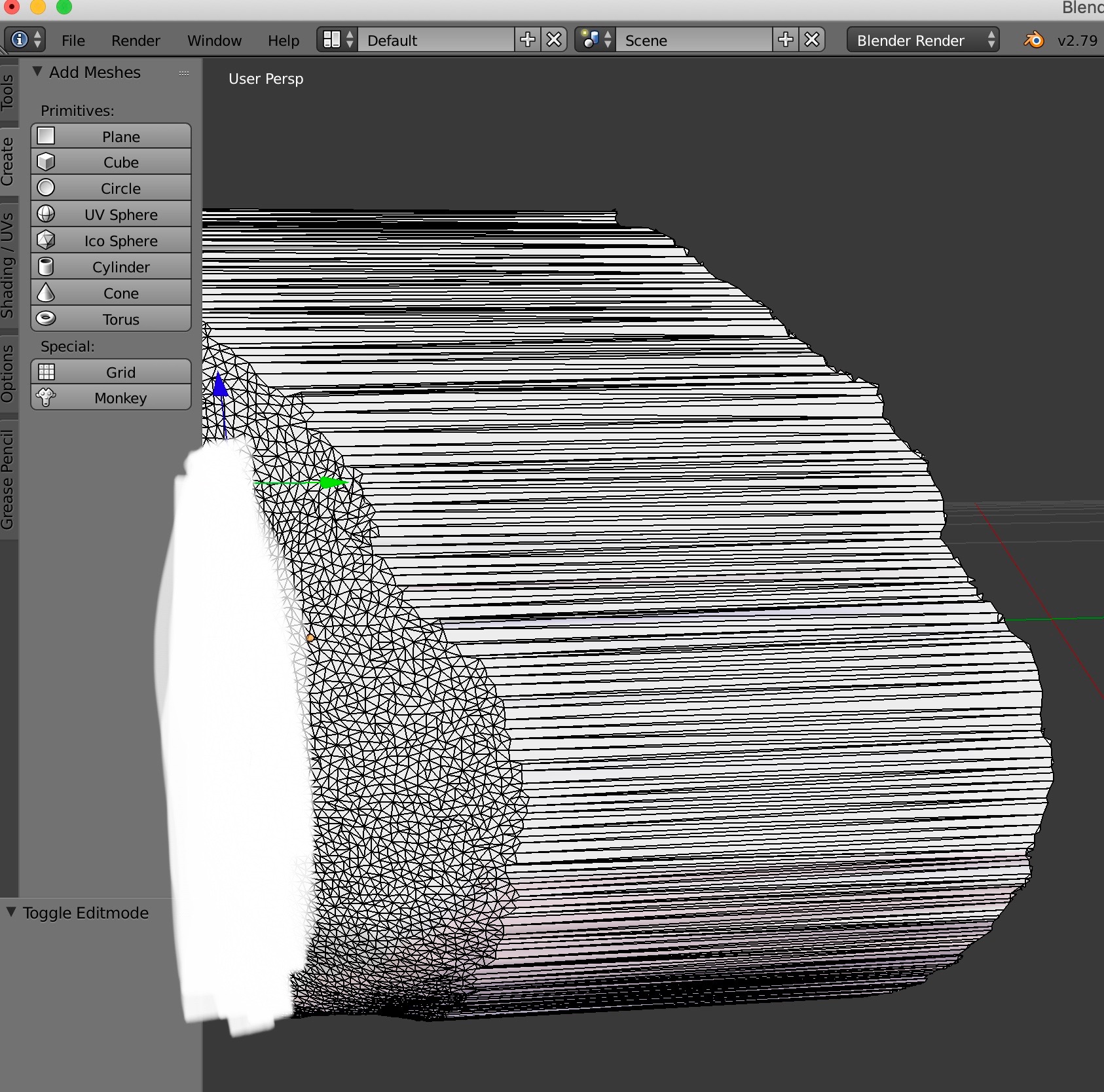I'm trying to bridge a circle with an edge loop of a complex model (see next picture.)
However, when I select both edge loops and select to bridge both edge loops (via space => mesh: bridge edge loops), I get the following result. I think I'm missing something but can't get to the reason.