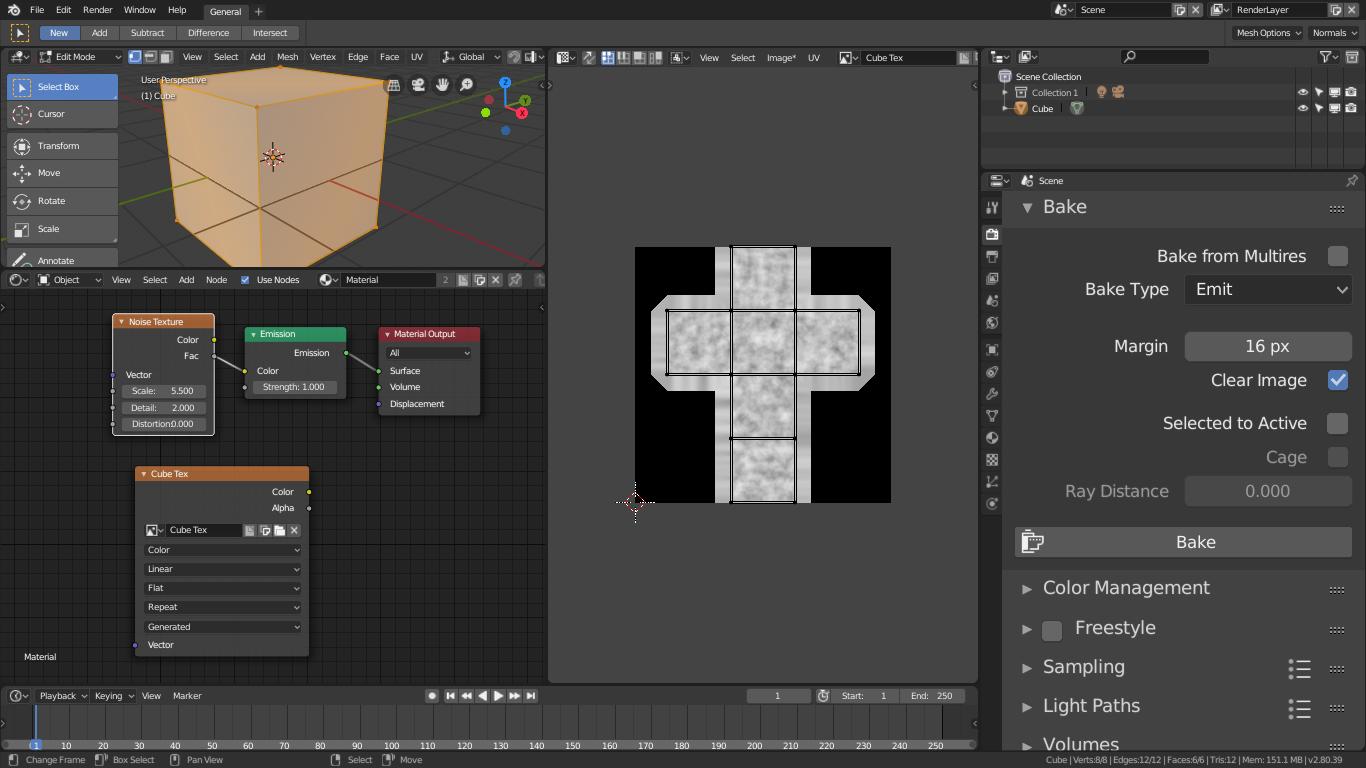I have a small problem with the new Blender version 2.8. I wanted to bake some gauges with pre-applied textures (digits, aluminum and some basic colors).
The problem I have, is that it will not bake properly because it always gives me a black image as a result.
In object data I already added a second UV map layer, so nothing is getting messed up with the location of the pre-applied textures. I also tried adding some lights in my scene, which did absolutely nothing. In the bake settings I almost tried everything, changed it from Combined to Ambient Occlusion etc. but nothing seems to work, always the same result.
Since it's a little bit hard for me to explain I will attach some screenshots of my problems.