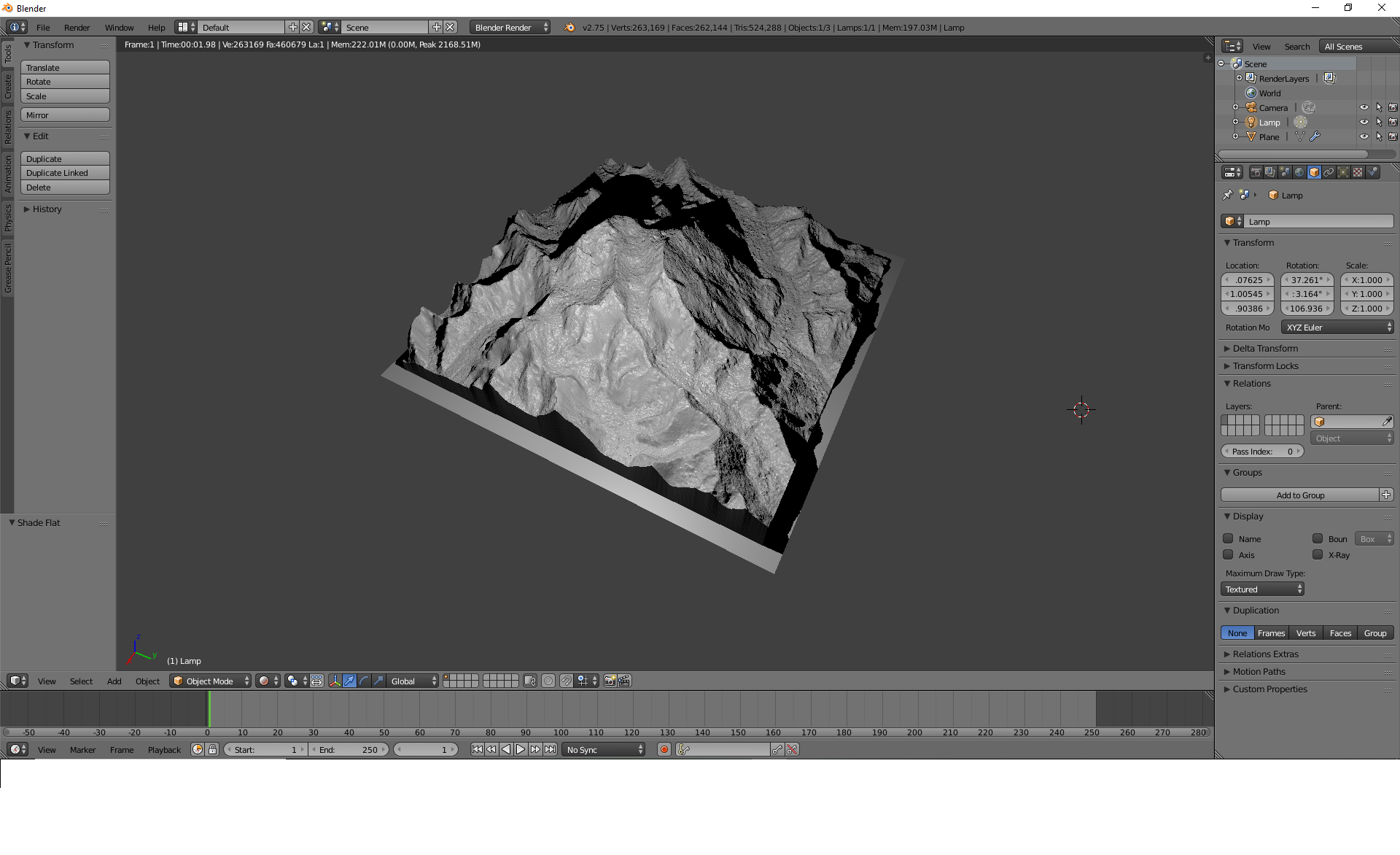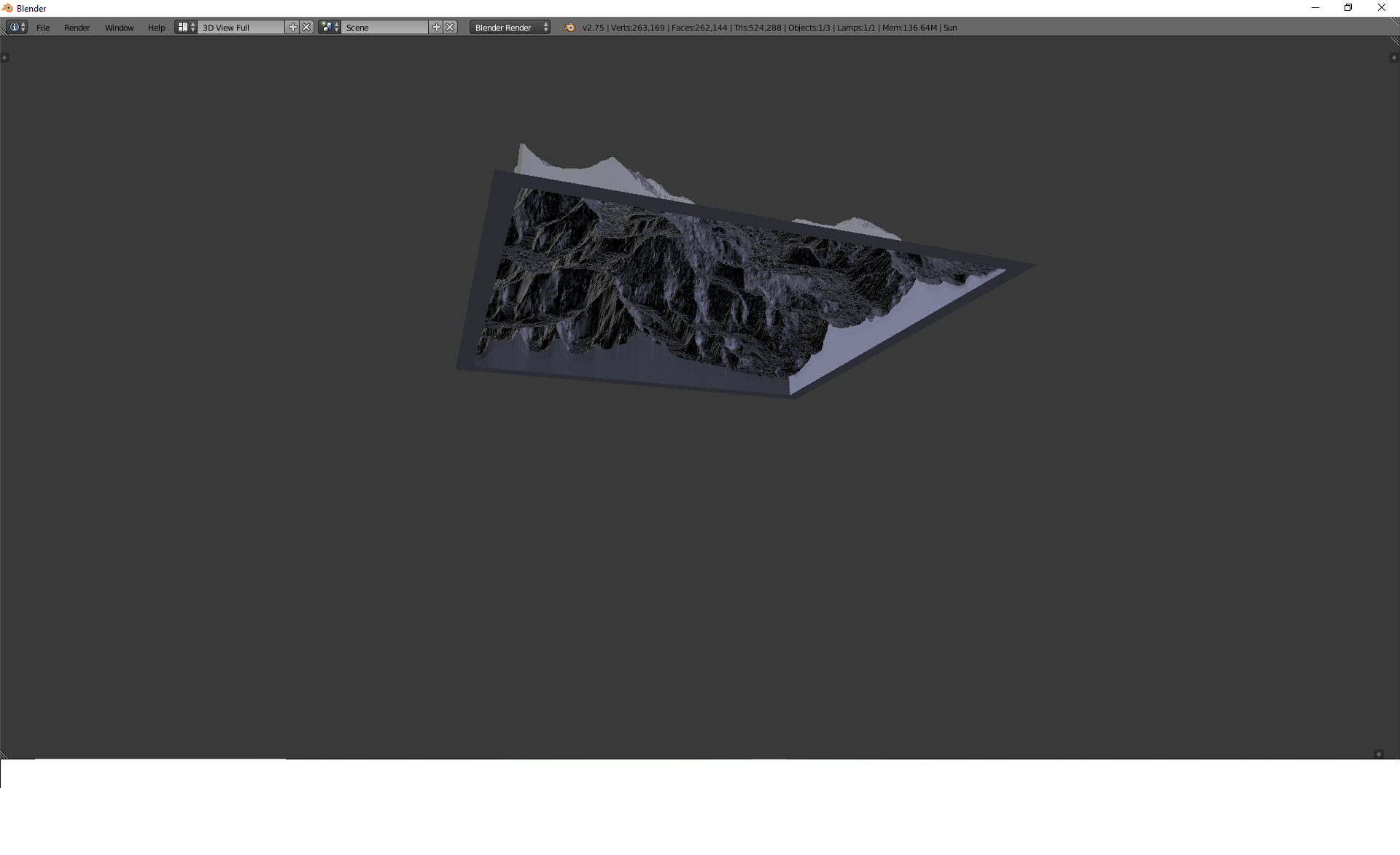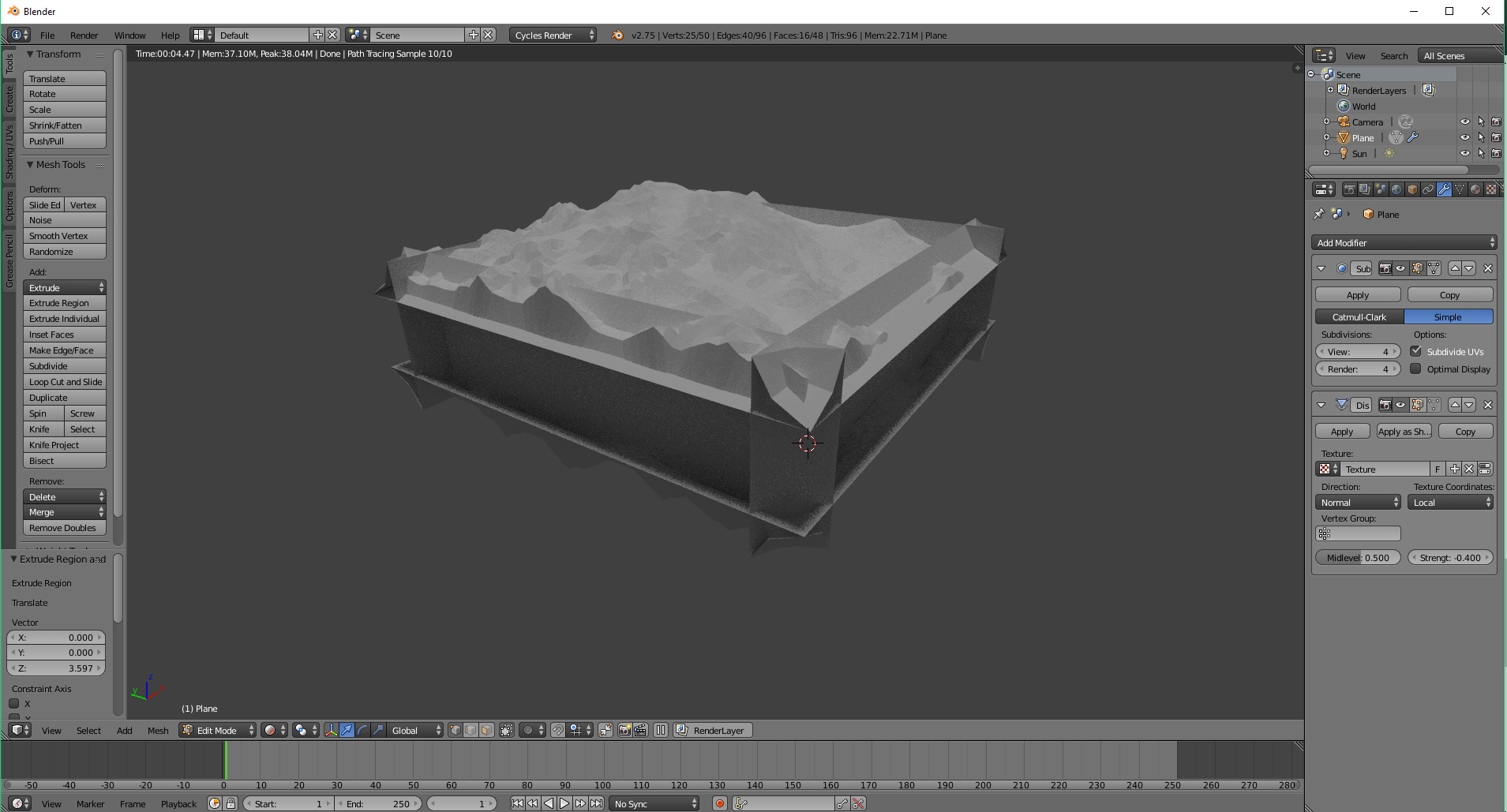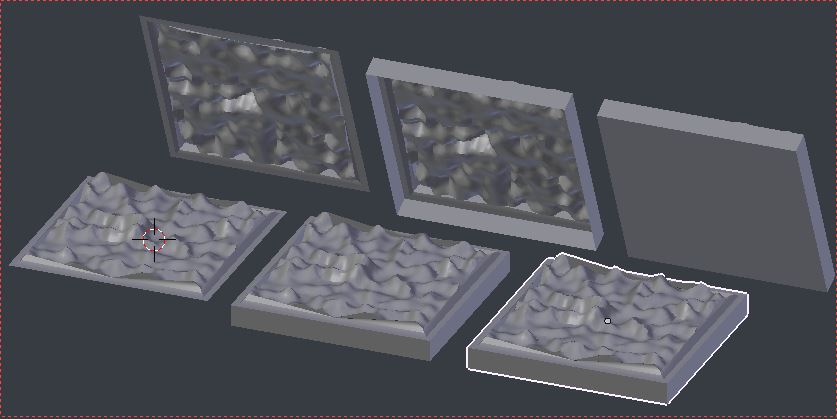Grid Fill should work. Please search for grid fill. You may be able to select the bottom perimeter and let grid fill do the work for you. Once you search this is an 8 second operation.
Another option is to start with a Cube so the mesh is closed in the first place. Loop Cut to create the terrain vertex density. (Perhaps you already did this loop cut in your original question) Loop Cut can create a top half and bottom half. The top half can be a [vertex group] named "Top". Then the displacement modifier can applied to the vertex group named Top.
Perhaps you can just use displacement modifier on the whole cube to save plastic. I do not know the particulars of any required support structures required for your 3D print. You may not need the wasted plastic when the top may be the visible and important version. The bottom may not be so important.
Other methods exists to do the same thing in Blender as always.