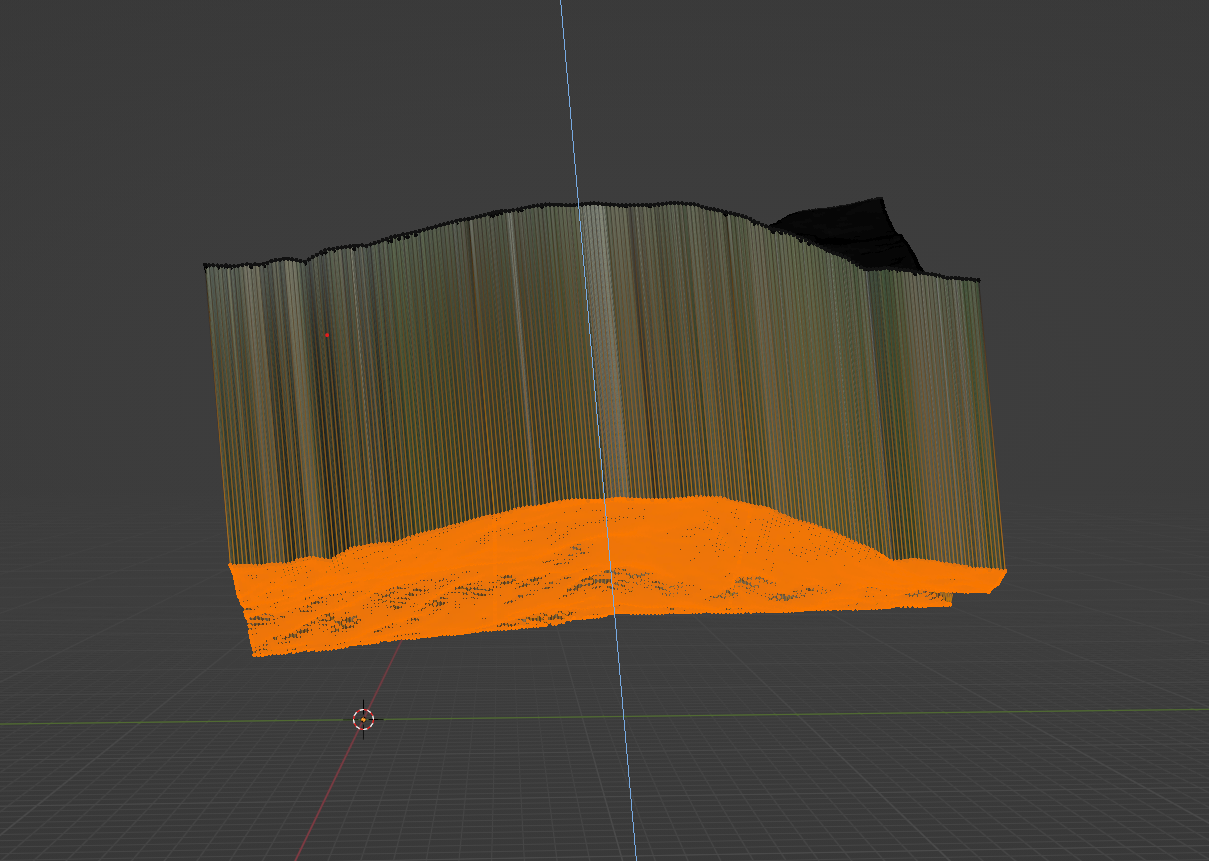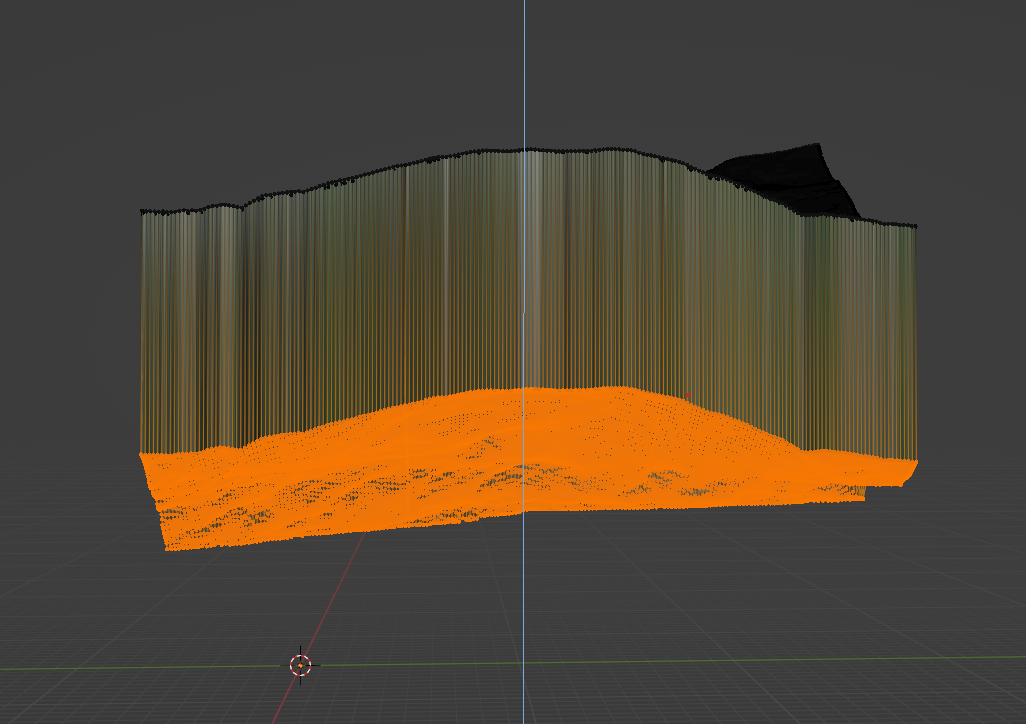I have a map terrain imported. I'm trying to extrude it along the z axis and then create a flat bottom for it. Usually I have no trouble doing this in blender. I select all the faces, extrude, then press s + z + 0 to flatten the bottom plane. However, in this terrain, when I try to extrude it will not extrude nicely along the z axis, instead it extrudes slightly off, and then when I apply my command it ends up slightly shifted.
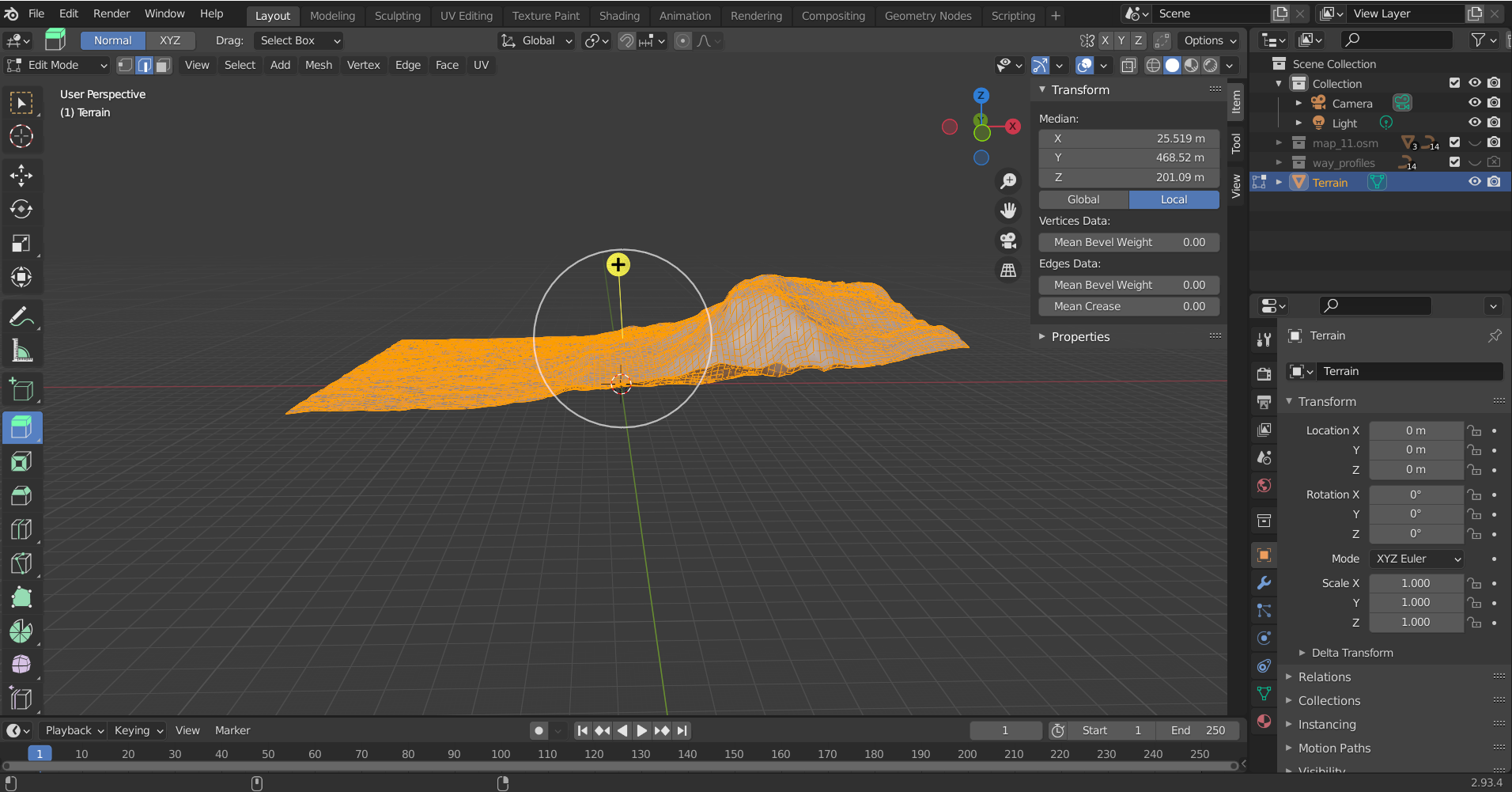
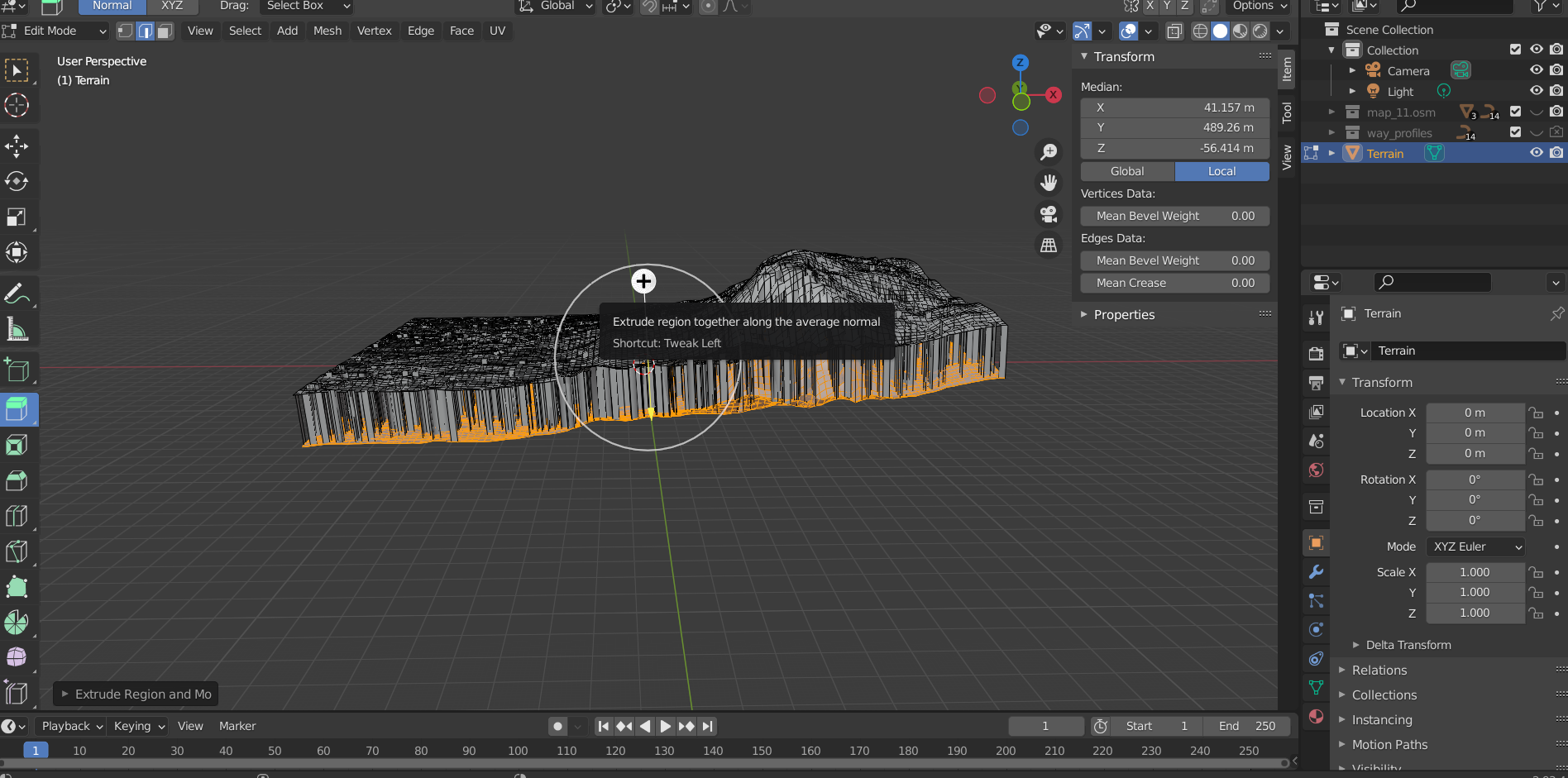
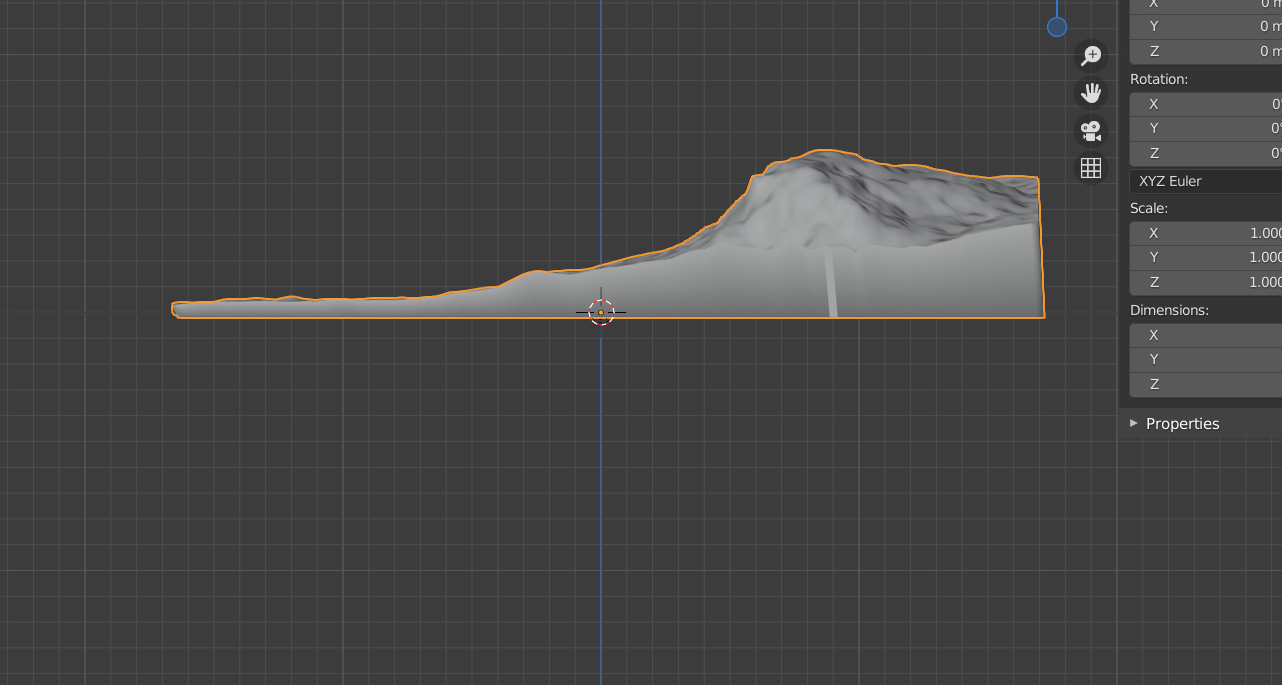
$\begingroup$
$\endgroup$
2
-
$\begingroup$ Try extruding this way - select the vertices, Press E for extrude and without moving the mouse, hit a 'neutral' key. (esc?) That should release your mouse. Now drag the Z axis Gismo pointer down. (check your 'Transformation mode is set to 'Global') $\endgroup$– Edgel3DCommented Nov 26, 2021 at 2:41
-
$\begingroup$ ...or provide blend file so we can check it out... $\endgroup$– ChrisCommented Nov 26, 2021 at 6:01
Add a comment
|
1 Answer
$\begingroup$
$\endgroup$
Try this:
- Select all faces
- Press E
- Press ZZ (yes twice)
- Drag along Z axis
- S + Numpad 0 + Z
Without ZZ:
After selecting the Extrude tool (or pressing E), press X Y or Z to extrude along a specific axis.
Press it twice XX, YY or ZZ to extrude along the "global" axis.