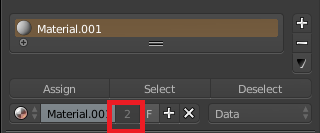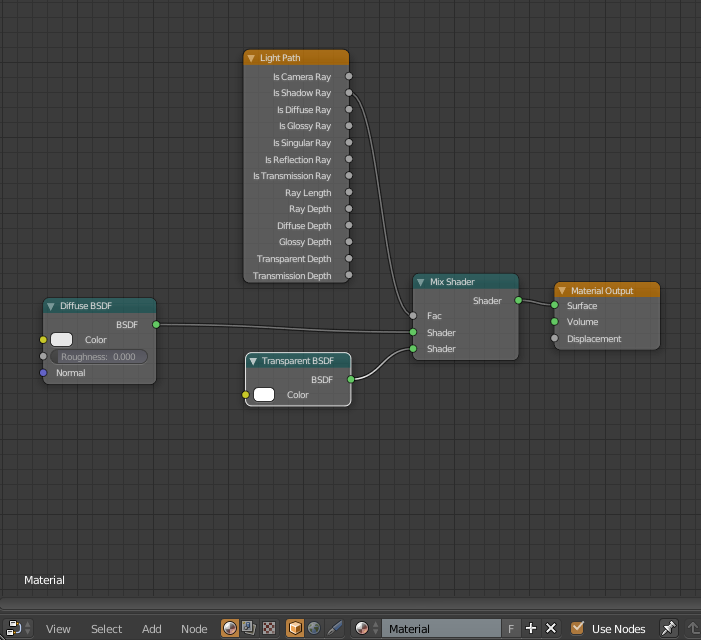I have an interior scene that I am making, and I want to light the scene with a sun lamp. The scene looks great, until I add the ceiling. I understand that the ceiling is blocking all of the light from the lamp. So my question is, is there something I can do to the ceiling so that the light can still pass through it, but the ceiling is still in the scene?
1 Answer
$\begingroup$
$\endgroup$
3
- If the ceiling is not a separate object, first separate it. You can do this by going into edit mode, selecting all the ceiling related vertices and pressing P. And from the popup menu, select 'selection'.
- Once the ceiling is separated, select that ceiling object and go to material tab. If you find any number next to the material, it means the material is being used by more than one object (other than ceiling). Click on it so that a unique material is created for the ceiling.
- Now, with ceiling selected, go to material node editor and change the node setup as shown below. In my case, my ceiling material is a diffuse shader. This node setup essentially makes the ceiling invisible for the sun lamp.
-
1$\begingroup$ .. you don't have to separate the ceiling to a new object.. it could just have a separate material. $\endgroup$– Robin Betts ♦Commented Sep 17, 2018 at 21:40
-
$\begingroup$ You are right..you can just create a separate material for the ceiling! $\endgroup$– TejaCommented Sep 17, 2018 at 21:42
-
$\begingroup$ Thank you so much. That seems to work fine for most cases, however, I am using the Toon Kit plugin. It doesn't seem to work with that for some reason. Do any of you have any experience with the Toon Kit plugin? $\endgroup$ Commented Sep 18, 2018 at 0:28