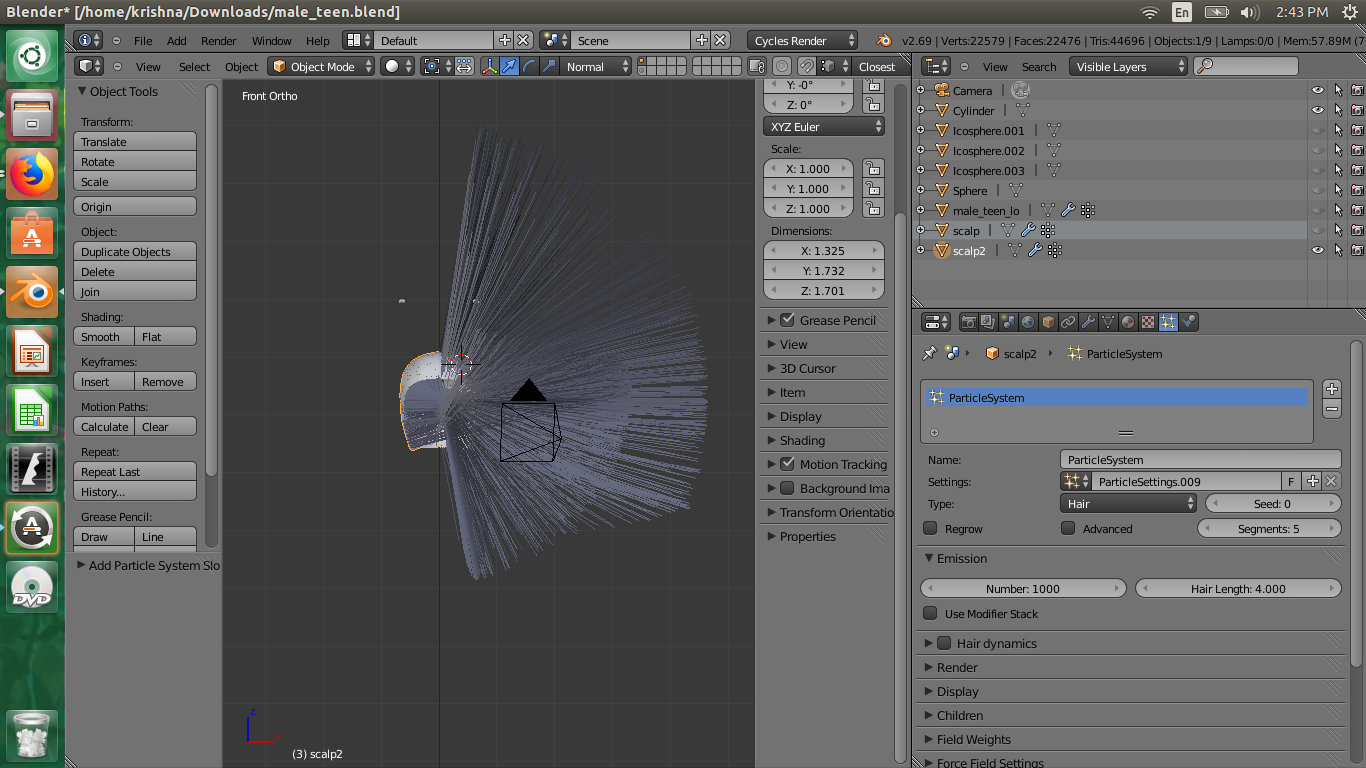 I made a head using the mirror modifier, and for the hair duplicated the scalp so I could add hair particles across the whole head and not just the side that I had sculpted the actual mesh. I flipped the half of the scalp using Ctrl+M along the X axis, and joined the two halves together into one object. When I went to add hair particles though, all the hair particles coming from the mirrored side were facing inwards.
I made a head using the mirror modifier, and for the hair duplicated the scalp so I could add hair particles across the whole head and not just the side that I had sculpted the actual mesh. I flipped the half of the scalp using Ctrl+M along the X axis, and joined the two halves together into one object. When I went to add hair particles though, all the hair particles coming from the mirrored side were facing inwards.
After a bit of googling around, I though it might be that the normals had become flipped, and that was causing the hair to grow inwards. However, flipping the normals did not seem to change anything in regards to the hair.
