I've ran into an interesting little problem with one of my models.
Following an online tutorial where a model was created completely by extrusions and mirroring from a cube, I made my own in a similar fashion. All is going well up to this point.
I then applied hair to the model in places. Using a density and length from a weight paint, I got to the position below. All seems good and there are no issues
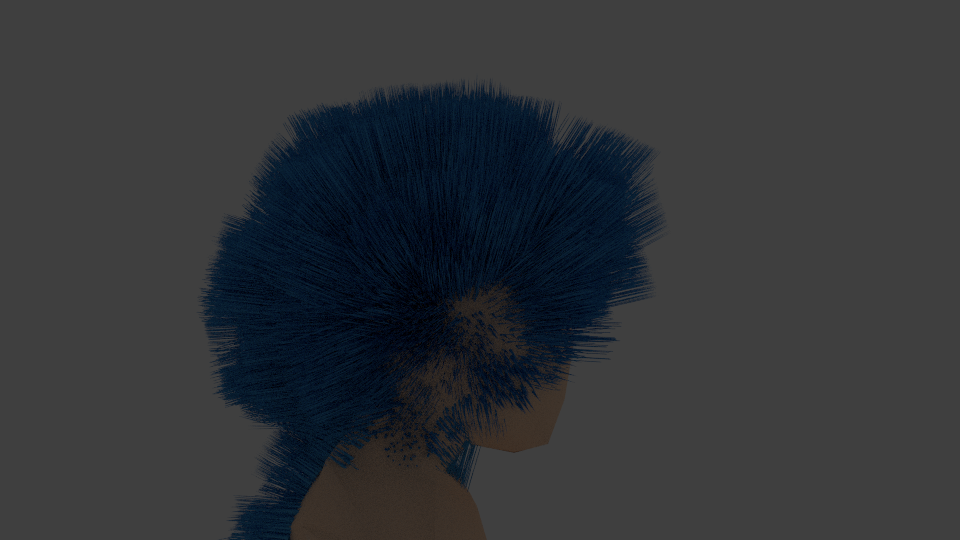
However, I wanted to apply gravity to the hair using "Hair dynamics", something I've used before but not had this result. When applying the standard dynamics to this particular mesh, the hair roots seem to become detached from the mesh and continued to behave in a rather unexpected manner.
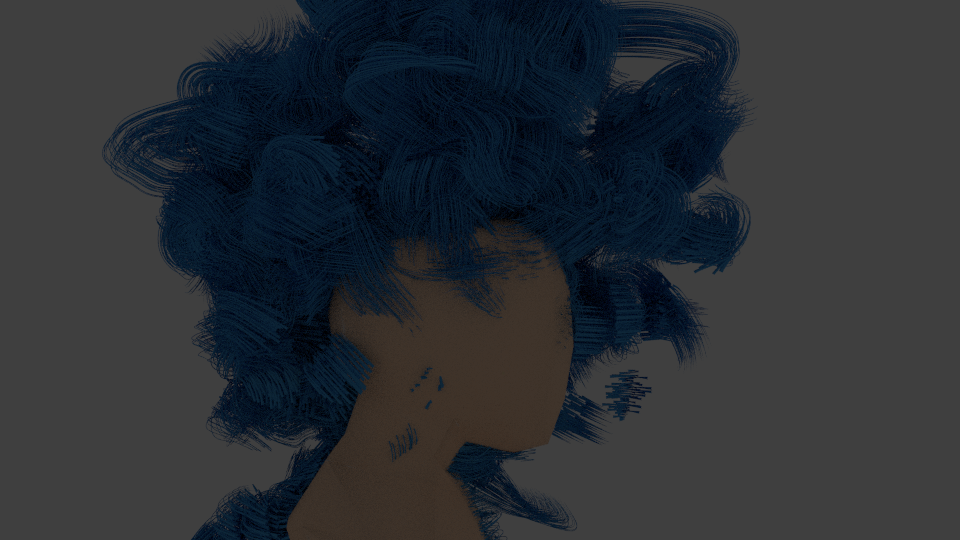
Further to this, in an animation, the hair particles behave in a seemingly sporadic and unpredictable fashion; crossing through the model on occasions and sometimes flying off the screen entirely.
I've not had this happen to any other model prior or since; nor have I had any success in trying to recreate the issue. The standard cube works fine, subdividing and grabbing nodes, nor does the extrusion of the cube cause the problem. I have a copy of the un-mirrored object on the scene, but that behaves in the same way.
My forensic search for answers on Google turned nothing up and I'm now at a loss. I'm eager to know what could be causing this, if anyone else has experienced it, and moreover if it can be resolved.
Thank you.
