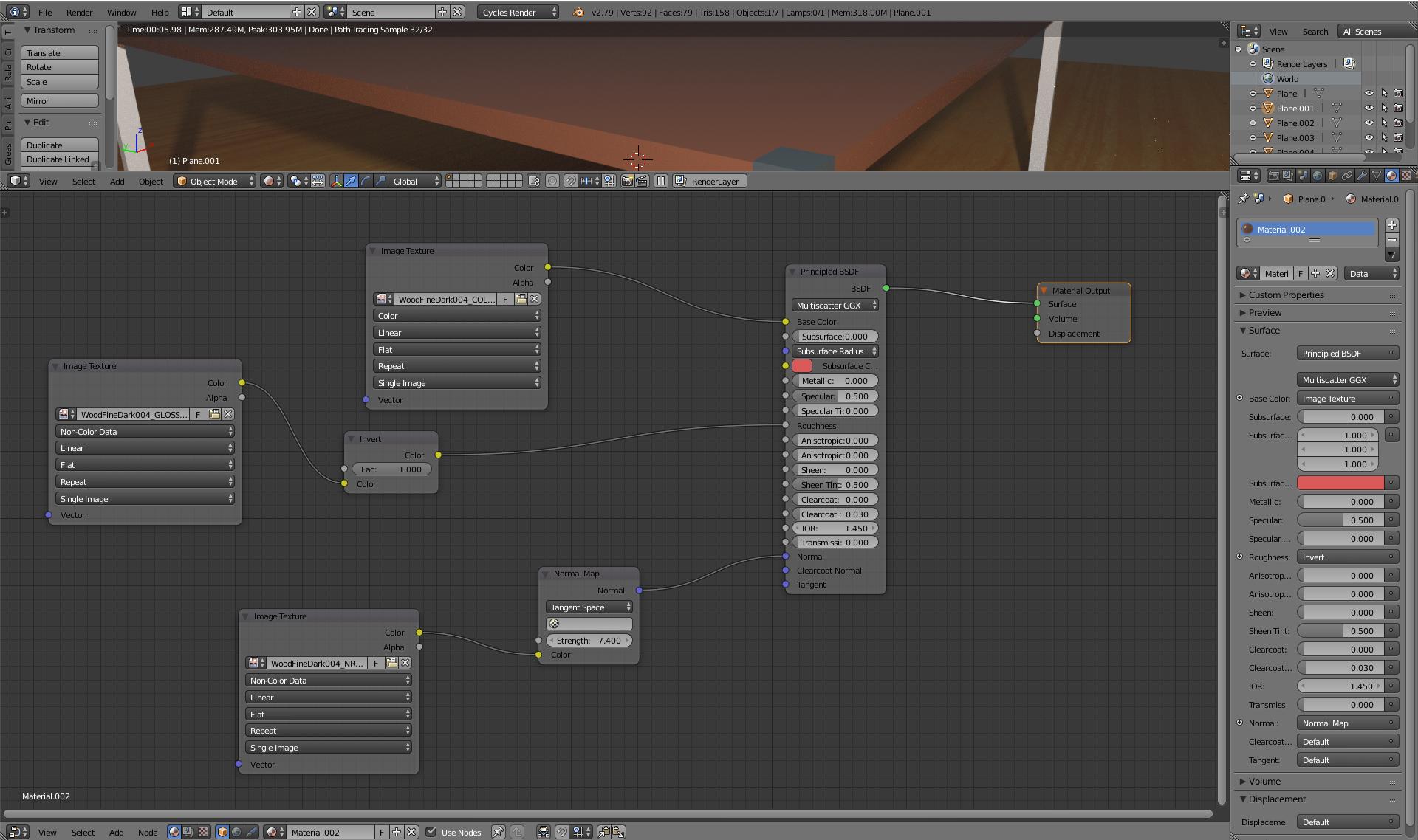Hey guys, I have a fairly simple problem that i simply can not get past. I've connected 3 image textures (Color, Gloss and Normal) to the Principled BSDF shader. The Base Color and the Gloss seem to work fine, but for some reason, plugging in the normal map (and running it through the Normal Map converter) doesn't appear to have the desired effect. The surface simply doesnt change and remains flat. Am I doing something wrong?
$\begingroup$
$\endgroup$
2
-
1$\begingroup$ Did you unwrap your model? $\endgroup$– icYou520Commented Jul 9, 2018 at 20:57
-
2$\begingroup$ Normal map influence rays reflection angle. And there are plenty variables influence if you can or can not see normal map effect in your render. Maybe your normal map work, but you can't see it due to weak, big and not good positioned light source. Also normal map "default" strength can be low. Try plug normal map to glossy shader with zero roughness, set light to about 1cm and make light stronger. Try different light positions. Anyway: you working with materials in dark scene - how you can see what's happen and how materials react to light, if there is almost no light in your scene? :-) $\endgroup$– Shubol3DCommented Jul 9, 2018 at 21:02
Add a comment
|