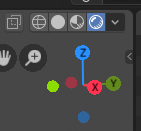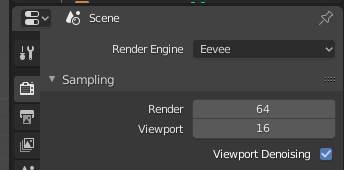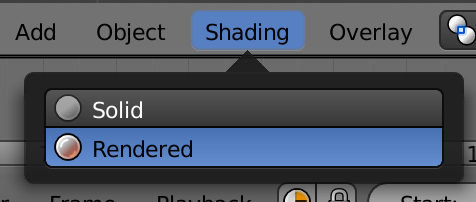How can I turn on Eevee rendering live preview in 3D view window?
The new Blender version has some interface changes, and in the Eevee rendering mode I can render an image, but I don't see live preview of the shading, Bloob and other effects in the 3D view.
How can I turn it on?
Thank you very much in advance!