How to design an equilateral tetrahedron where all edges are of equal length?
Is there any general principle to follow when modelling platonic shapes?
How to design an equilateral tetrahedron where all edges are of equal length?
Is there any general principle to follow when modelling platonic shapes?
Use the the AddMesh: Extra Objects plugin (to access the user preferences use ctrlaltu):
Now you have to add Mesh-Math Function-Regular Solid
And select Source:Tetrahedron.
In user preferences go to "Addons" and enable "Add Mesh:Regular Solids".
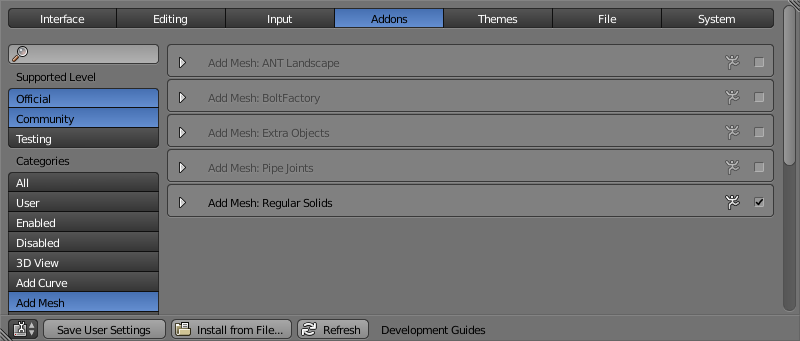
And select platonic solids when pressing shifta
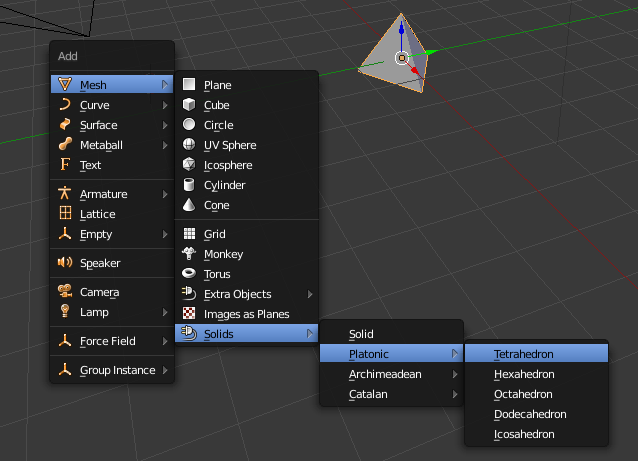
To expand on user50691's answer:
If you take 4 corners of a cube on opposing diagonals of opposite faces, and connect each to the other 3, the result is a tetrahedron.
From Platonic_Solids
The Tetrahedron Bring up the Add Mesh menu Shift-A, and select a Cone. Set the number of Vertices to 3, leave Radius 1 at its default value of 1.000 and Radius 2 at 0.000. Now, set the Depth to sqrt(2) ~ 1.414. To make sure that you have a regular tetrahedron, you can check the lengths of the edges (in Edit Mode, press N to open the Properties panel and locate the checkbox Length in the section Edge Info).
While I like the answers provided by cegaton and stacker, I had some time when I couldn't do much more than think and I decided to consider the exercise of making a tetrahedron from a polygon primitive. The method below can be applied to create any polyhedron from a base which is a polygon with an odd number of sides.
1) Create a circle with 3 vertices. Two of the vertices will be parallel to either the x or y axis of the scene. Name these two vertices (for sake of this explanation) "B" and "C".
2) Choose A, and B, duplicate those vertices, and choose the option to merge those two duplicates in the center; we'll call this vertex "D".
3) Select the vertices C and D and create an edge.
4) Select the vertices B and C, and extrude the vertices.
5) Merge the vertices created in step 4, choosing the option to merge at the center to create vertex E.
6) Create a face of the vertices B-C-E.
7) Set the selection mode to edge.
8) Create an edge from vertices E and A, selecting A last.
9) Select the Active element as the pivot point.
10) Switch to top view.
11) Rotate the edge A-E constraining rotation to the axis parallel to edge B-C [That is, if B-C are parallel to the x axis, constrain rotation to the x axis; if B-C are parallel to the y axis, constrain rotation to the Y axis.], until in top view, E appears to be on the line A-D.
12) Create faces A-E-B and A-E-C.
13) Delete vertex D.
The companion process to create a polyhedron on a base comprised of a polygon with an even number of sides is below. [Note, it will simplify the process if the polygon is aligned so that at least one pair of opposing edges is parallel to either to either the x or y axis.]
1) Create a circle with 4 vertices. Name the vertices (for sake of this explanation) "A", "B", "C", and "D".
2) Choose vertex A, and and extrude vertex A' from it, exactly crossing the vertex on the opposite end of the diagonal.
3) Extrude vertices from two vertices that define an edge, and merge them in the center. Call this Vertex "E".
4) Make a face from E, and the two vertices which were extruded and joined to create it.
5) Duplicate the vertices defining the edge opposite the edge whose vertices were extruded in step 3, and merge them in the center to create vertex "F".
6) Create a edge of the vertices E-F, selecting F last.
7) Set the selection mode to edge.
8) Select the Active element as the pivot point.
9) Switch to top view.
10) Rotate the edge E-F constraining rotation to the axis perpendicular to that edge. [That is, if he edge defined by E-F is parallel to the x axis, constrain rotation to the y axis; if E-F is parallel to the y axis, constrain rotation to the x axis.], until in top view, E appears to lie on the line A-A'.
11) Create the faces from adjoining pairs of the original four vertices, and vertex E as needed.
12) Delete vertex A'.
I tested both procedures. Either one took longer to write than to do.
Take the default cube and declare a surface to be the top.
Select 2 vertices on the top surface (opposite corners from each other) and delete them.
Select the 2 vertices "below" the vertices that remain from the top surface and delete them.
Fill in the surfaces.
The "add cone" method similar to stacker's answer, but with exact measurements (works in Blender 3.5. Assumes you want a tetrahedron with edge length of 1. You can scale afterward, as desired):
31/sqrt(3) (the distance from the tetrahedron's face's centroid to it's vertices.)sqrt(6)/3 (the height of the tetrahedron.)What the Add Cone dialog looks like afterward:
If you wish to center it properly, go to edit mode, select all vertices, and then zero out the selection's 'Median' in the Transform side panel.
If you wish for the tetrahedron to sit with its origin on the 0-plane, do as you would to center it, but set the z value to sqrt(6)/12 instead of zero (the distance from the tetrahedron's face's centroid to the tetrahedron's center.)