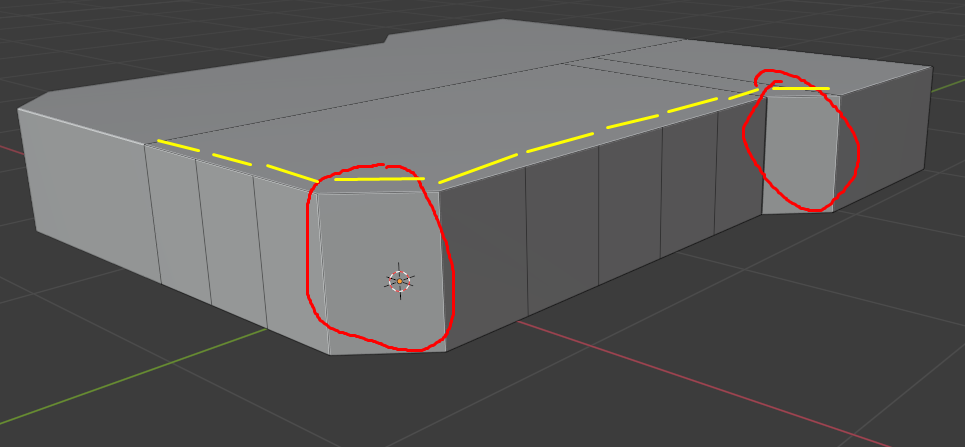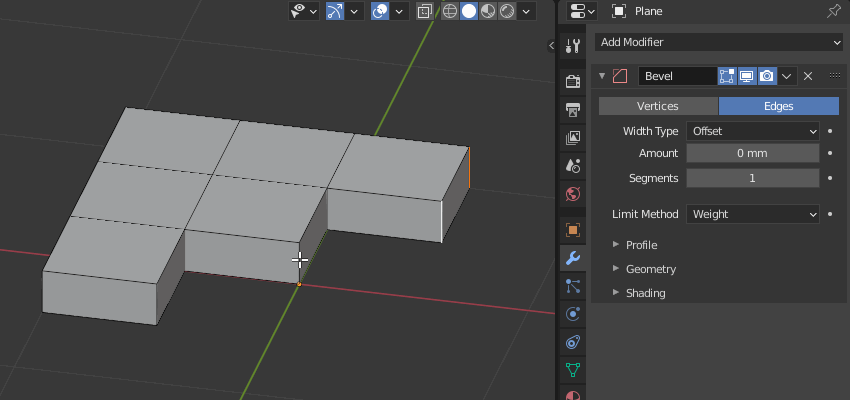I'm modelling the bridge of a spaceship and I want it to look as if it was engineered. How would I make sure all these cuts are equal? I just loop cut it and eyeballed it (3 on the front, 4 on the side) but I am also concerned about the diagonals. Is there any way to cut around a mesh in equal parts?
$\begingroup$
$\endgroup$
2
-
$\begingroup$ You could use Knife Cut with cut-through activated (I've used this to cut-and-separate models along equally-spaced cubes before, for example); if the non-diagonals are aligned with the y- and x-axes, this would give you everything but the diagonals, and it would give you enough vertices to form the diagonals by deleting faces/adding new faces back again. $\endgroup$– NeverConvexCommented Feb 20, 2021 at 2:57
-
2$\begingroup$ Are you asking how to make equal diagonals (@JachymMichal) or all segments marked by yellow line? $\endgroup$– vkliduCommented Feb 20, 2021 at 8:46
Add a comment
|
1 Answer
$\begingroup$
$\endgroup$
You can use the Bevel modifier
- Select the edges where you want the cuts
- Add a Mean Bevel Weight through Sidebar
- Add a Bevel modifier, Limit method > Weight
Then just apply the modifier (if you want) and add loopcuts manually.