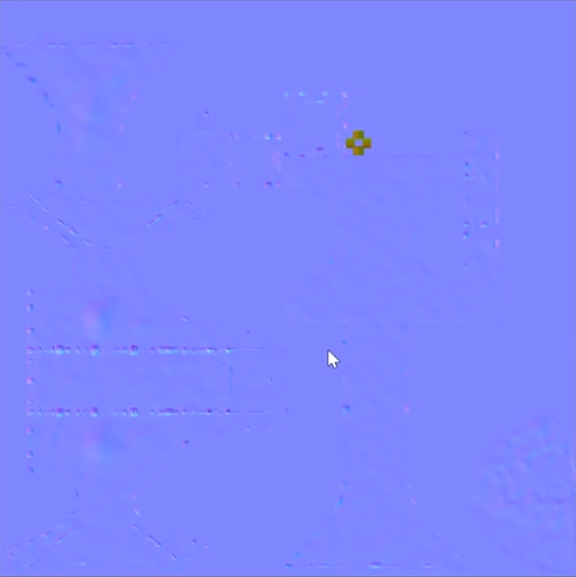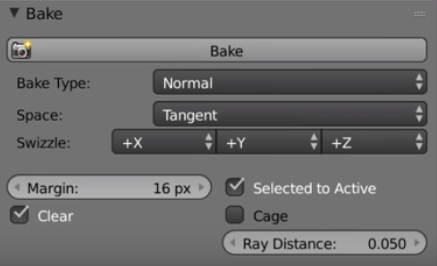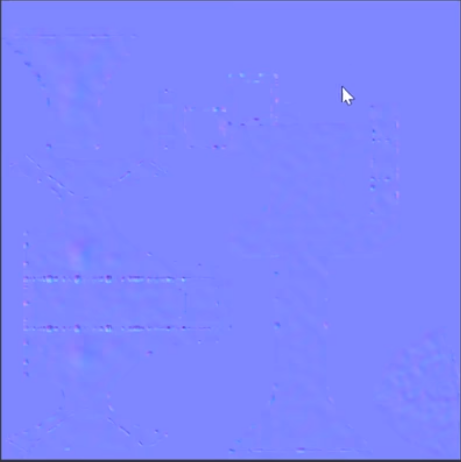I keep running into an issue where I'll have portions of my normals look fine, but tiny bits will screw up. Despite making a hi res model and cage baking, I still end up with super low res objects on the normal map. 
This is a halberd, and as you can see in the blue circles, I end up with these very defined edges on objects which are supposed to be smoothed out cylinders, and yet other parts of the model look fine such as the axe head. But then that has issues of it's own, where there's randomly a very deep/protruding portion of it right at the top.
I really don't know what is causing this. I'm making a low res model, then copying that and making a hi res model, making a cage and displacing it, then exporting all of those to xNormal and baking. My only guess is that some of the low res models' parts are larger since they're not super smoothed out, so I tried smoothing their faces, but once I combine all the pieces of the halberd together, the smooth faces get reset and won't smooth again.
Help is appreciated, I'm not absolutely brand new at this, I've made several models, but I'm still in the learning stages for sure.