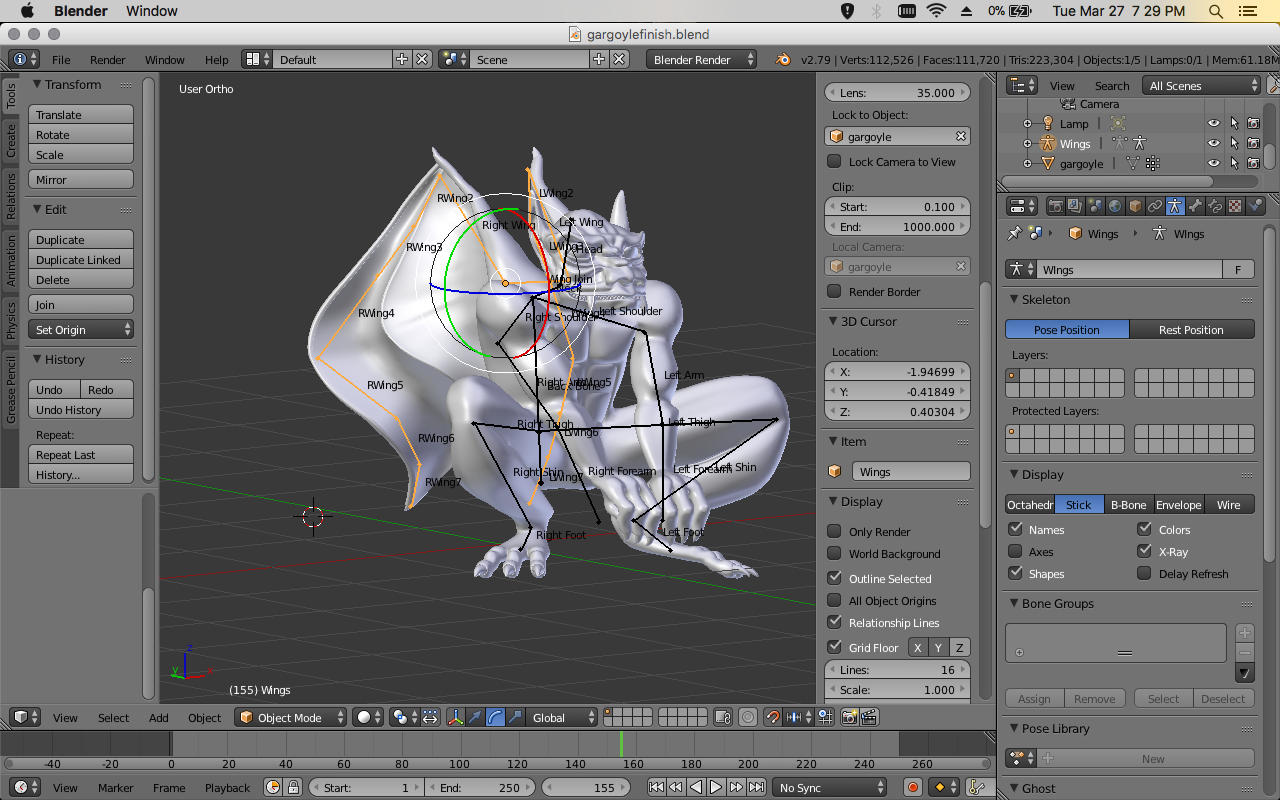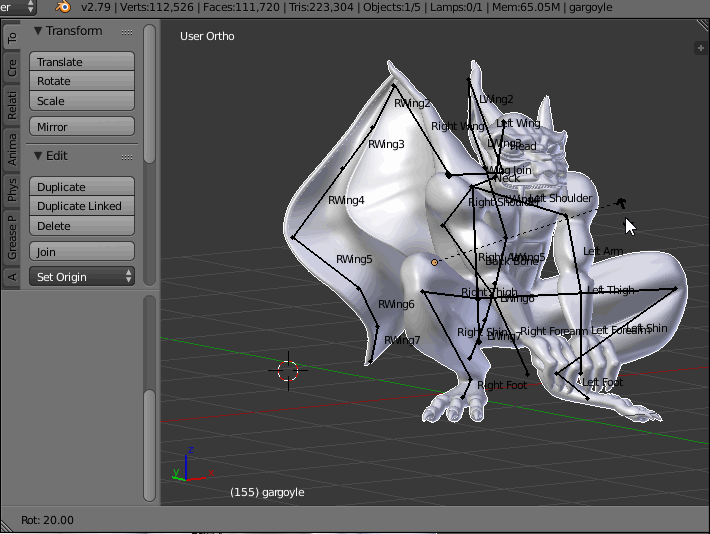I've created movement before with a simpler bone rig and since then have weight painted the entire model to red.
Whenever I go into pose mode and try to move anything, nothing happens, I simply can't get any movement.
Is there an armature setting I could be missing?
Here is my blender file.