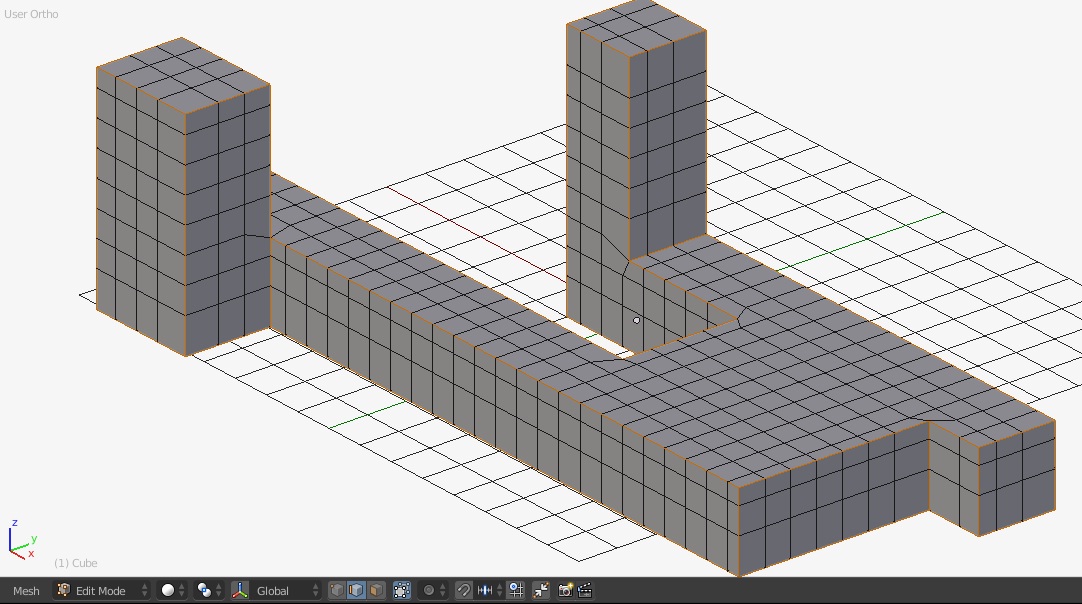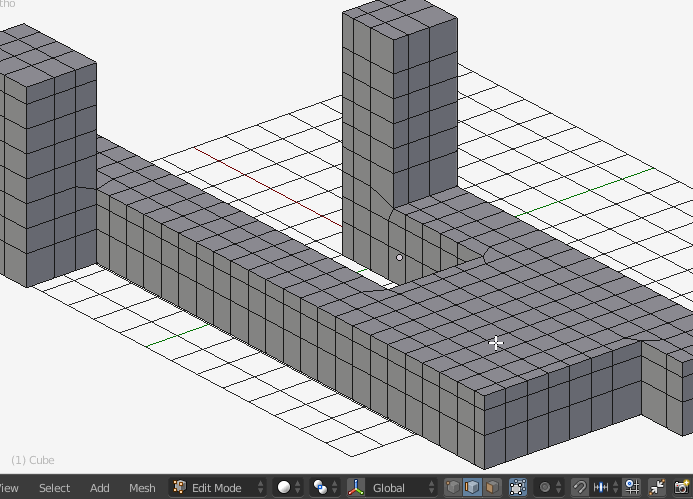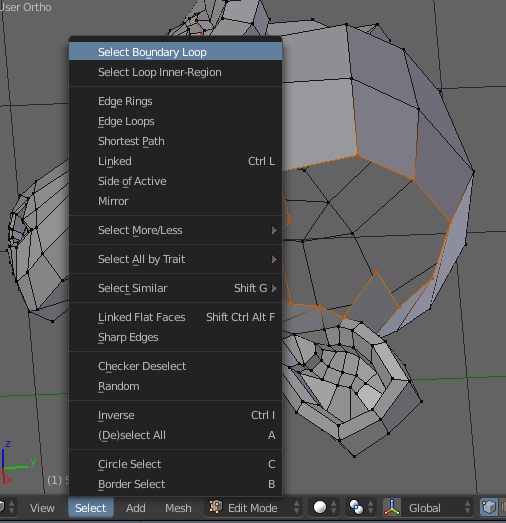To select border edges (I assume you mean ones located on the sharp edges of the mesh) use Select > Sharp Edges in the 3D viewport footer.
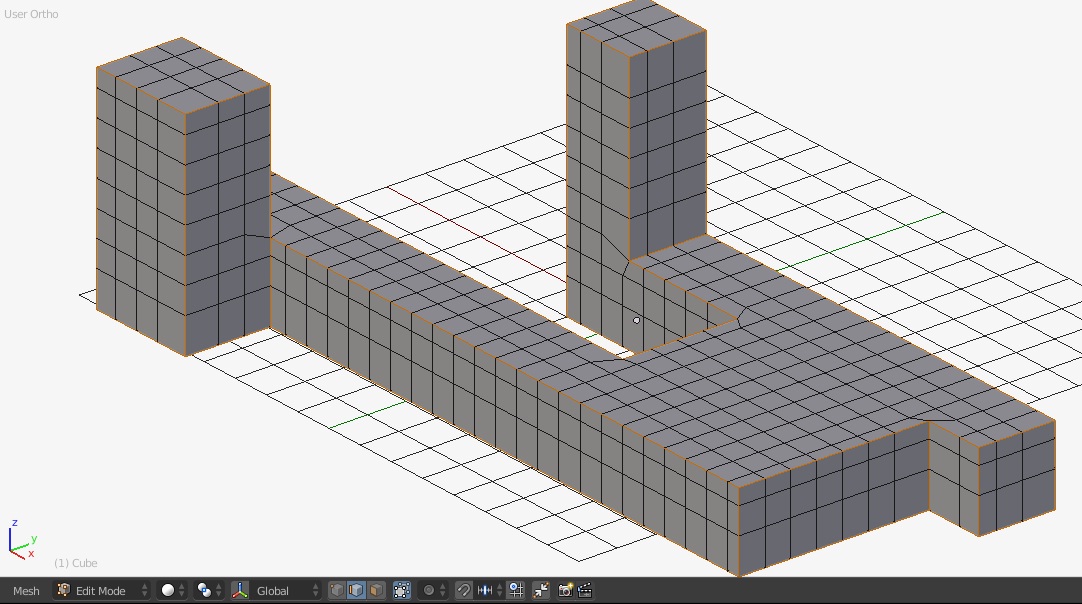
If you want to select these only based on current selection of edges then press Shift+H to hide everything but them and run Sharp Edges. Then invert selection, unhide and invert selection again - sharp edges from those selected before will be shown.
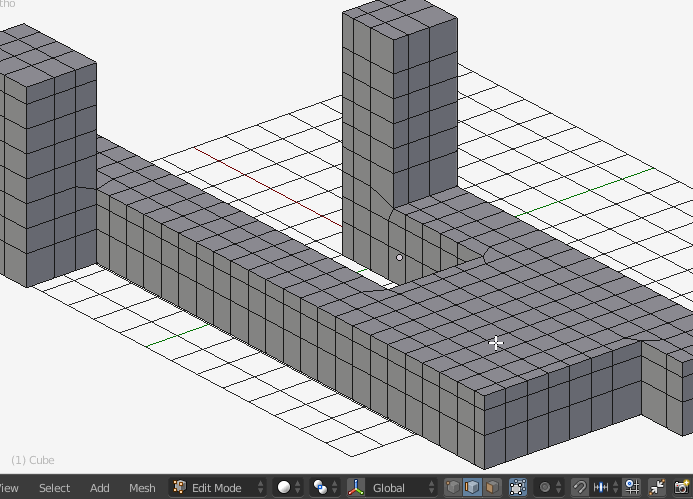
The simplest way to check for polygon sides is the same as above - hiding all but selection and running Select Similar menu or via Shift+G with one polygon selected. Or use addons like MeshLint which check for triangles / ngons (even real time) and report that in their menu.
To select edges located on the border of any hole in the mesh use Select Boundary Loop either from Select menu or via Ctrl+E.
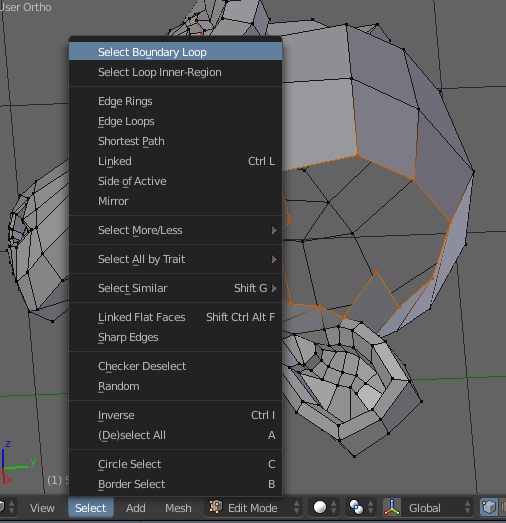
Note that it runs based on selection, so it willselect boundary edges only from those already selected. You can also use Select All By Trait > Non-Manifold, option Boundaries is the one that does that.