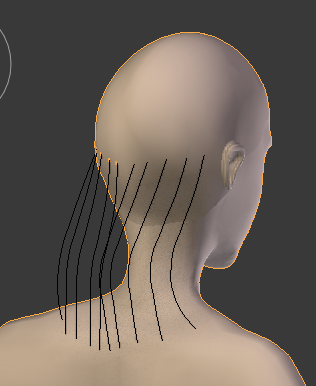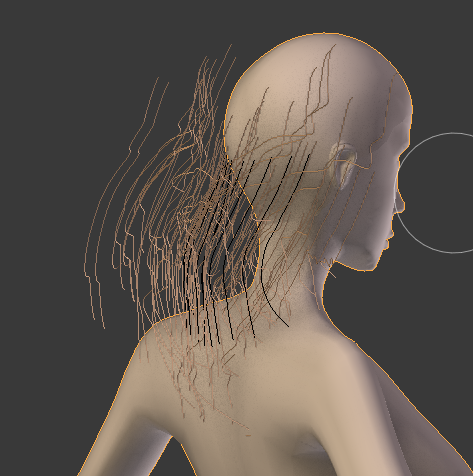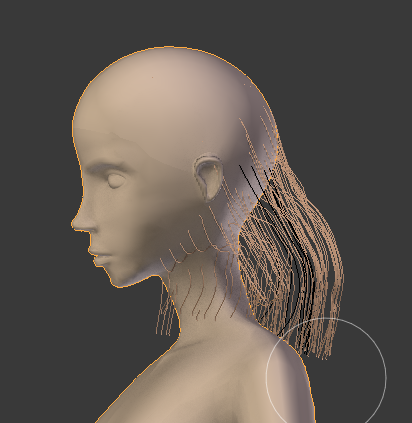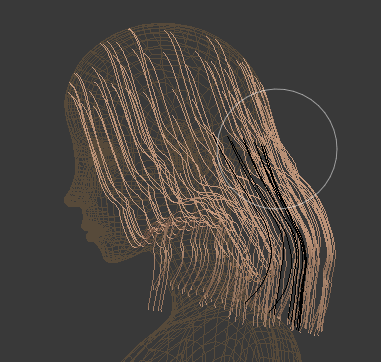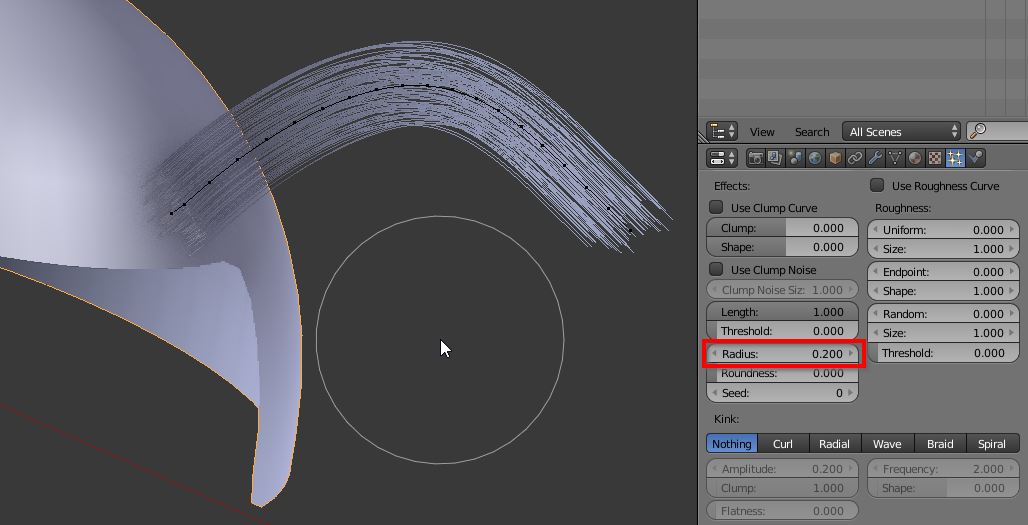I've been struggling with hair for some time and I didn't find any solution to my problem, so I decided to try and find a solution here. I'm having a problem when I add a line of hair to scalp that they render in a strange way(out of place).
I'm not sure if this is the supposed to happen but it looks strange to me, even more hard way to make a hair style since when I add more hair to scalp they start to come out of chin, forehead, cheeks, etc.
I would really appreciate any help or insight.