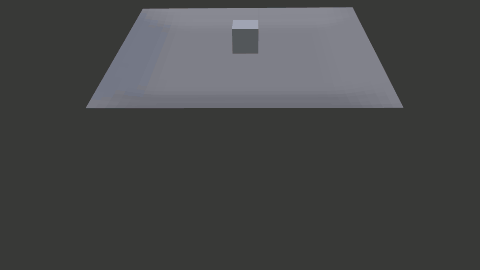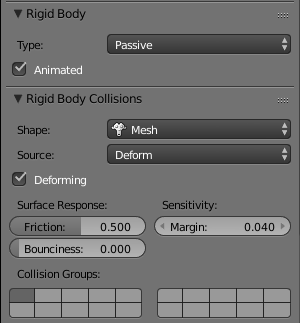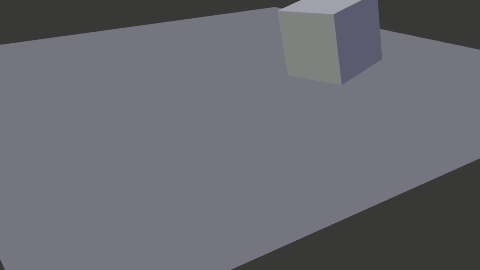Normally, soft bodies react to the presence of rigid bodies - providing those rigid bodies have Collision enabled - but the opposite does not occur; ie, the rigid body will not react to the presence of the soft body. This will result in the rigid body 'pushing through' the soft body :
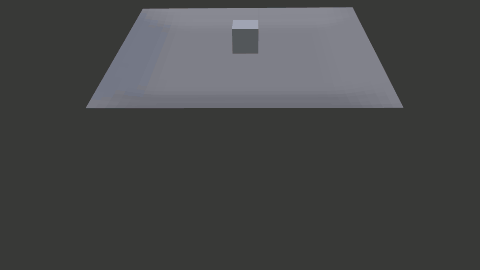
In order to have the rigid body react to the soft body, the soft body must be made to be part of the rigid body world. This can be achieved by adding Rigid Body physics to the Soft Body as well as it being part of the soft body world.
To achieve this, enable Rigid Body in the Physics panel and set the Type as 'Passive' so that the Rigid Body simulation doesn't directly affect the soft body mesh (we'll leave the soft body engine to deal with that). Also, set it to be 'Animated'. In Rigid Body Collisions set the Shape to 'Mesh' and enable 'Deforming' since the mesh will be deforming during the animation.
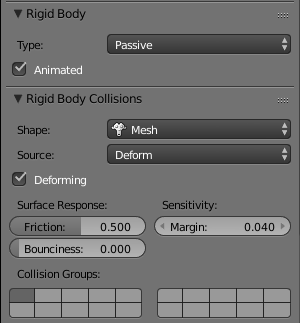
The rigid body should now interact with the soft body :
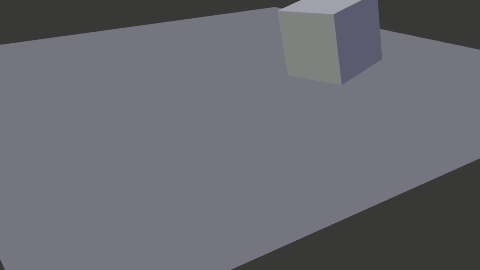
Blend file included