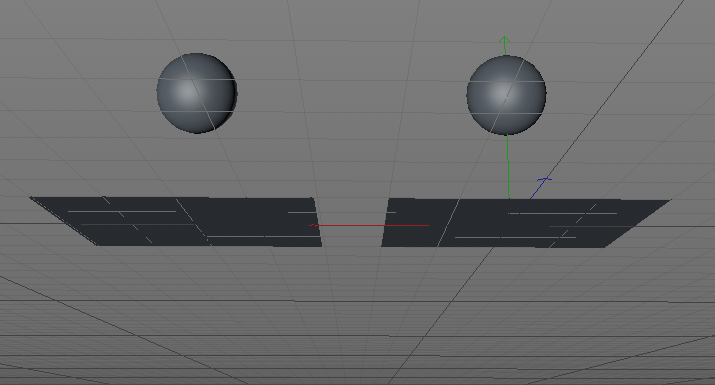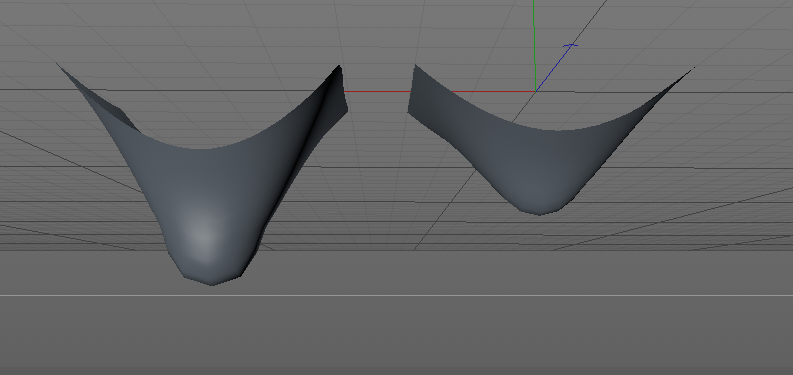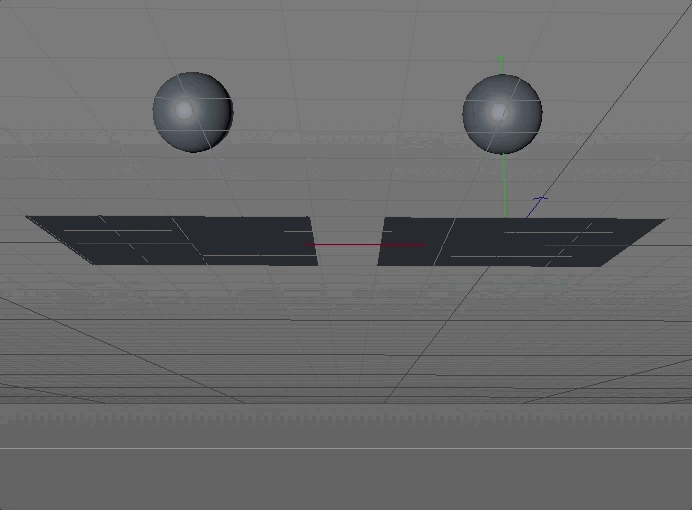Dear Blender Community,
There's quite a few posts discussing the interaction of rigid body objects with cloth and soft body objects, but I haven't yet found one that provides a satisfactory answer to the following question:
how do you set up a cloth (or a soft body object) that responds differentially to the different rigid body parameters of an impinging object?
Here's what I'm trying to do. I'm trying to set up a scene where an object drops onto a cloth in such a way that the mass of the object makes a difference in how deeply the object sinks into the cloth. A quick, excellent tutorial in Cinema4D was enough to achieve this effect relatively well.
My simulation in Cinema4D begins like this:
and ends like this:
the only difference between the left and right being the masses of the balls.
I've yet to find a technique that does this nearly as well in Blender, but I would infinitely prefer to use Blender over Cinema4D.
I'd be much obliged to any good samaritan out there that would tell me how to obtain a similar effect with good old Blender.
My thanks in advance.
Edit: Here's a GIF of the full simulation: