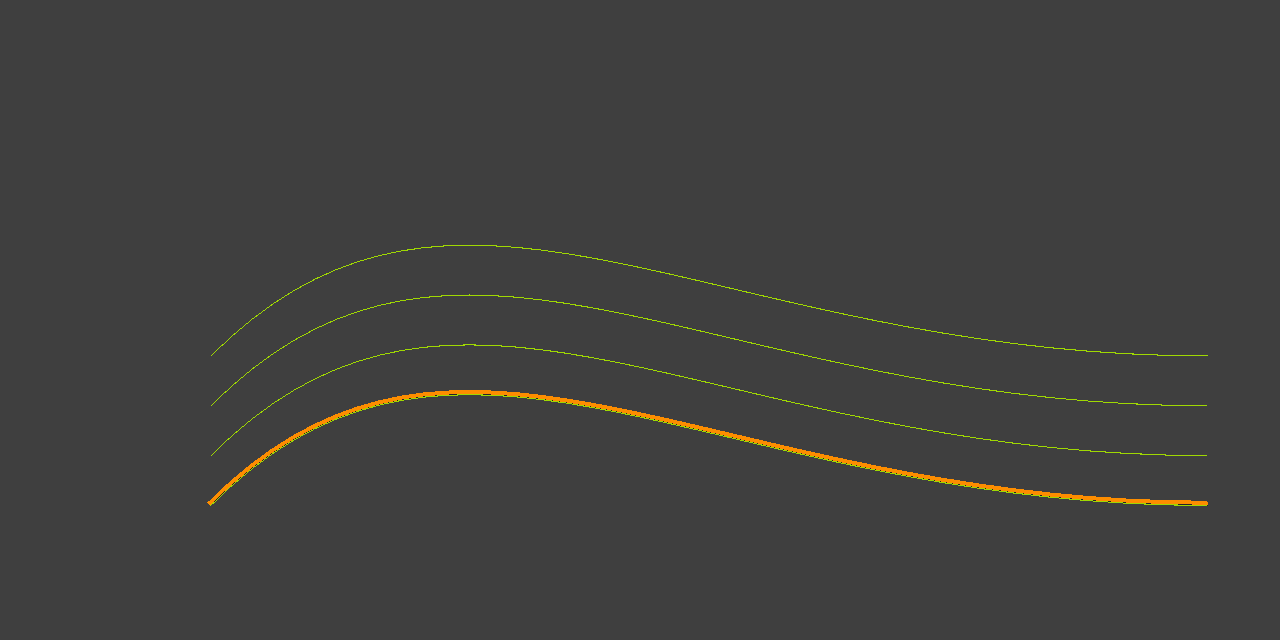I have curve modifier applied on 3 extruded planes. The curves and planes all have the same width and the curves have the default handle values.
My expectation was that since the distance between the two curves throughout the curve extent is constant, if at one end the objects are just touching each other, at the other end also they would touch but not overlap.
I notice, however that at point 1 of the curve there is considerable overlap in the objects. Could you help me find the reason and the resolution of the issue.

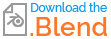
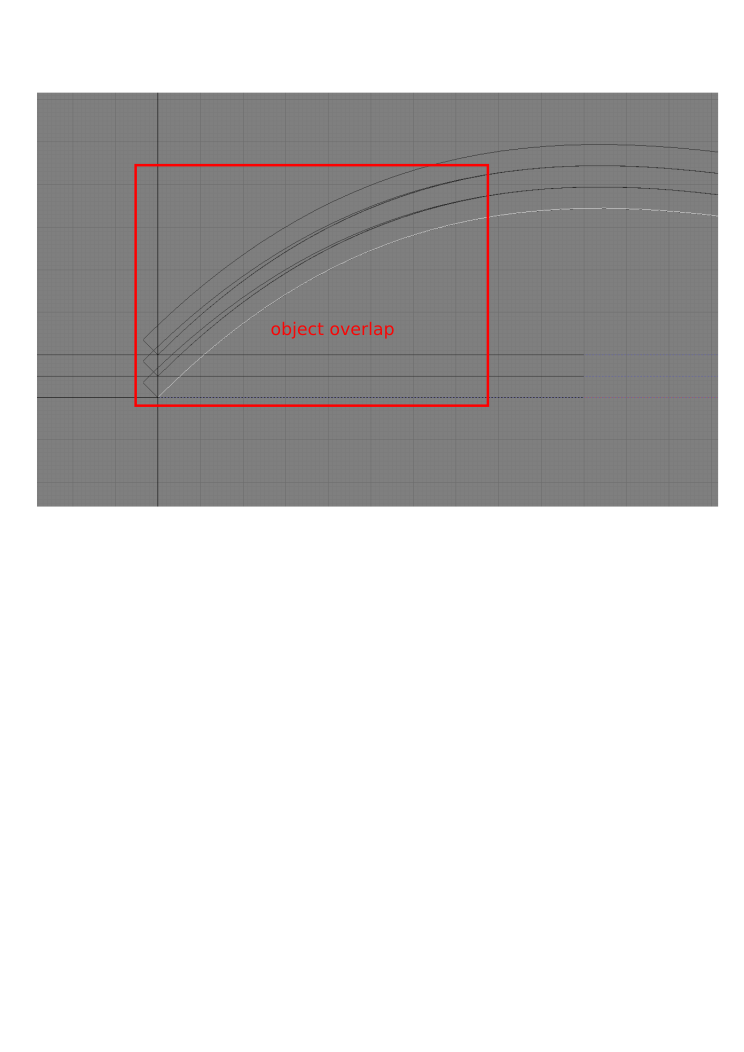
![enter image description here][1]][1](https://i.sstatic.net/BSdQB.png)