I have a path-curve that uses a profile with two circles (reference and profile on the image below). I'd like to create a second curve at the same distance as the distance between the profile circles (red arrow between the profile circles) — a black curve in the expected result. If I simply offset each point of a curve by that distance, my curve is 'parallel' to the original (my result), how do I calculate those vectors that are used for offset?
1 Answer
Not perfect (but imperfections are like the one we have bevelling or insetting, etc. too far), and that can also be the case with a curve and bevel object.
The principle:
- Start with the first two vertices of the curve, a segment S0 = (V0, V1)
- Get the location of the starting position of the // curve P0
- Calculate the displacement D0 = (V0, P0)
- Calculate the normal N0 = D0 cross (V0, V1)
Now iterate for 1 to n:
- Get the new normal by D(i-1) cross S(i)
- Get the new D(i) = S(i) cross N(i)
- The location is Pi = Vi + Di
Result with imperfection (the active curve with 4 empties as starting points):
Main part of the code is the following (complete code is in the blend file below, so this snippet won't work alone).
To use it from the blend file: the curve is the active object, starting points are selected object.
def create_parallel(curve_object, from_object):
#Get the poly spline
poly = curve_object.data.splines[0]
#Create the target poly spline
target_object = create_curve(curve_object, bpy.context.scene.collection)
target_poly = target_object.data.splines[0]
#Get the starting location in curve coordinates
starting_location = curve_object.matrix_world.inverted() @ from_object.location
#Delta from the first point
delta = starting_location - poly.points[0].co.xyz
#Its length
distance = delta.length
#Keep it normalized
delta.normalize()
#Orthogonal direction
ortho = delta.cross( poly.points[1].co.xyz - poly.points[0].co.xyz ).normalized()
#First vertex
target_poly.points[0].co = (*starting_location, poly.points[0].co.w)
for i in range(len(poly.points)-1):
prev = poly.points[i].co
co = poly.points[i+1].co
axis = (co.xyz - prev.xyz)
#Orthogonal direction is recalculated to be orthogonal to this delta and the next curve segment
ortho = delta.cross(axis).normalized()
#New delta is calculated as being orthogonal to the curve orientation and the current orthogonal direction
delta = (axis).cross( ortho ).normalized()
#Calculate the location of the current vertex
location = co.xyz + delta * distance
#Assign it to the curve
target_poly.points[i+1].co = (*location, co.w)
Improving it, should need to relax (or remove) vertices comparing the curvatures of the curves... another story...
-
$\begingroup$ This is amazing, thank you! I went with a different approach (more bruteforce and stupid) but this helped me to understand better the math behind the problem $\endgroup$ Commented Mar 18, 2020 at 22:17

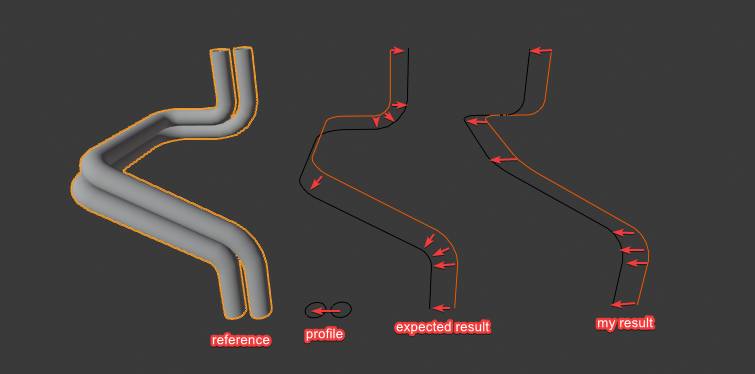
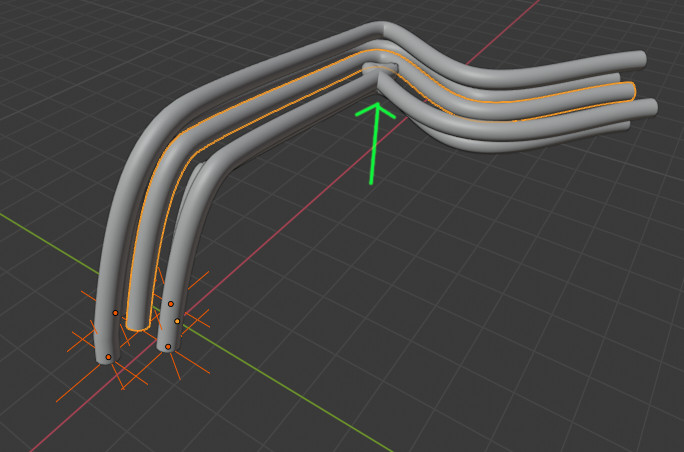

curves offsetis a paid addon that works only on bezier curves $\endgroup$