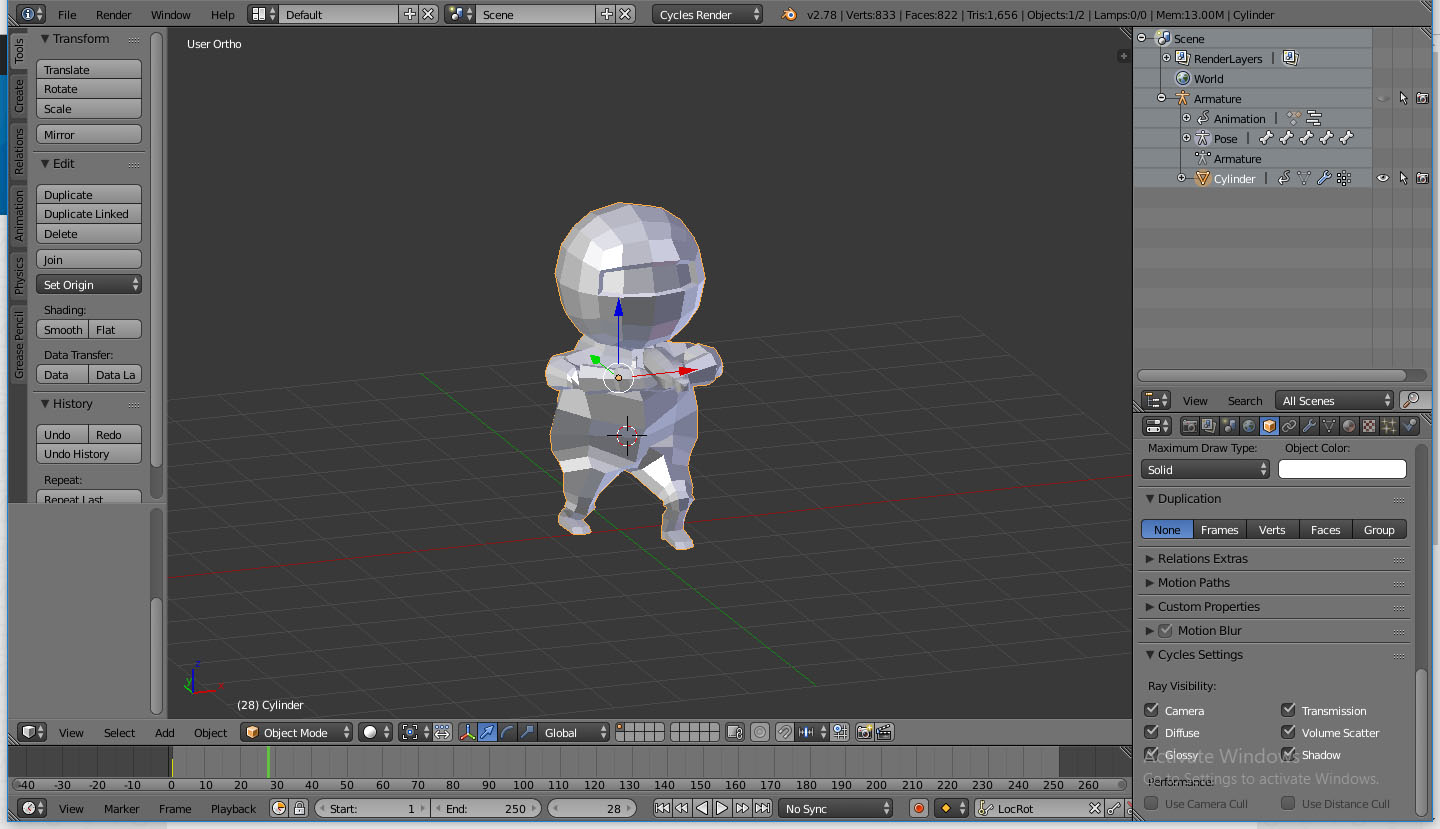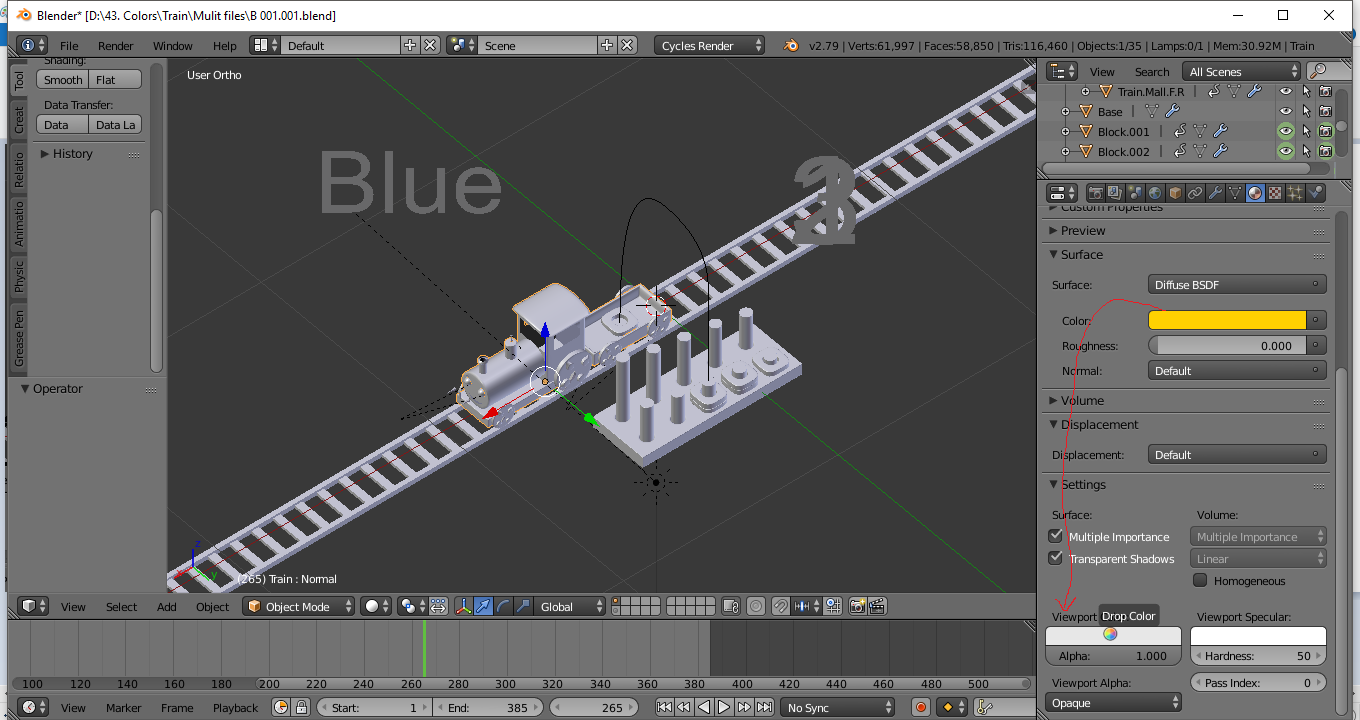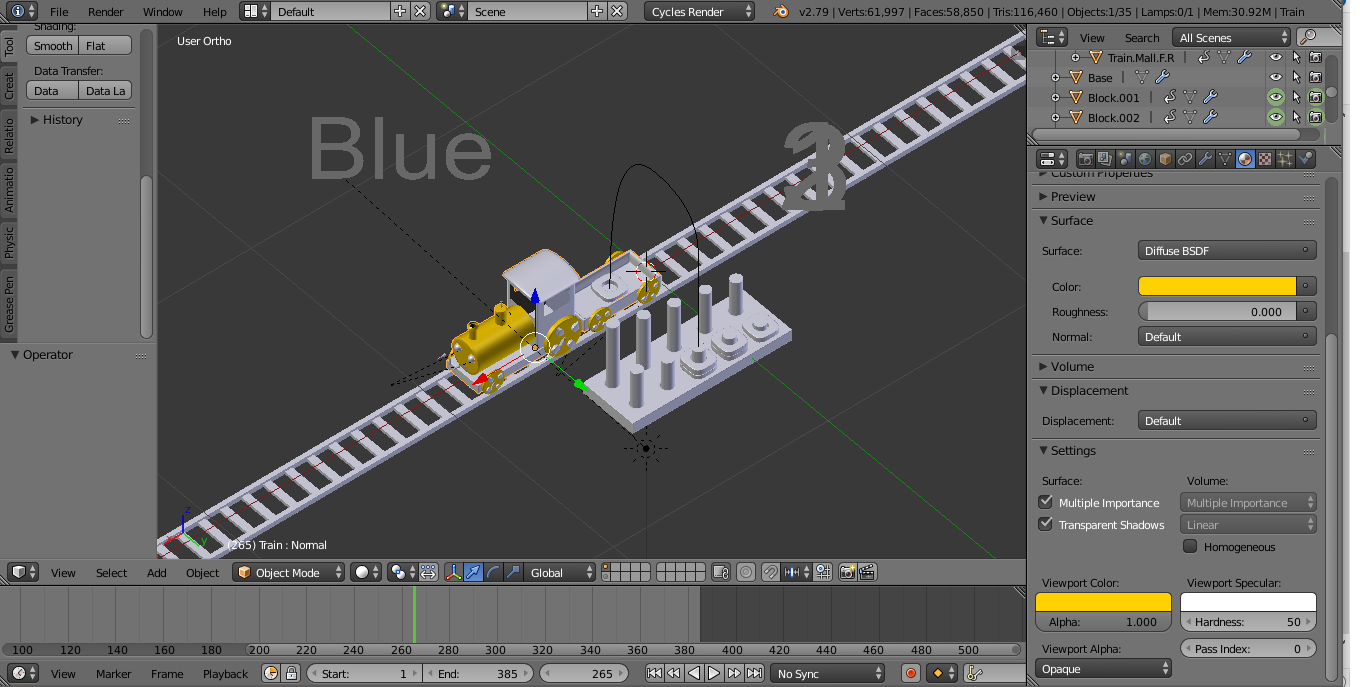I was trying to apply a material to the object but it does not show up in Solid mode when I switch to Material mode the color shows up.
2 Answers
$\begingroup$
$\endgroup$
2
Scroll to the very bottom of the Materials panel, go to Settings and use the Viewport Color. ;)
-
$\begingroup$ Also make sure you do that for each individual material you wish to see :) $\endgroup$– NBossCommented Oct 17, 2017 at 6:12
-
3$\begingroup$ but keep in mind that viewport color is not the one rendered by cycles... it just helps fir a fast viewport look. $\endgroup$– m.arditoCommented Oct 17, 2017 at 6:38
$\begingroup$
$\endgroup$
This is not an issue, its the default behavior of the blender, if you want to see the materials in solid mode you may use the material tab to drag and drop same color on the Viewport color just under the settings. As shown below:
Drag and Drop: