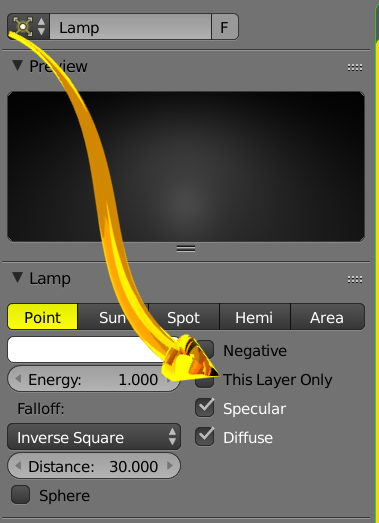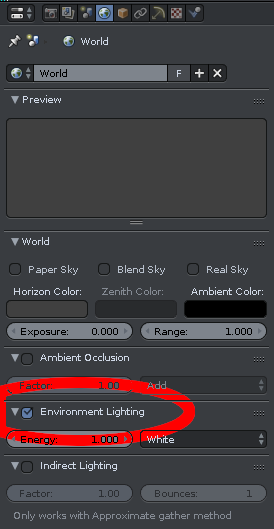I'm trying to apply some simple materials to different parts of a mesh. They don't have textures, just diffuse colour at present. In object mode, they show up in "solid" view, but in "material" view, they just show as solid black (in texture view, the mesh displays as white but shaded). How can I get the materials to show in "material" view?
Thanks.
Solid view, materials are visible:
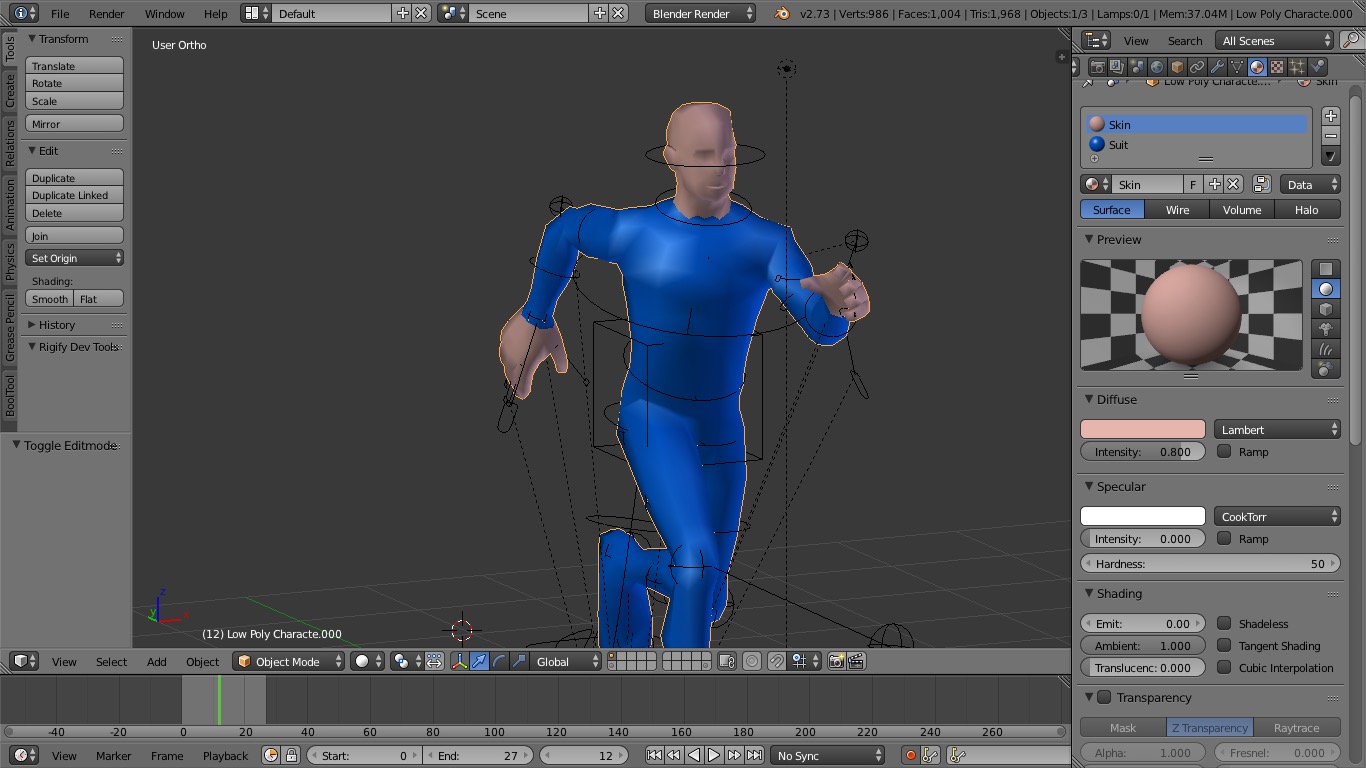
Material view, everything is black (bottom half of material panel is visible):
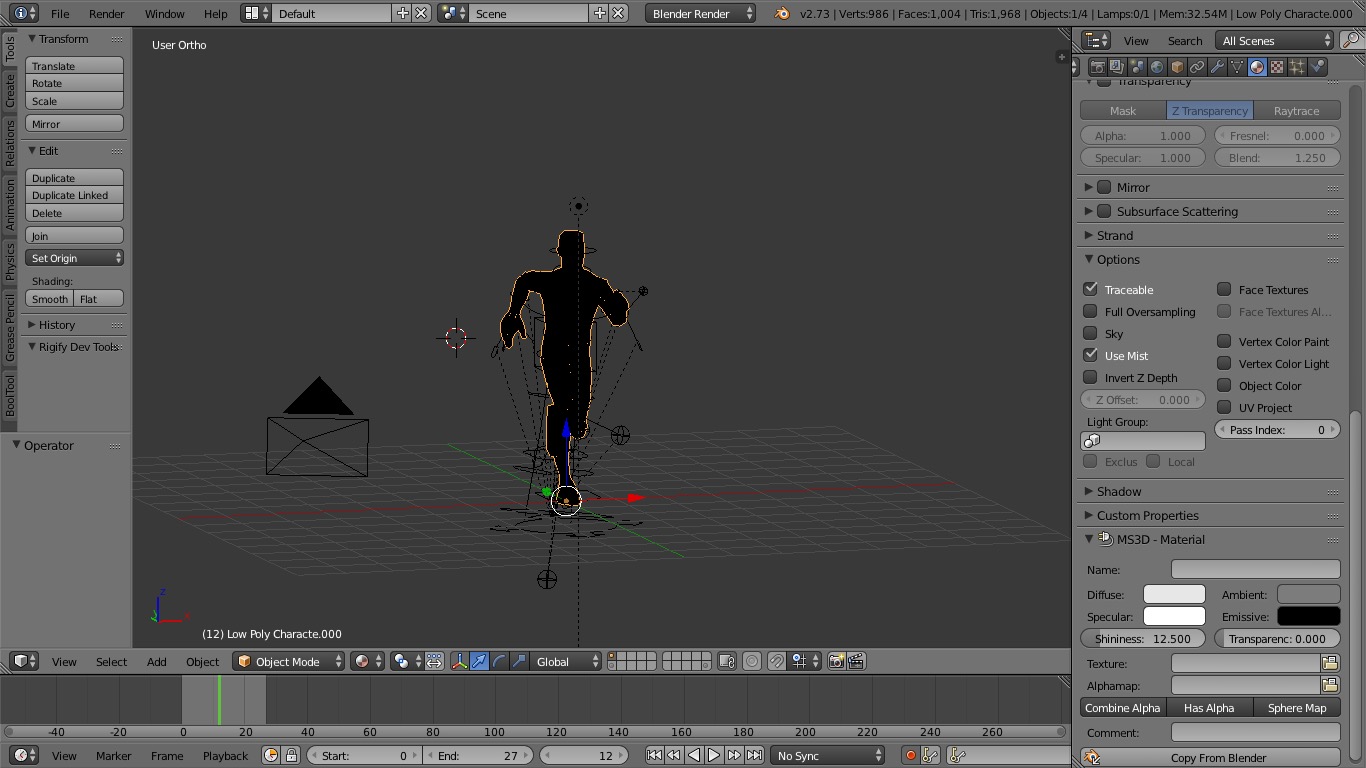
Also, as a related point, when I tab into edit mode, I can only see the bone weights when in "solid" mode (and again, solid black in object mode), so I have no way of viewing the materials at all.
I have a light source, scale isn't negative, I'm not in local view, what have I messed up?