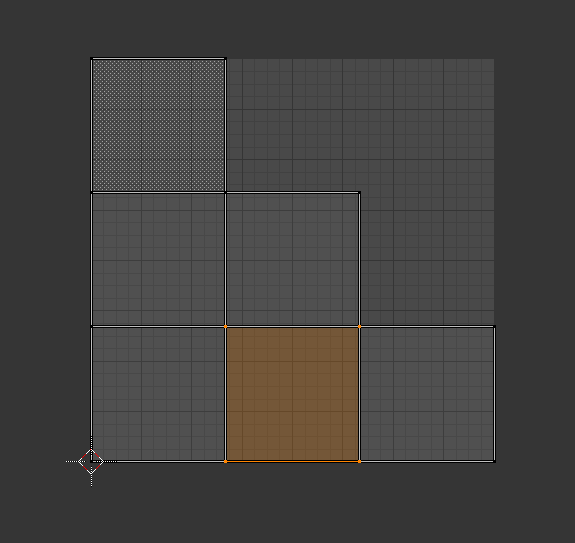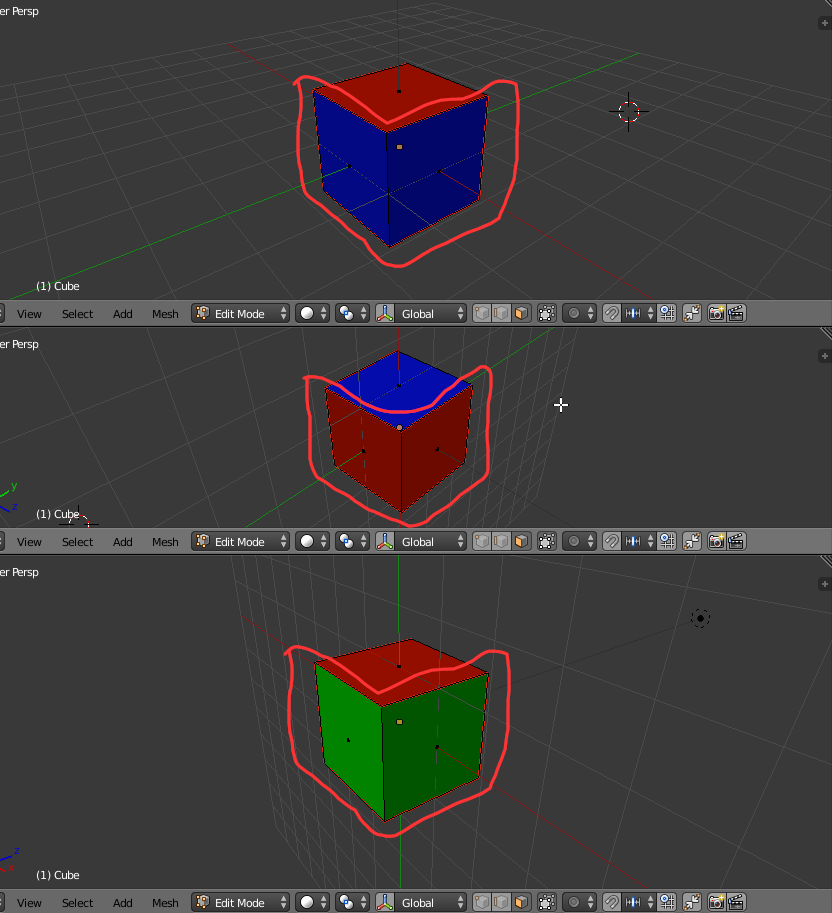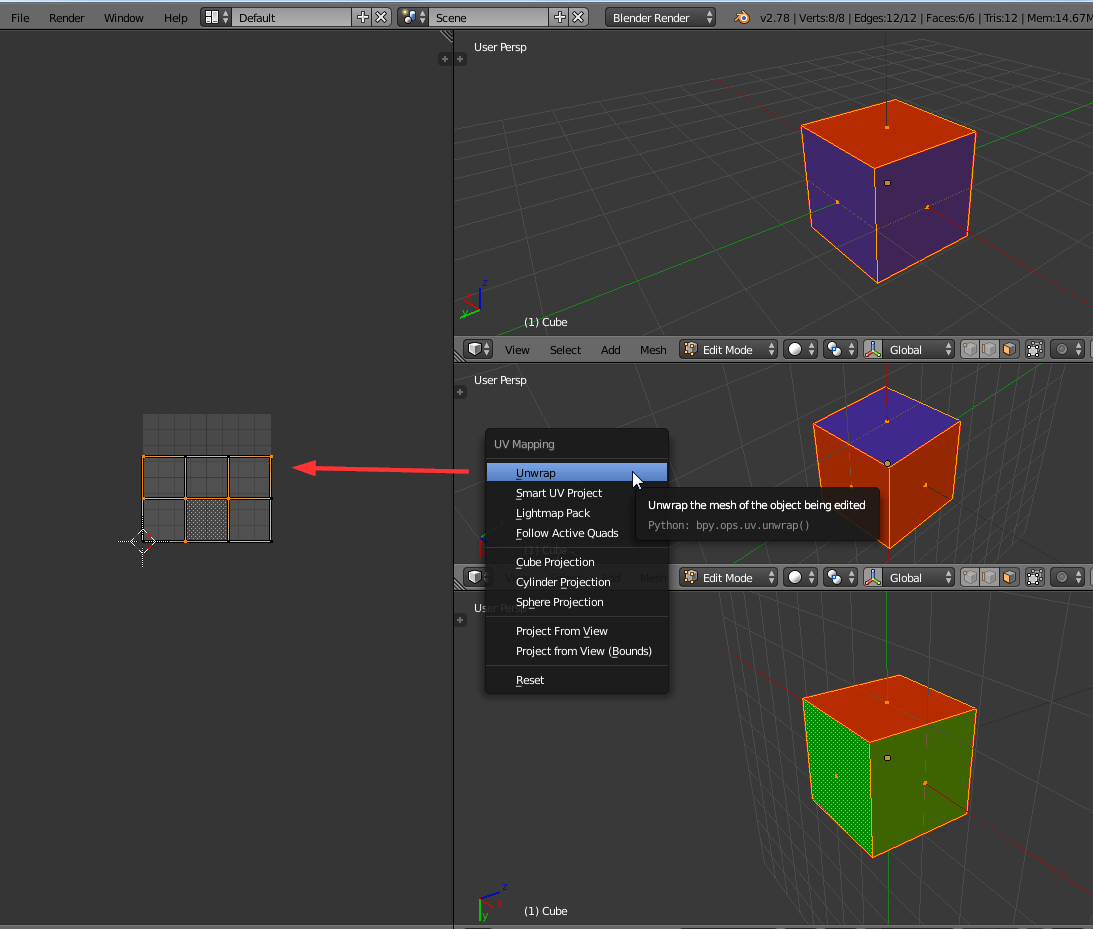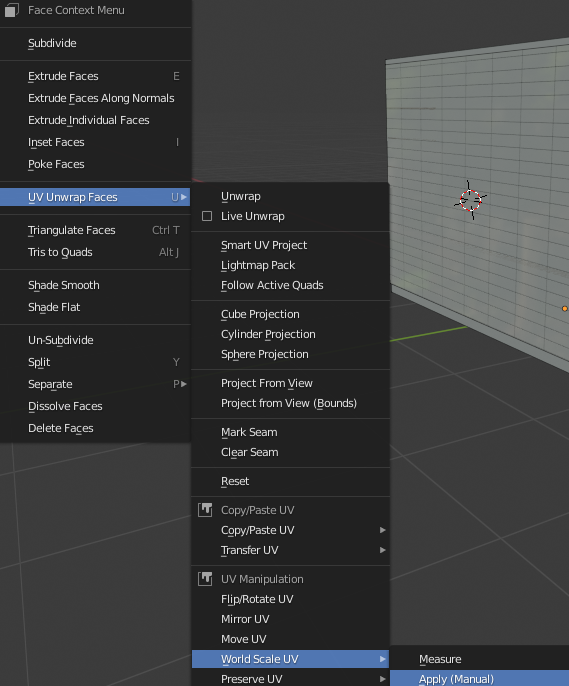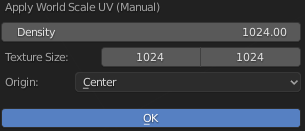I am trying to unwrap my model (simple cube) but I don't want the traditional "Smart UV Project" unwrap.
I'd rather much want it to unwrap like so. (Done manually)
(Reason why is because I use a single texture for my model, for simplicity and I want it to be a 1:1 ratio in the scale of things, I also Mark all the seams for each "flat surface", so a wall with a hole in it, would be one surface, if there's a slope, that slope becomes it's own "surface")
Thanks in advance