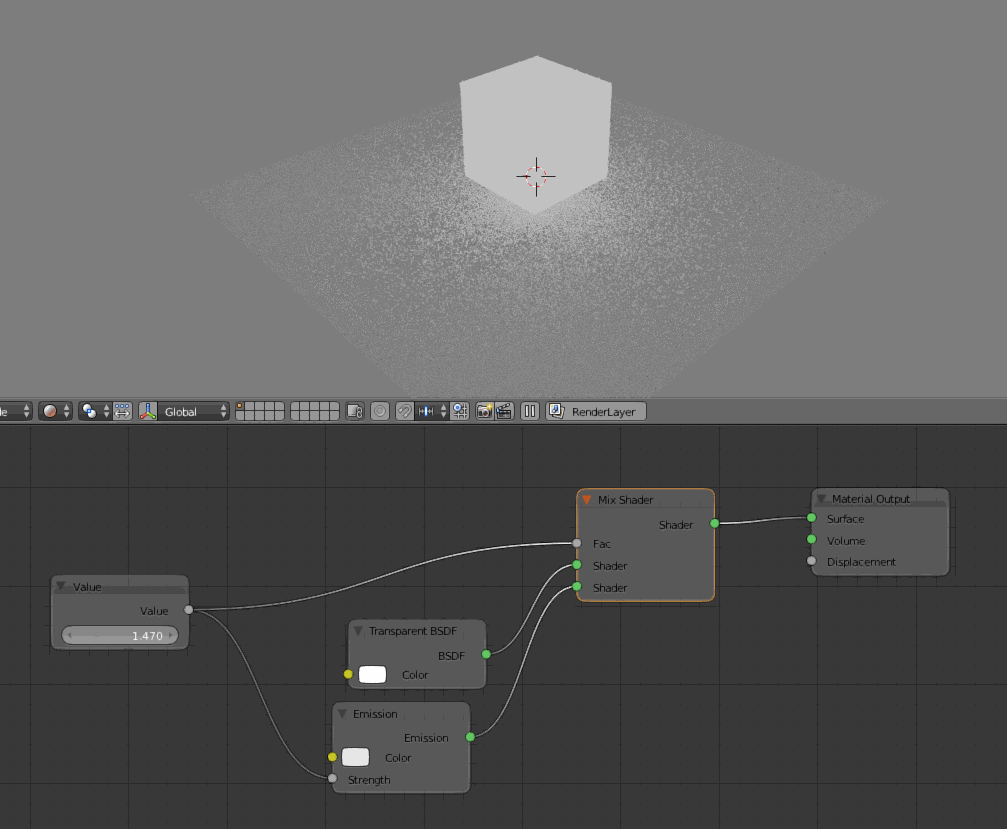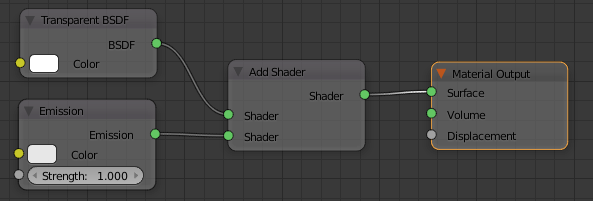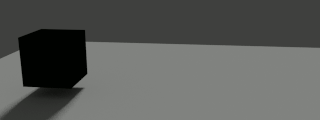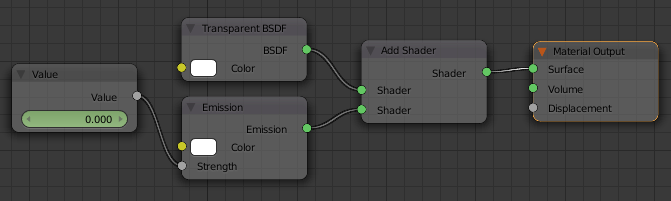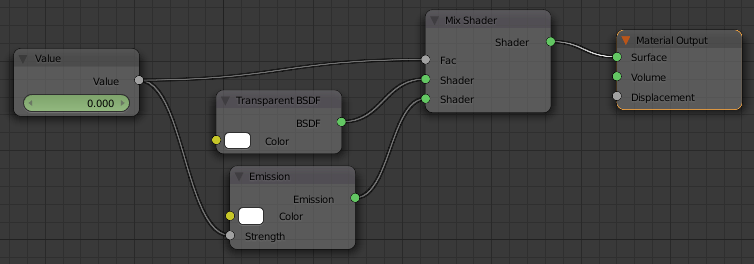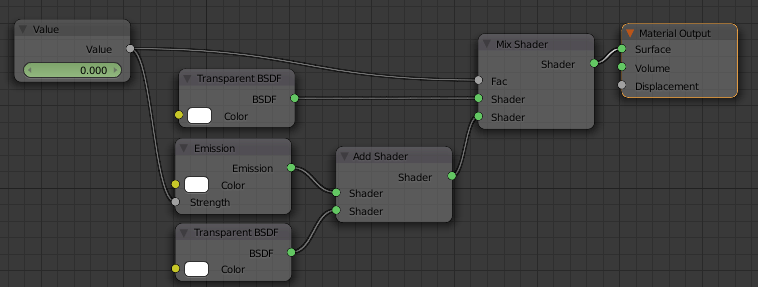maybe strange question but is it anyhow possible making a mesh be just light? So if I turn down emission it would just disappear until I crank it up again? Thanks for your attention
-
2$\begingroup$ maybe this? blender.stackexchange.com/questions/17910/… $\endgroup$– m.arditoCommented Apr 19, 2017 at 9:34
-
$\begingroup$ Umm nope, that sadly makes it disappear completely but thanks anyway. :) $\endgroup$– DevenCommented Apr 19, 2017 at 10:02
3 Answers
With this setting (Cycles), the object will be pure light for an emission above 1, a mix between transparency and light for an emission between 0 and 1, and purely transparent below:
-
4$\begingroup$ Or could use an Add shader instead of the mix so it's always transparent and then just vary the emission. This would differ in that it would allow light through regardless of the brightness of the emission and so would not cast a shadow and effectively just be pure light.. $\endgroup$ Commented Apr 19, 2017 at 11:36
-
1$\begingroup$ @RichSedman You should post that setup as an answer so I can upvote it. It is the correct solution. $\endgroup$ Commented Apr 19, 2017 at 14:01
-
$\begingroup$ @RichSedman, I agree with Jerryno as I do not understand what you mean... $\endgroup$– lemonCommented Apr 19, 2017 at 14:14
-
$\begingroup$ @JerryNo Thanks. I've posted an answer. It is very similar to lemon's answer, just using Add rather than a Mix. $\endgroup$ Commented Apr 19, 2017 at 14:35
-
$\begingroup$ @RichSedman... ok finally get it (depending if pure light is pure or emission)! But another way could be using both mix and add as that changes the falloff... anyway you should provide an answer! $\endgroup$– lemonCommented Apr 19, 2017 at 14:35
You can use the volume material output to make your object pure light :
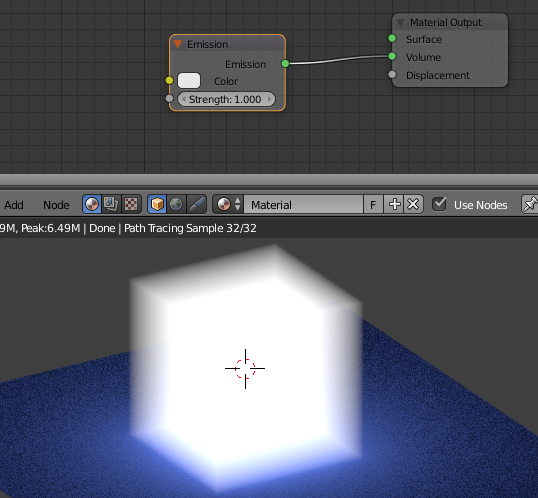
the emission volume is fast to render (not as smoke).
with very low emission strength :
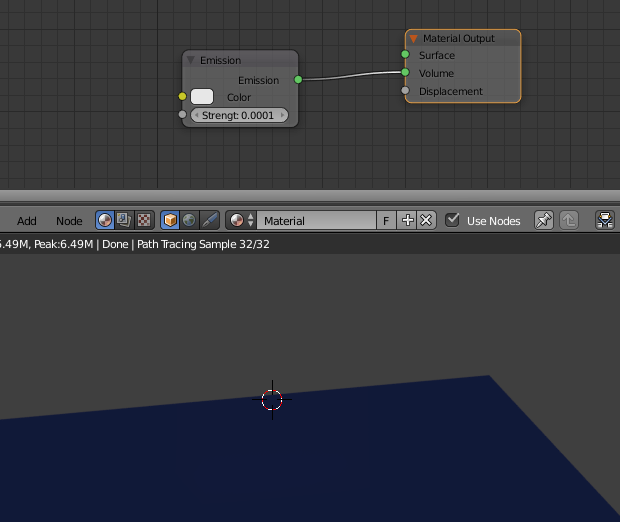
Be aware that, sometimes, using 0 for strength will make your object black (bug). Use very low values instead.
-
1$\begingroup$ To ensure it's transparent regardless of Volume you could add a Transparent shader on the Surface material output socket. $\endgroup$ Commented Apr 19, 2017 at 11:42
Use an Add shader to combine a Transparent and an Emission shader.
The inclusion of the Transparent shader (set to 100% white) in this way will result in the mesh being fully transparent regardless of the intensity of the emission. ie, it won't cast a shadow and will be invisible apart from the light it emits.
@lemon kindly provided a comparison of various methods with varying emission :
From left to right...
1) Emission shader only
2) Transparent and Emission combined with Add shader (the one described at the start of this answer)
3) Transparent mixed with Emission
4) Transparent mixed with combined Emission/Transparent
1 and 3 produce shadows (and 1, obviously, turns black so is really not good). 2 and 4 don't produce shadows and are fully transparent - the only difference being that 4 fades at a different rate - mostly due to the Mix factor and the emission strength combining to affect the brightness non-linearly.
For a linearly varying emission with no shadow, number '2' seems the best solution.
-
$\begingroup$ For all purposes here is a comparison setup. Feel free to use it in complement to your answer <img src="https://blend-exchange.giantcowfilms.com/embedImage.png?bid=3170" />. Note also that filmic color management enhances the differences between them. $\endgroup$– lemonCommented Apr 19, 2017 at 14:40