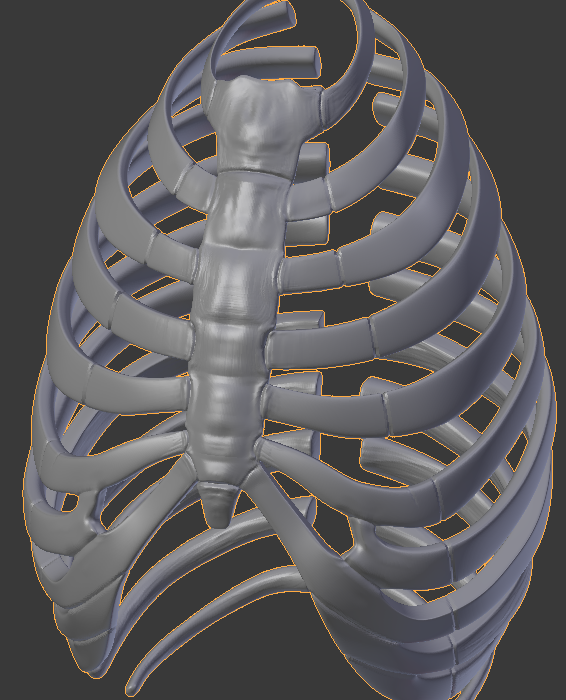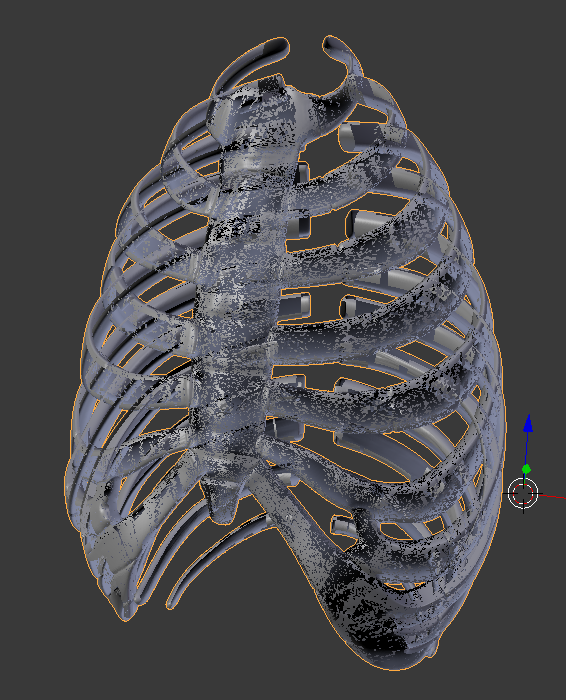I am having craphical glitches in one Blenderproject. But only when switching to "User persp" View.
I was working in orthographic view for some time, so i can not tell when this happened.
Additionaly to the flickering Holes in the Mesh, manuvering the camera gets all funky and i can no longer place the 3D-cursor against the background.
Thank you for your attention.
2 Pictures to show the difference between orthographic and perspective: