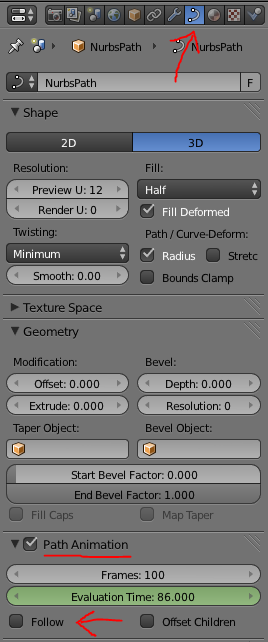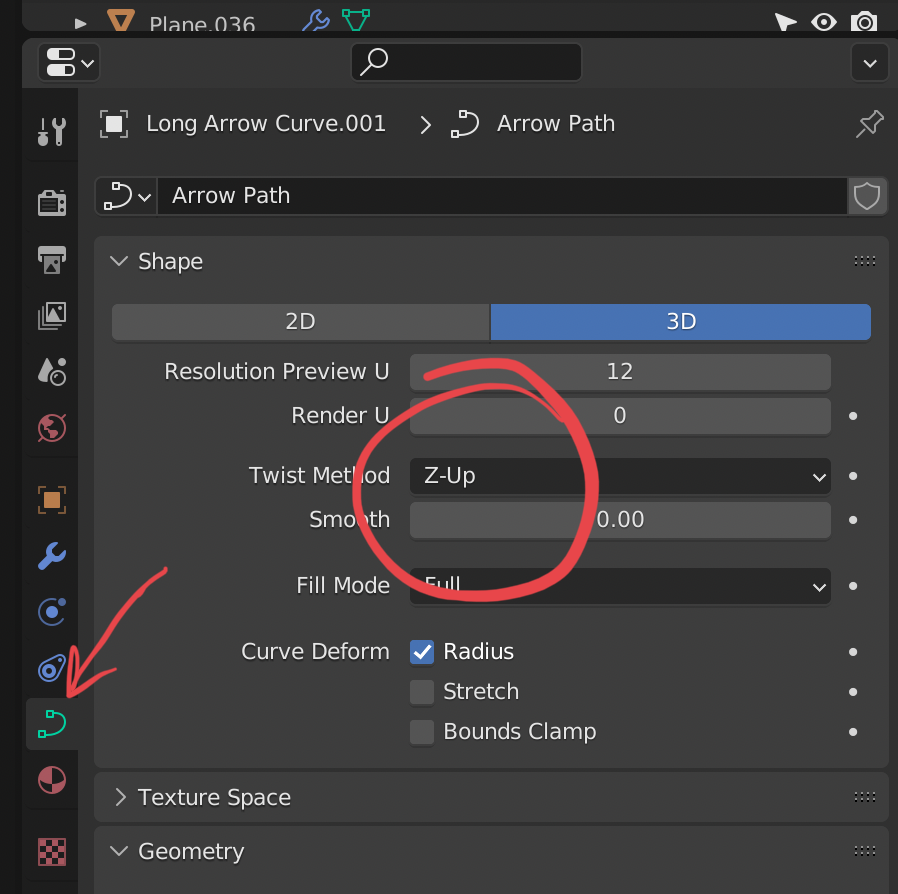I'm a little new to Blender and I have an object traveling along a path. However, I need the object to stay locked in a specific orientation while it traverses the path from start to finish. Think of a camera dolly except on a curve.
In Top view, create a S-shaped 2d curve from left to right (say about X axis). Create an cube object with a more vertical aspect ratio (oriented in Y axis, top is pointing to +Y). Add Follow path (if that's the best choice) to the cube in order to travel along the 2D curve.
In the top view, I would like the cube to remain in it's original +Y orientation (aligned parallel to the Y axis), yet animate along the 2D curve from start point to end point of the path. No matter what options I set in either the Follow Path constraint or on the object, the object always wants to snap the original Y axis of the object normal to the curve.