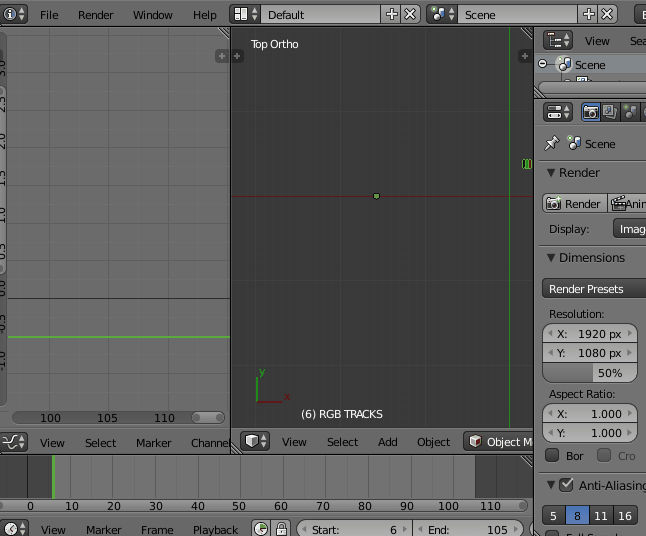I have a set of tank tracks that rotate around a curve constantly. This works very well, and it is precisely what I am looking for in terms of movement, however I cannot seem to make this into an animation. I have searched for dozens of hours to find a solution but I am just at a loss on what to do. I have uploaded my blend file here.
I cannot export this file to other software and use this animation, since technically without the blender curve modifier, the only thing that is happening is that the Y transform is being moved by - 1 over the course of one second. Is there a way to convert this curve into an actual animation?