So I want to hollow out a spheroid. I redo the normals, extrude inwards, use p to separate the smaller spheroid copy, extrude its faces only outwards, move it into another layer, then use a boolean to subtract this from the original (big) spheroid. You see the result. It works almost.
Why not completely? What am I doing wrong? The smaller sphere's protrusions definitely go fully beyond the bigger sphere on both sides, inside and outside.
Here is the file for download: http://www.pasteall.org/blend/41696

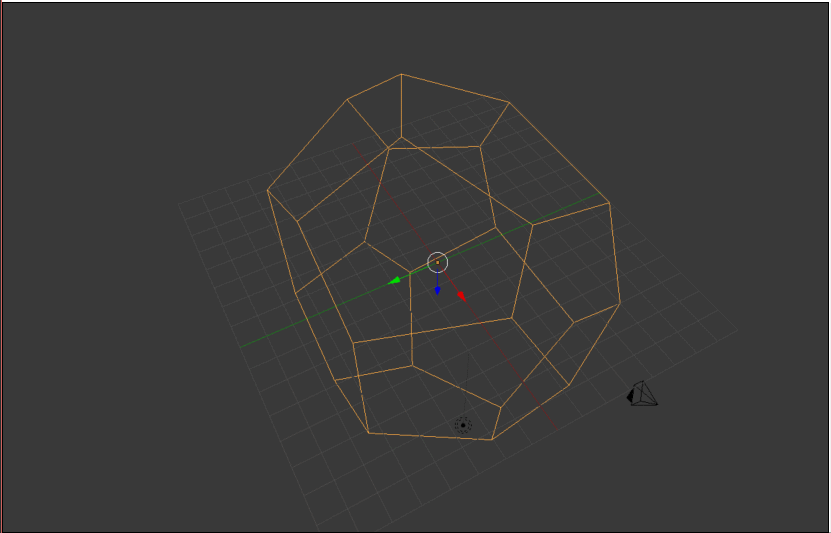
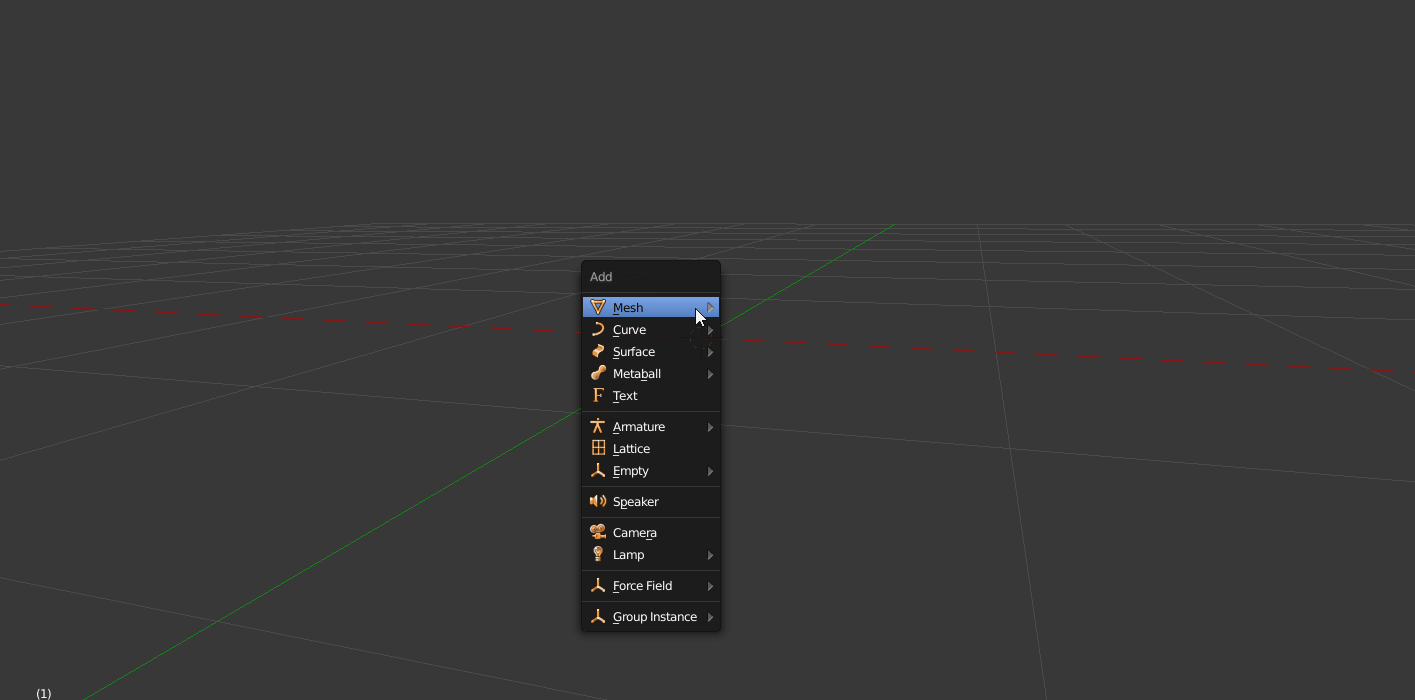
Ctrl+Nwith all selected, see blender.stackexchange.com/questions/3606/…. You might want to upload this file for convenience. $\endgroup$