So I made my monkey, added a ground plane, and rendered. Then when it finished rendering, it shows this weird final image that I used as a texture before. The first image shows it in the middle of rendering, the second image shows the render result.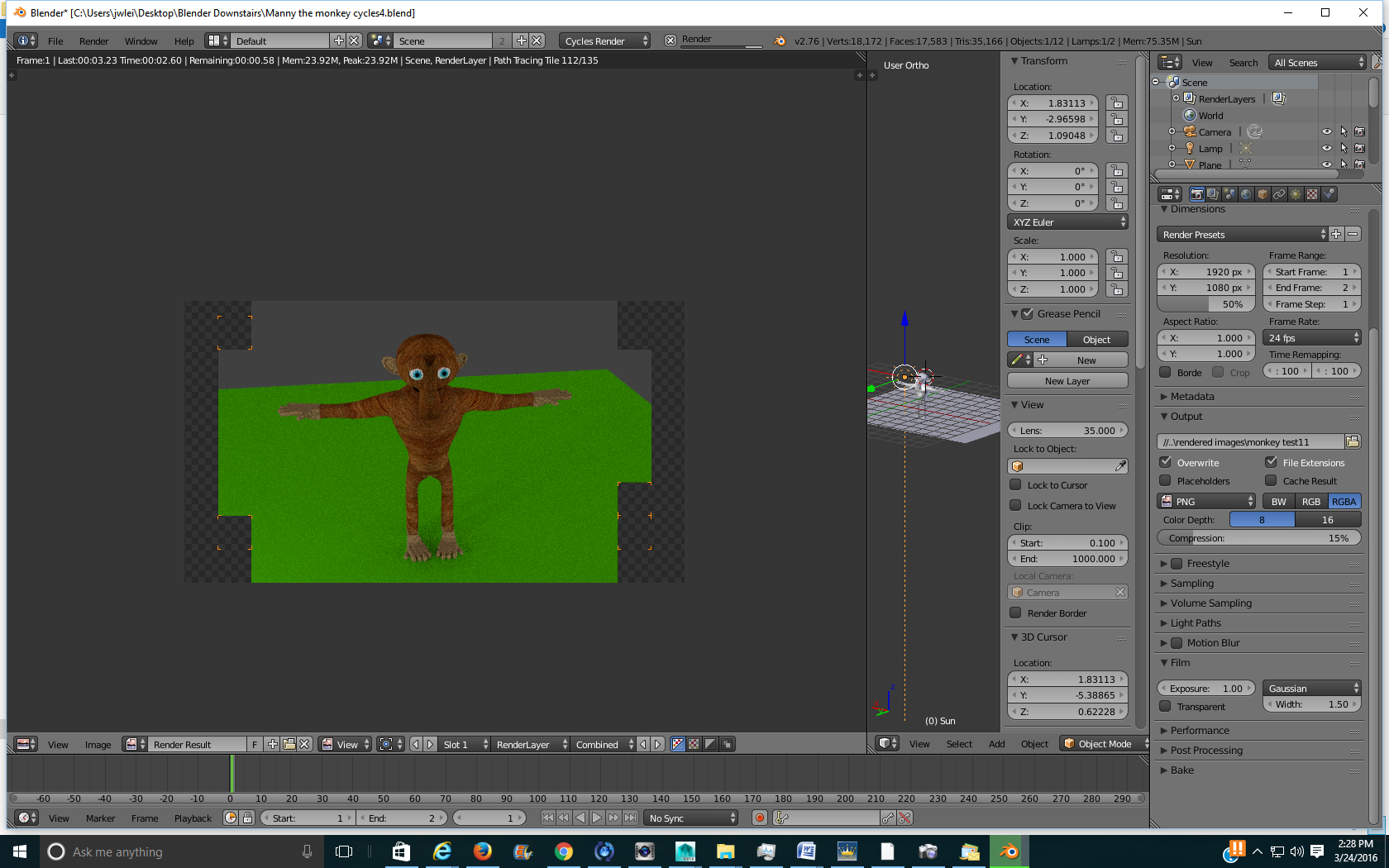
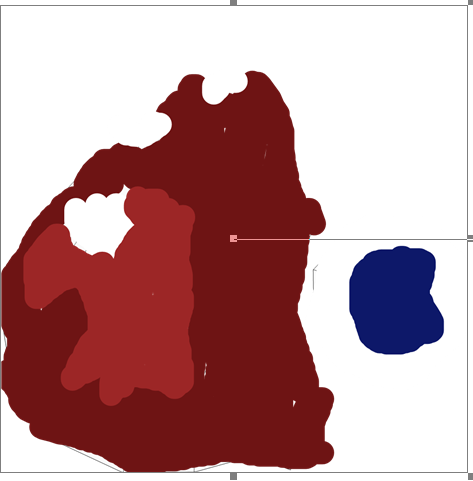
$\begingroup$
$\endgroup$
4
-
$\begingroup$ The render result may be changed after end of calculations if either there's something in Compositing nodes setup in adjacent way Or something in Sequencer Or you preview not render result. Make sure it's Render Result selected in image list. $\endgroup$– Mr ZakCommented Mar 24, 2016 at 19:54
-
$\begingroup$ If you uncheck "Compositing" and "Sequencer" in "Post Processing" section of the Render settings, and then render again, do you get a different result? $\endgroup$– MattCommented Mar 24, 2016 at 20:01
-
1$\begingroup$ Possible duplicate of Came back to a blender file, now not rendering $\endgroup$– user1853Commented Jul 14, 2016 at 23:50
-
$\begingroup$ This may be your issue: Render turns black when finished $\endgroup$– DavidCommented Jul 15, 2016 at 2:28
Add a comment
|
1 Answer
$\begingroup$
$\endgroup$
The render is being overwritten by something in the compositor or the sequencer. Un-tic "Compositing," and "Sequencer" in the "Post Processing section of the Render settings, and you should see what you expect.
You might also undo whatever sequencing and/or compositing you have going on in those panes.
