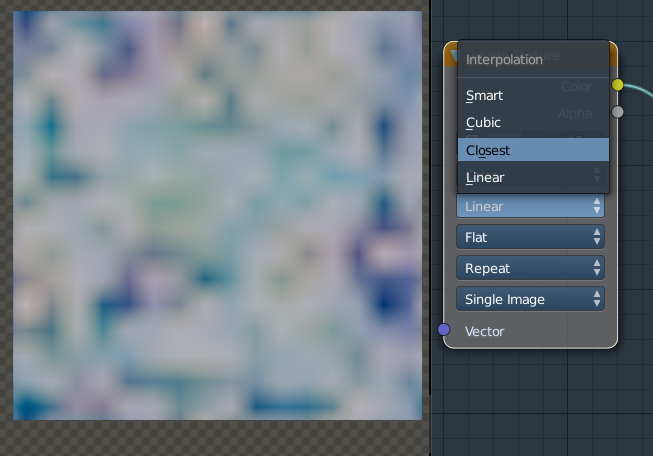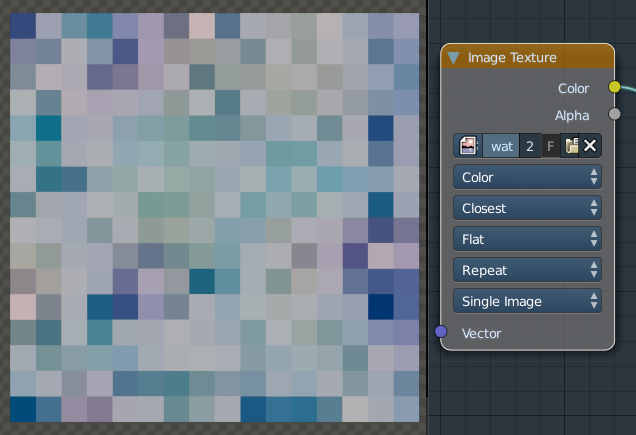This is a strange question, so comment if it's unclear.
I'm making a low-poly piece of art, where many of my objects will have only a single flat color (a cube that's all green, for example).
It seems that I should be able to use a very small texture for each object (the green cube could use just a single green pixel as its texture, for example).
I want to know if this will cause any problems. Should I use 16x16 or 32x32 textures, even though they provide more resolution than I actually need?
I am using the Blender internal render engine, though I also plan to export to Unity for a game project.