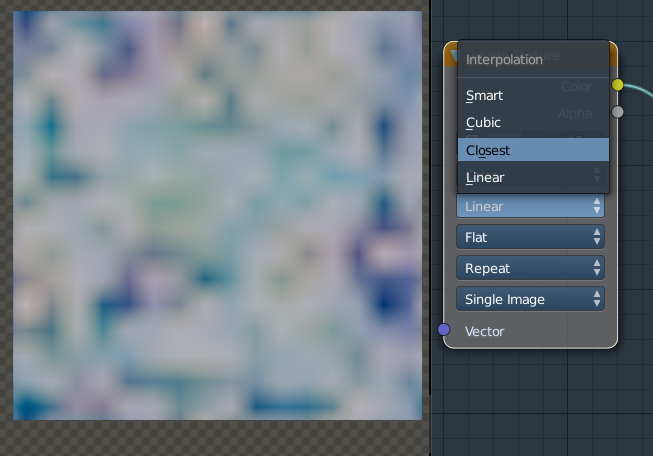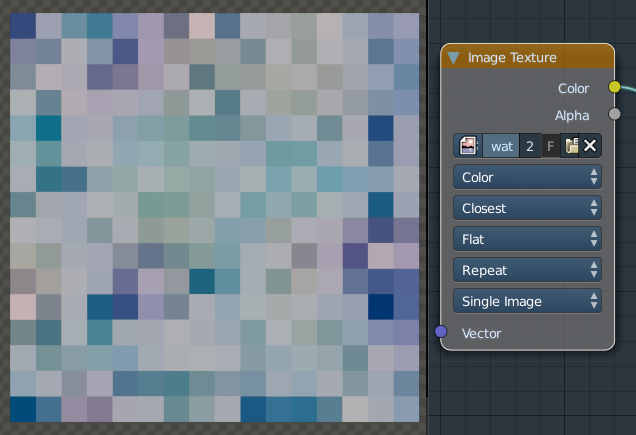Yes, having a low res texture can cause issues, but they can be prevented. Here is an example:
This is the texture I will be using in the example, which is 16x16 pixels:
If we import this into Blender we notice that the pixels are all smoothed and the detail is completely lost. This is because the interpolation is set to Linear, which will fade from the color of one vertex to the next using a linear gradient:
Switching this to Closest brings back all the detail and makes the image remain sharp:
In your particular example, as long as this is enabled, you can go down to a 1 pixel size without any issues. [1]: https://i.sstatic.net/XdCAL.jpg [2]: https://i.sstatic.net/fpjwl.png [3]: https://i.sstatic.net/mABzr.png