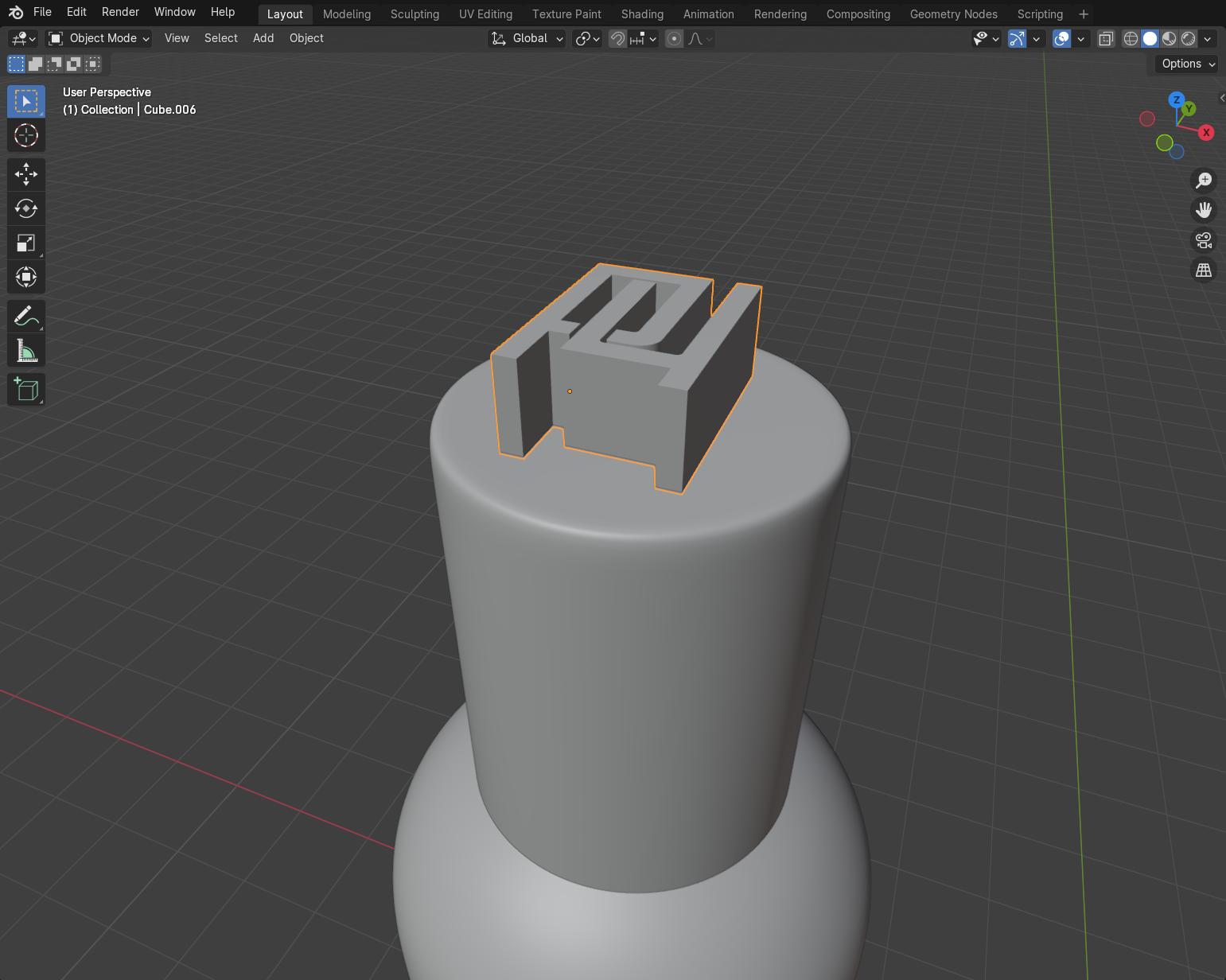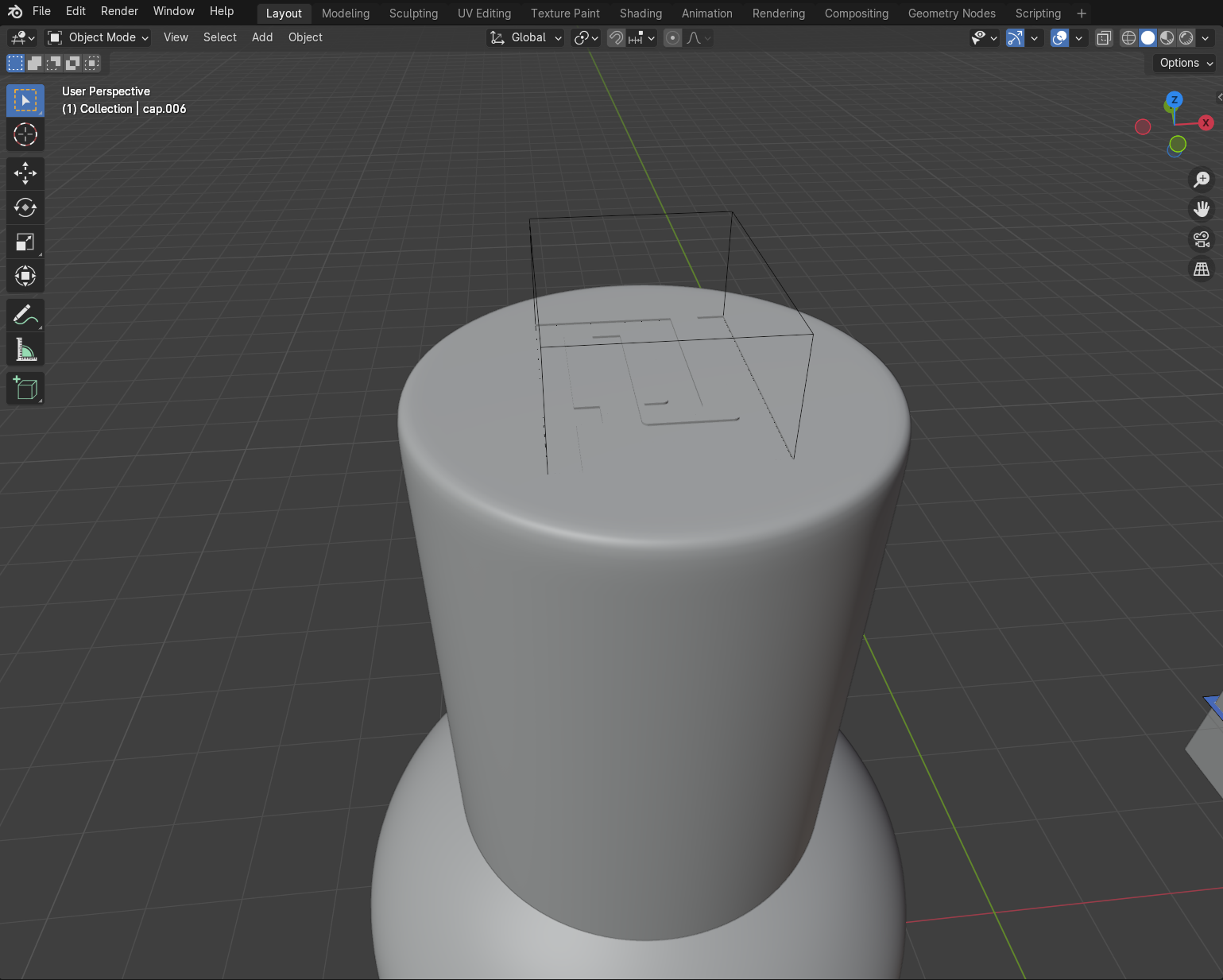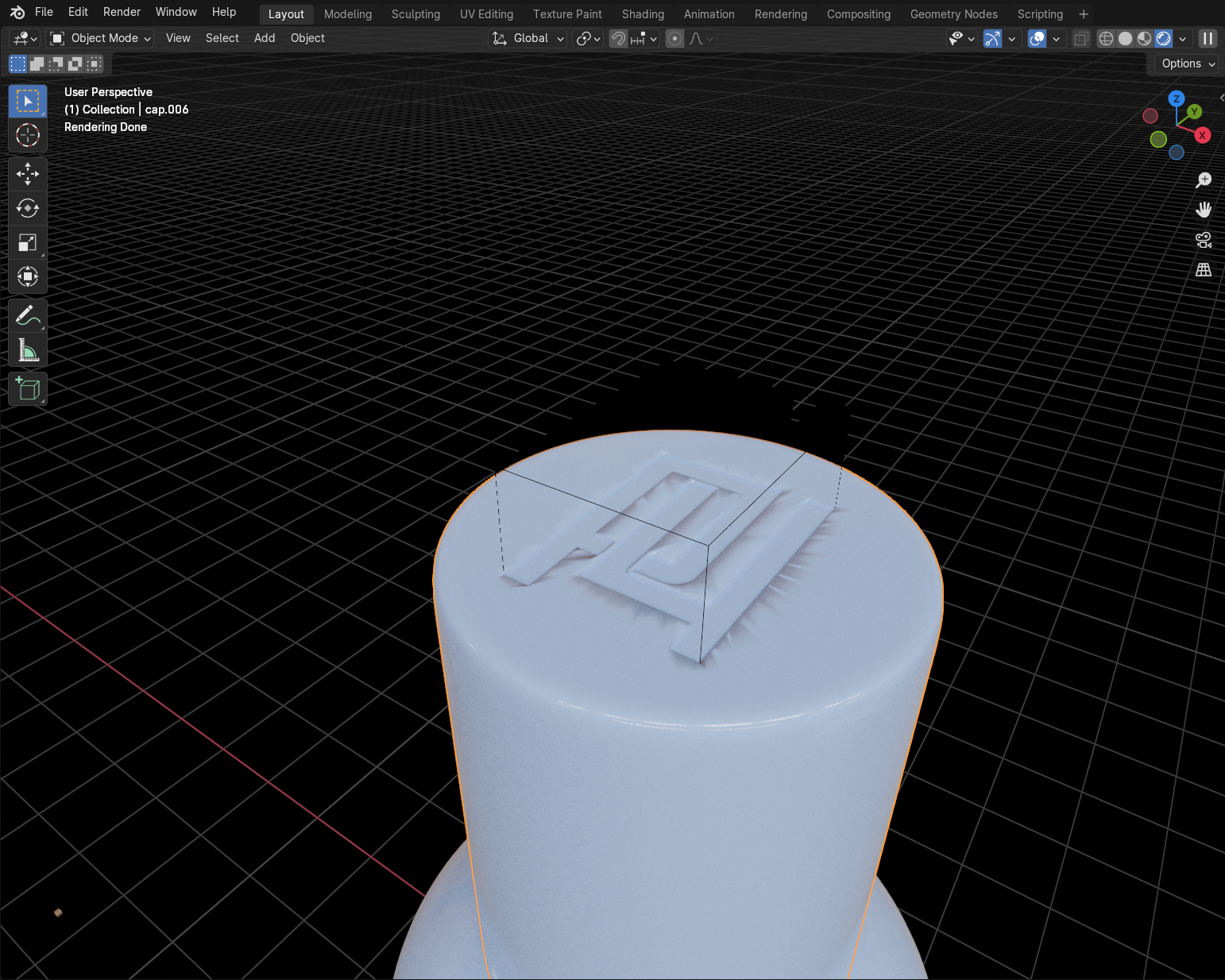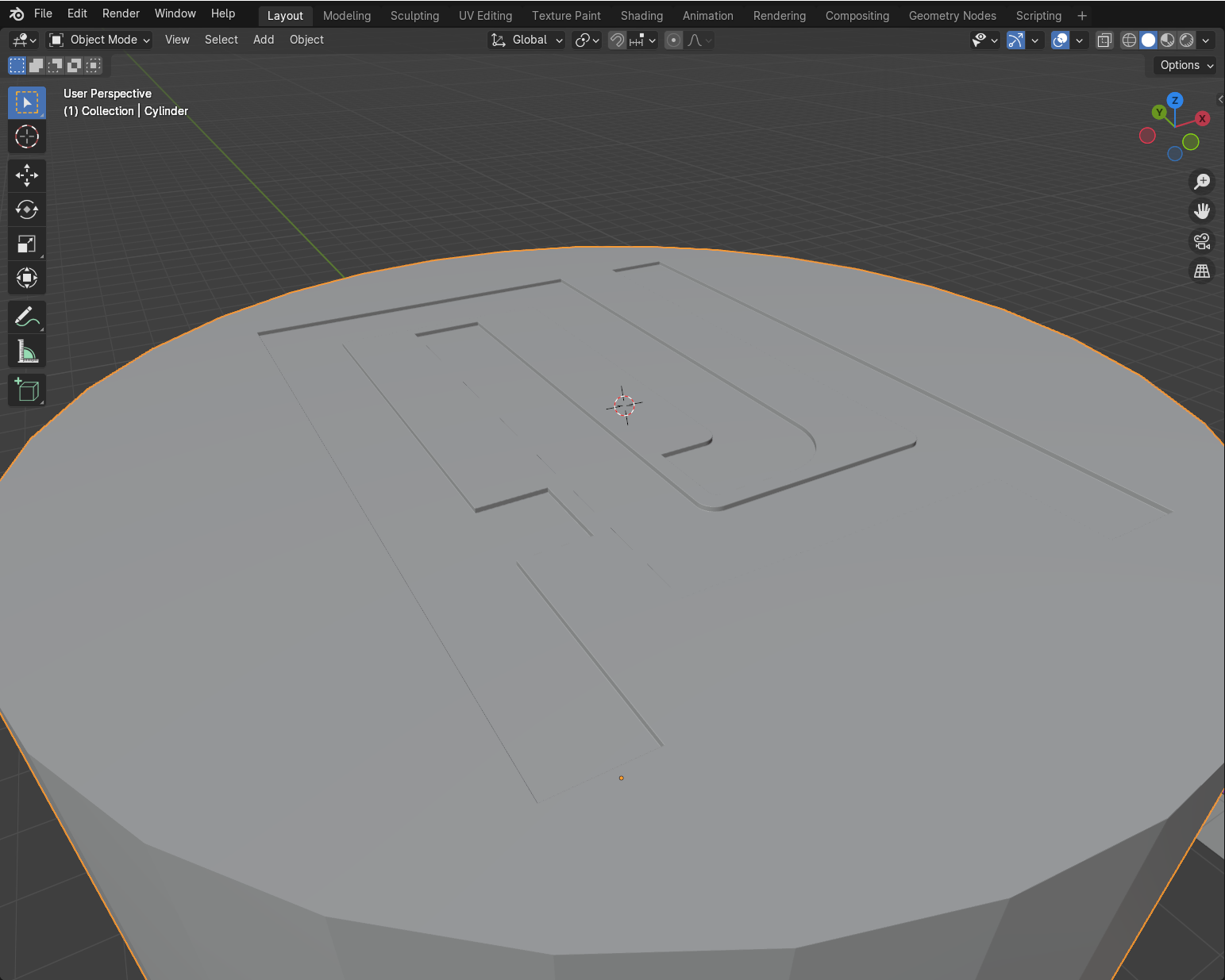I'm struggling to integrate a logo using the boolean modifier on the top of a bottle cap. I have two problem, the first is I don't know how to properly apply the bevel modifier on the edges of the integrated logo (after the boolean modifier was applied) and the second problem is like you'll see in the picture the material is messed up because of the boolean effect, it's clear that I'm doing something wrong in my "building order" so, how I can fix this ?
on the 4th picture I was able to apply a bevel modifier (using the weight option) but in this case I used a basic cylinder without any modifier applied to it :