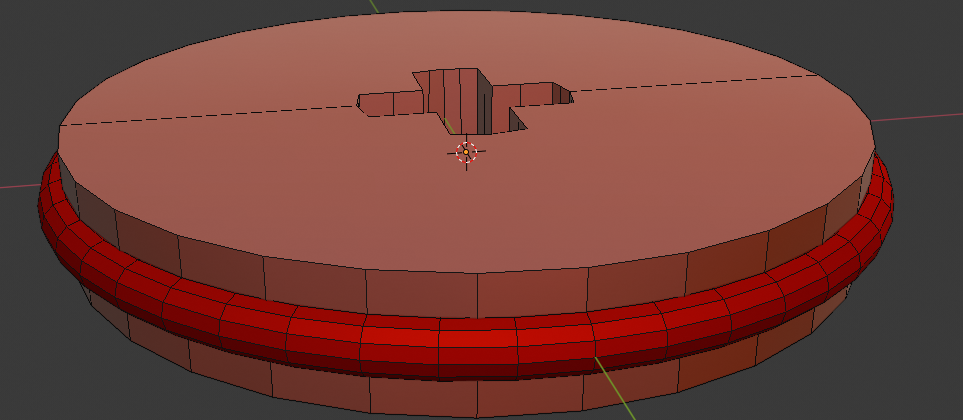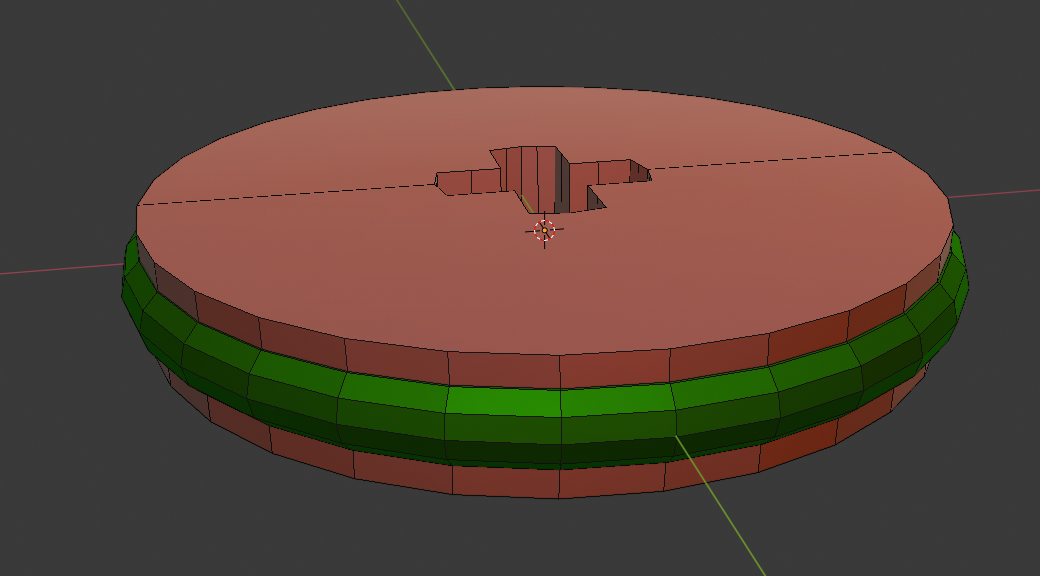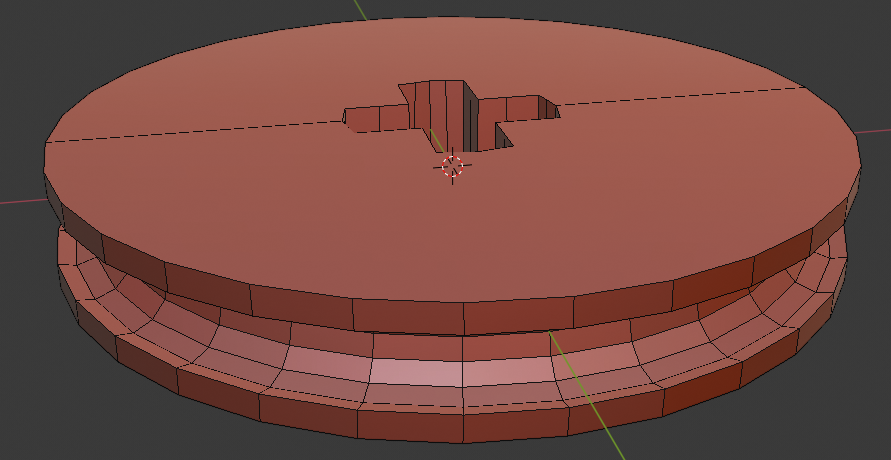I'm using Boolean Modifier quite well so far, but this time I can't get it work properly. I guess it's sometihng I'm missing but I checked other answers for bolean modifiers and none of them seem to apply to my case. I have a concentric cylinder and a torus (I specify that they are concentric because if they are not concentric the modifier seems to work properly) I need to subtract the torus from the cylinder to create the housing for an O-Ring. The result are just more faces and vertexes added to the cylinder but the housing is not created. I checked normals and non-manifold but all seem to be ok. Anyone able to explain me what am I doing wrong? Sorry if duplicate, not able to find a proper answer.
Here an image that may explain the problem:
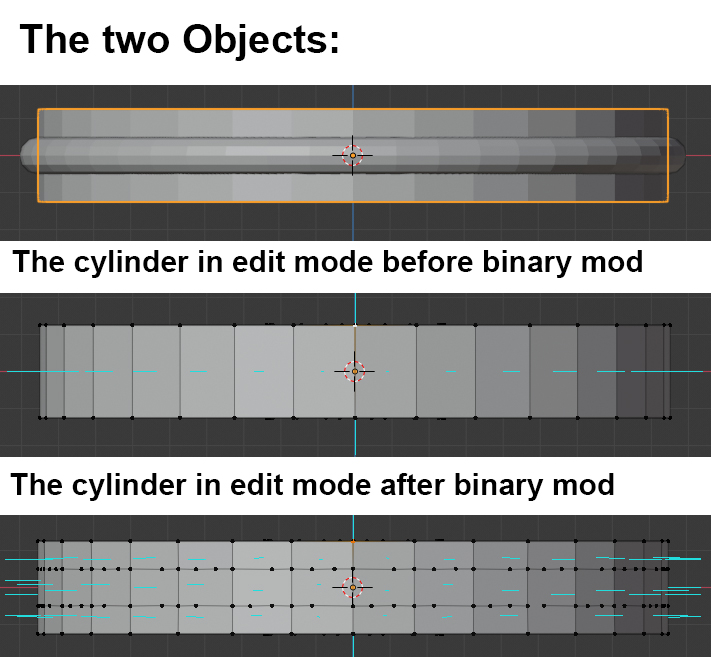 * My mistake: not "Binary mod" but "Boolean mod"
* My mistake: not "Binary mod" but "Boolean mod"
I hope it's clear what I wanted... instead of the same outer surface of the cylinder with more vertexes that you can see in the last picture I wanted a torus housing: a negative of the torus.
Here you can get my blend file