What I have been doing in blender requires me to orient the camera to face planes oriented along the x and y axis head on.
In other words, the camera plane needs to be perfectly parallel to the x-y plane.
I can more or less get what I want if I choose top view and move the camera and center it on the x-y axis. But then I need to rotate it to face the x-y plane directly.
This is tedious and the result is imprecise.
(It's been far easier to just rotate whatever object I'm working with to face the camera's weird default angle, but then I lose the sense of logic in the coordinate system, and it's still imprecise.)
A programmatic solution might be best.

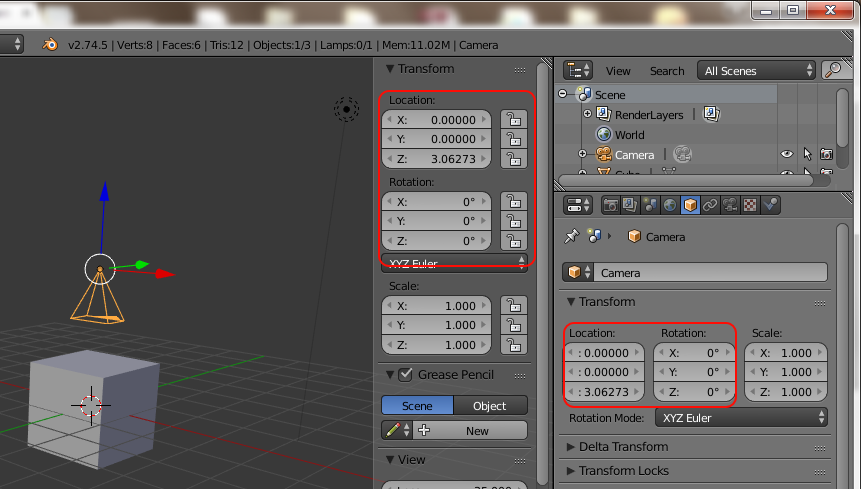
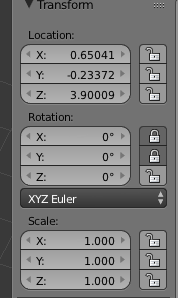
Ctrl+Alt+Numpad 0. Is this a viable solution? $\endgroup$