I have been having an issue with my floor plane and object when using a solved camera after tracking some footage. I get a solve error of between 0.05 and 0.4 on my solves which is good and not the issue I've been having. However when I go to orient the camera I will snap it to an origin and adjust the scale. The plane and object are not aligned, but could be fixed if I could just rotate around them (much like in PF Track). I would think the pivot point for the camera, if I have it locked to view, would be the origin (where my plane and object are), but it seems to be just some arbitrary point out in space which makes manually fixing the alignment very difficult. I'm wondering if there is any way to fix this so the pivot point is in fact in the center, or if there are any other suggestions to go about this problem.
2 Answers
When doing motion tracking you can set the origin of the scene on the Solve Tab's Orientation. Select a marker you want and press on Set Origin.
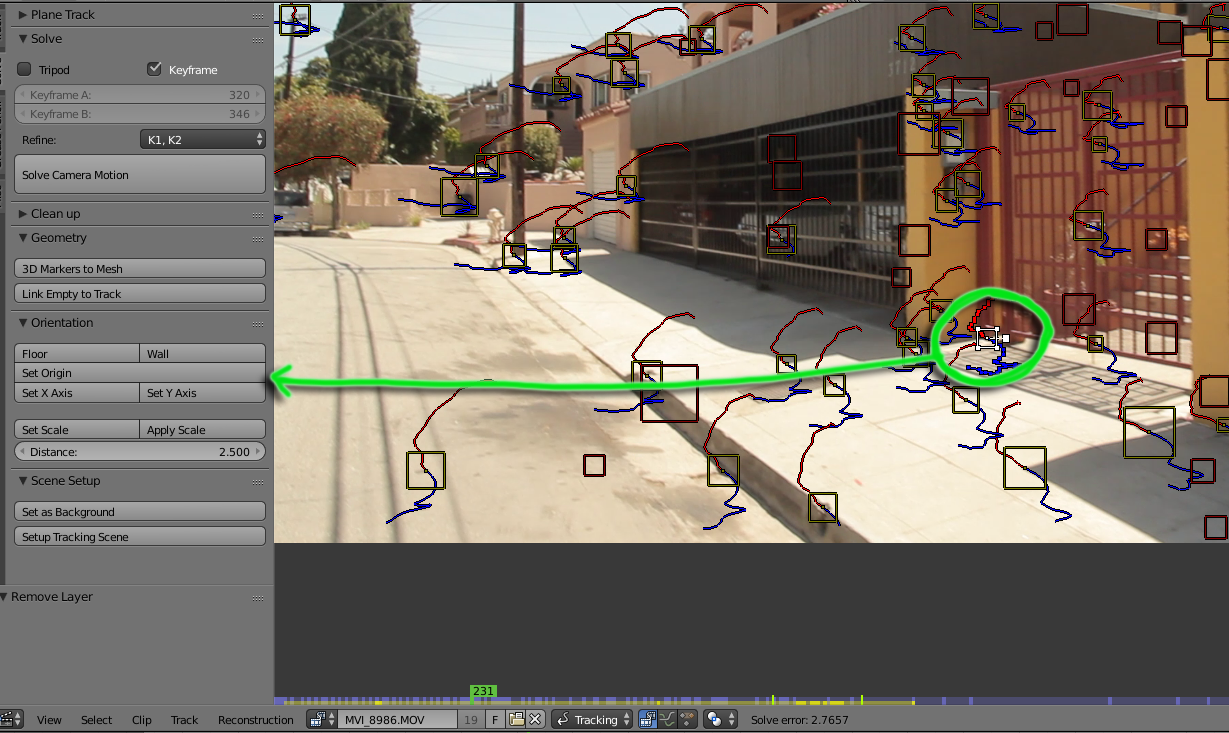
When you setup the tracking scene that particular tracker will be placed at the origin of your 3D scene. (to make the trackers into empties press on Link Empty to Track)
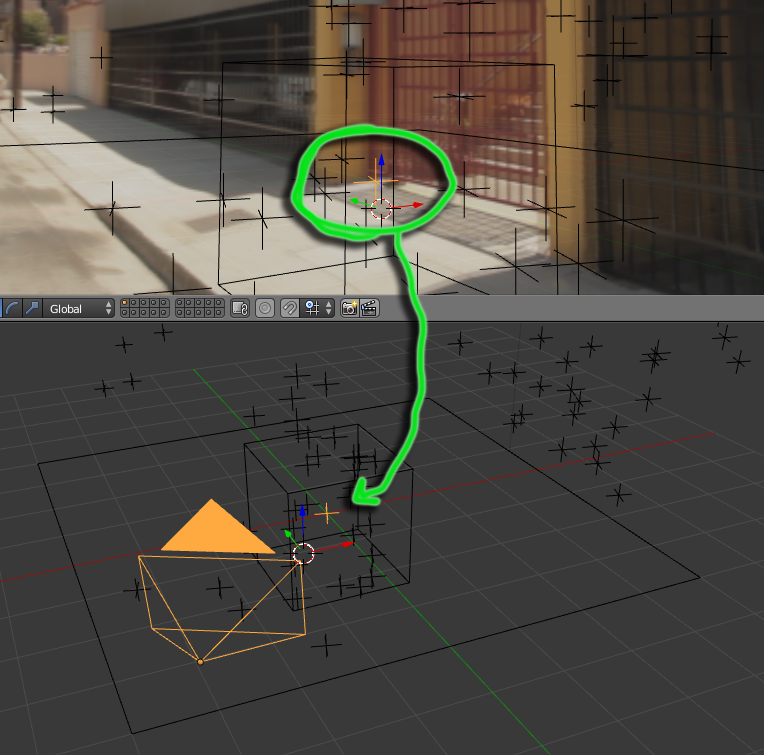
Those empties will be visible if you enable the Motion tracking box on the 3D view.
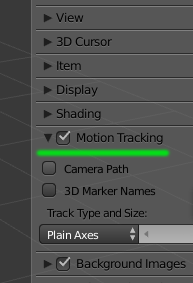
All of the tracking information is linked to the camera, so can move the camera and the empties will follow, or you can select any of the empties and move it where you want and the rest will follow as well.
To rotate the camera around a particular point. Select an emtpy, press ShiftS and select cursor to selected. Then set your Pivot Point to 3D cursor.
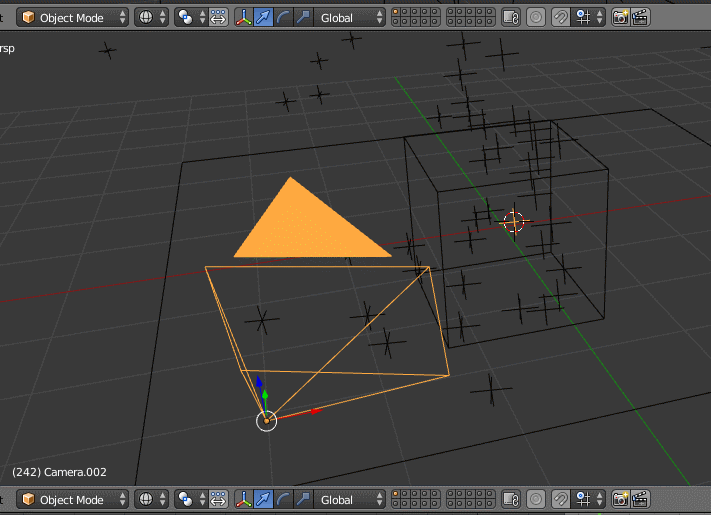
I found in Blender 4.1 that you can select the camera constraint in the Scene Collection, and in Object Settings change the floor plane by changing the Rotation XYZ.
