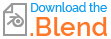I've been trying that at a new body model to one of the games I've been playing. I have been able to import the model but oddly enough you can see the seams and I saw when looking at it in Blender you definitely can see them.
Is there a way for me to reduce the visibility of these within the game I tried merging by distance which did pretty good. But it's not supported in the game's rendering process for the mesh.
I wanted to know if there was any known way to reduce it I tried smoothing and auto smoothing and it didn't help reduce the visibility of the lines.