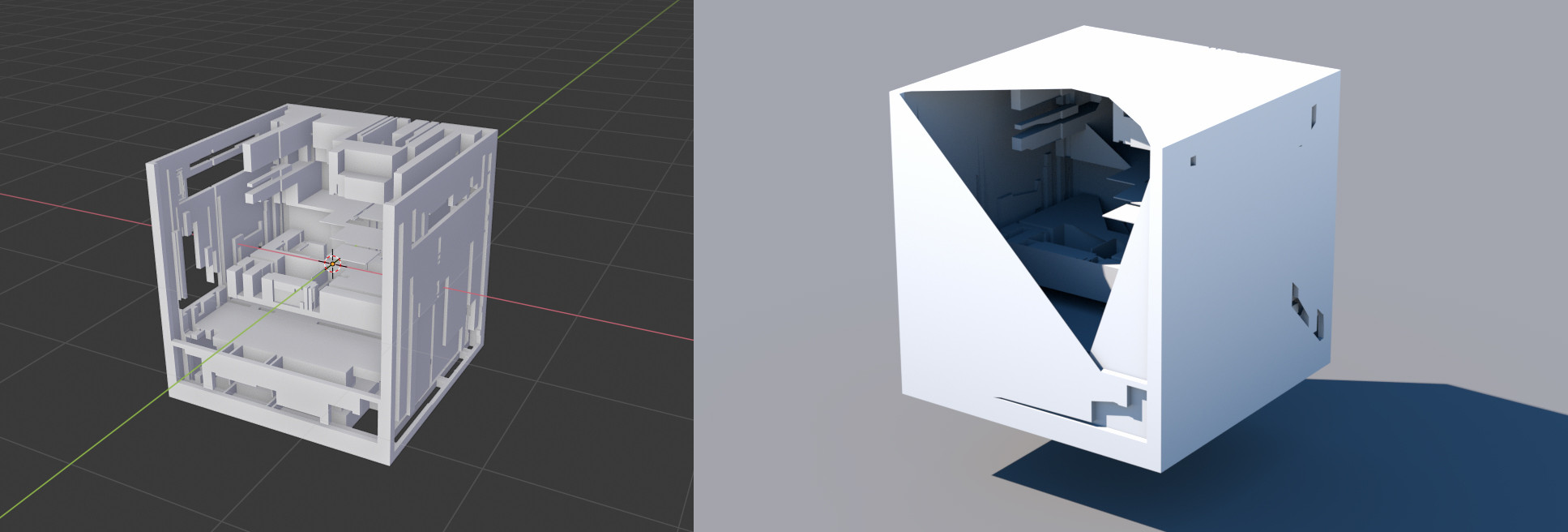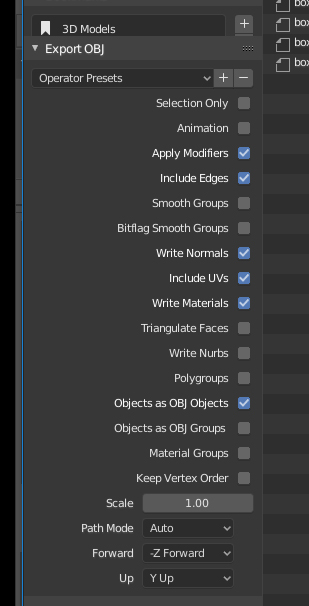Blender beginner here.
I'm playing with MasterXeon1001's amazing BoxCutter add-on in Blender2.8, and I'm getting undesired results when I try exporting my cut-up model into Octane (see image).
Is there a certain process that I need to do while exporting for the exported object to look the way it does in Blender? I've tried exporting as both an OBJ and an FBX, but have similar results.
Thanks in advance!