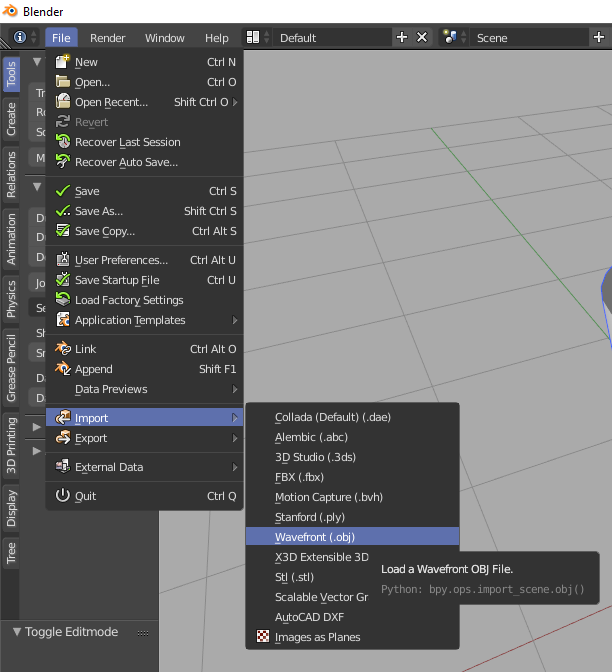I have an issue with exporting my object from Blender. For my project I need a simple hollow cylinder with the UV map. So I create this cylinder, try to export it as .obj (by the way, same happens with other formats as well).
It exports fine, without errors. But whenever I try to reopen this object from the harddrive I get a default scene with the cube and nothing else. At the same time, when I copy-paste the cylinder from one scene to another, it works absolutely fine. Also, when I open this exported .obj for example in some online obj viewers, it also works fine. In addition, saved .blend file opens properly with my cylinder.
Same happens on two different machines, with windows and linux. I hadn't experienced this issue when I was doing the same about a year ago (not the same machine and version of blender as today).
The cylinder is on the first layer, it has solidity modifier and the UV map, nothing else.
Thanks in advance.