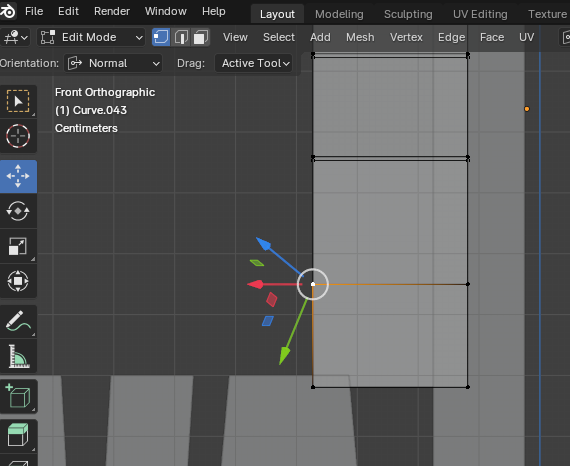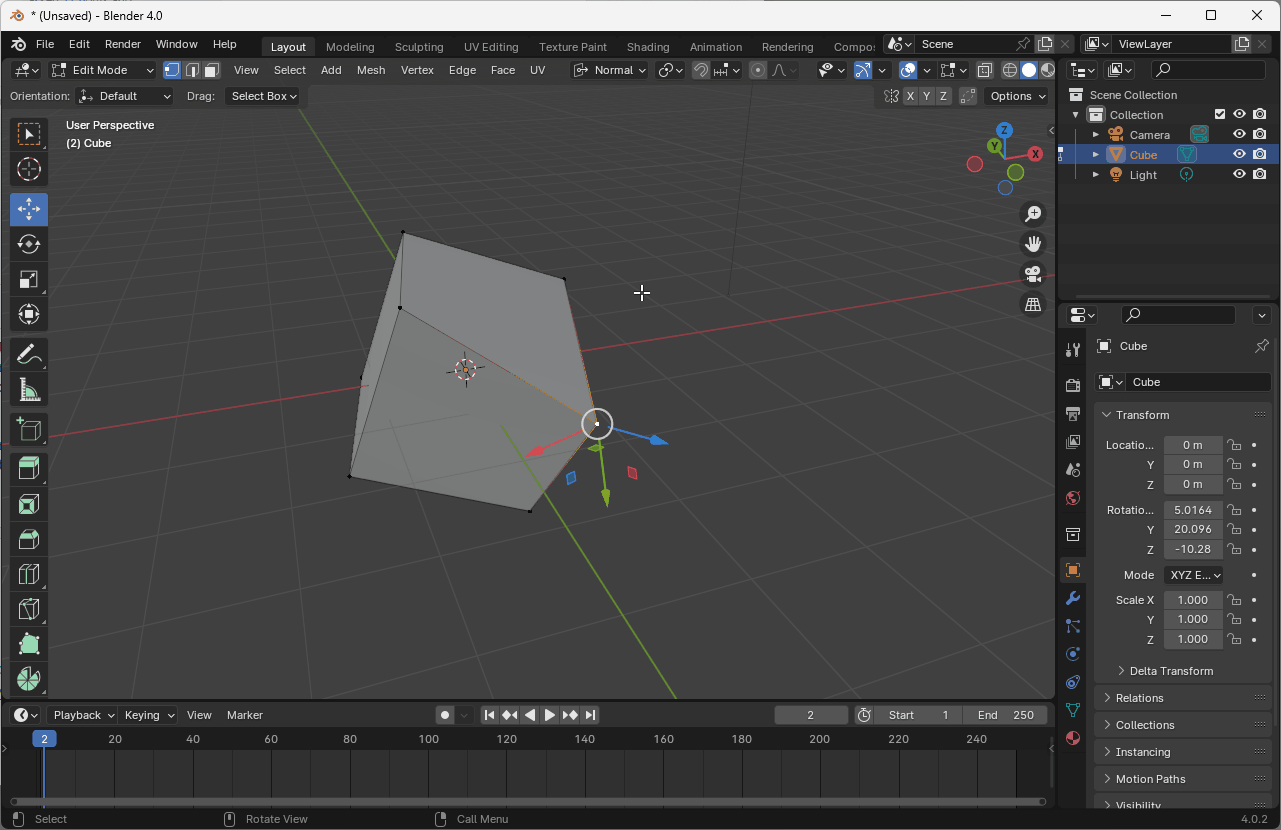Vertex normals for Normal Transform Orientation are calculated according to geometry surrounding them, if you change the actual normals of individual vertices, it will not affect the transform orientation so you cannot do much about it per vertex.
If you want to use some other axis to transform geometry(move, rotate, scale), you should select a different transform orientation in the Transform Orientation menu in the header of your 3d Viewport:
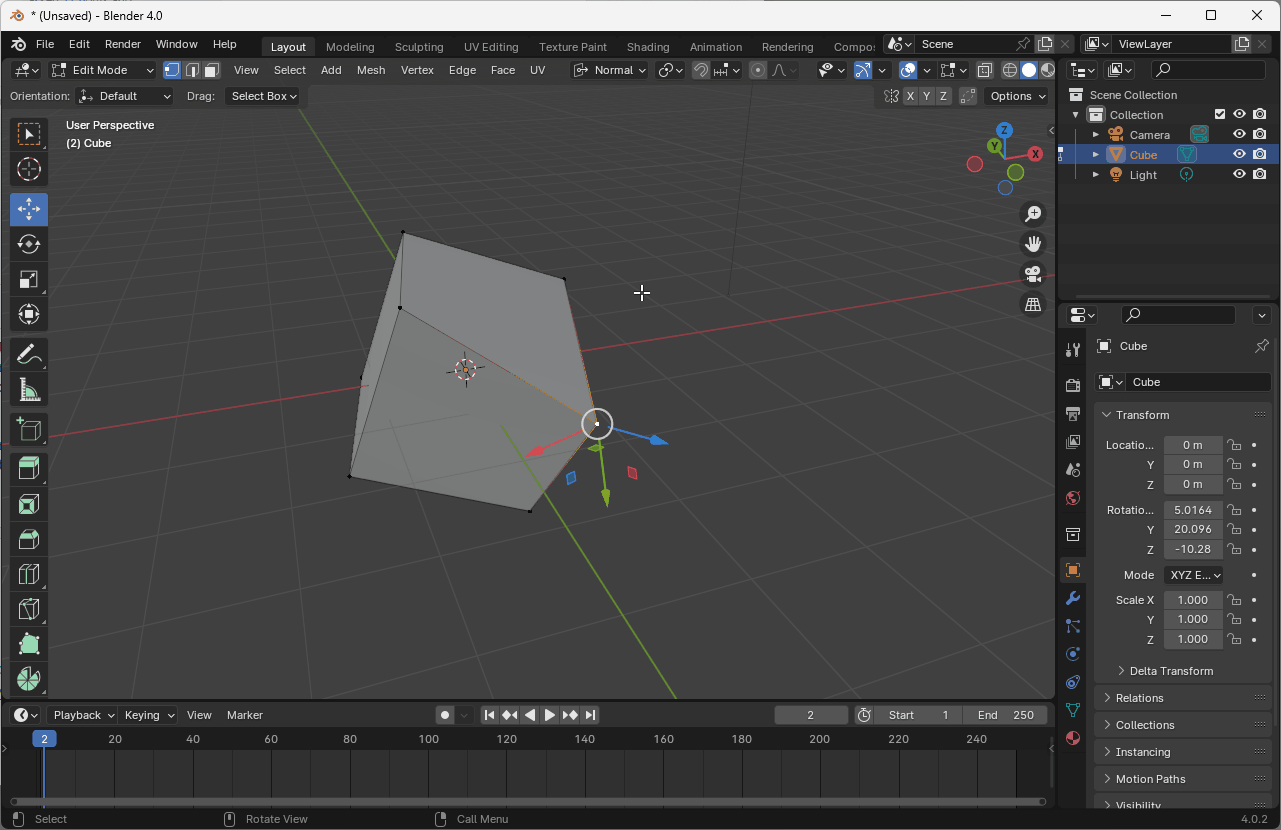
Note that there is no term "standard XYZ axis" in Blender. You can use global space axis(which is probably closest the term "standard"), object space axis or axis defined by something else like normals, 3d cursor orientation, view or you can set the axis based on some object or element by creating custom transform orientations.