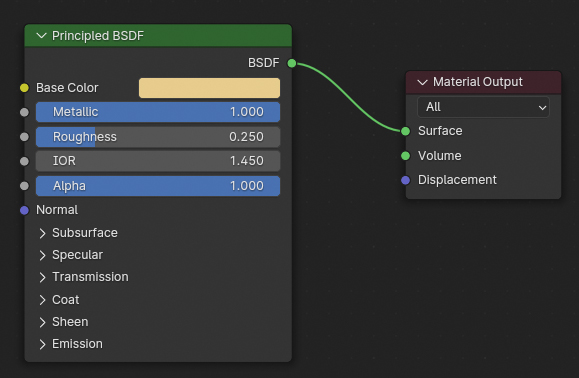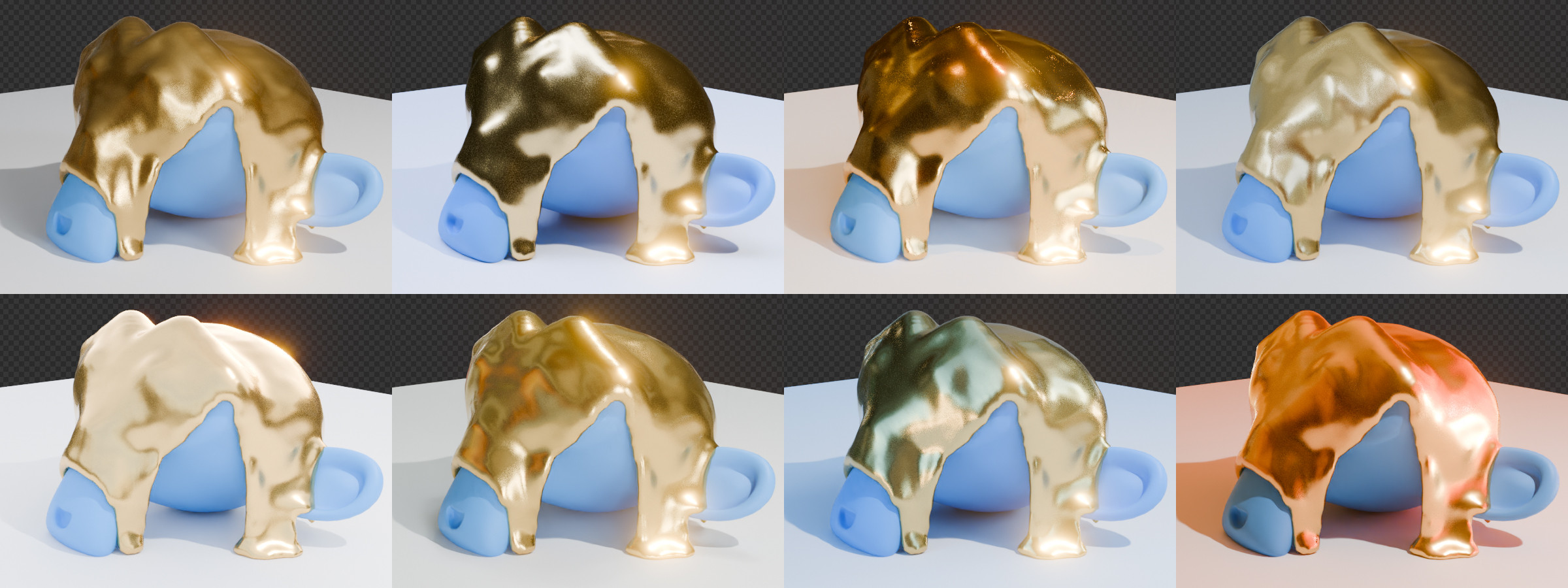I want to achieve a similar material to this one by Andrey Panfilov
-
1$\begingroup$ ok. Could you please add some picture of it? $\endgroup$– lemonCommented Mar 6 at 19:33
-
$\begingroup$ I added a link but smth went wrong ima fix it rn $\endgroup$– Jo xXxCommented Mar 6 at 20:14
-
$\begingroup$ there, sorry for the inconvenience $\endgroup$– Jo xXxCommented Mar 6 at 20:19
-
$\begingroup$ Thanks for accepting my answer, I just looked at the image in the question for it. Now that I've seen the video I can only confirm that a lot of the effects there are created with multiple light and glow etc., so as I said in my answer, the material itself is only part of the solution. $\endgroup$– Gordon BrinkmannCommented Mar 7 at 12:42
1 Answer
The material is not the complicated thing, with metallic materials (especially colored metals like gold) the problem is always, they can look very different depending on the light and environment.
For example, this is how I would create a very simple material for gold - of course you can use noise textures and other things to bring variations into the base color or the roughness, but let's start simple: some yellowish Base Color, Metallic set to 1 and Roughness to 0.25, that's a good start (I would probably make the color even less saturated and a bit darker, but the reference is a very warm tone):
Now the result however can be what you want or not - this is a comparison how this material can look just by varying the HDRI for the environment, adding other light sources etc. could have even more effect:
So actually this question cannot be answered perfectly, because even if you have the same material, the exact look you will only get in the same environment and with the same light sources placed in the right spots.
-
$\begingroup$ that was very useful thank you. can you pls share the exact color/hex code you used $\endgroup$– Jo xXxCommented Mar 7 at 15:24
-
1$\begingroup$ @JoxXx Sure, although you can get it from the screenshot since the color field shows the color as it would appear in for example Photoshop as well: #E8CC8D $\endgroup$ Commented Mar 7 at 15:31