I am trying to export the video of the text on the (top picture) and it looks normal but when I go to render there is this secondary text (bottom picture) and is in the way of my render as it is covering my main text. I have no clue how to get rid of this! I cannot render my project. I appreciate anyone that helps me.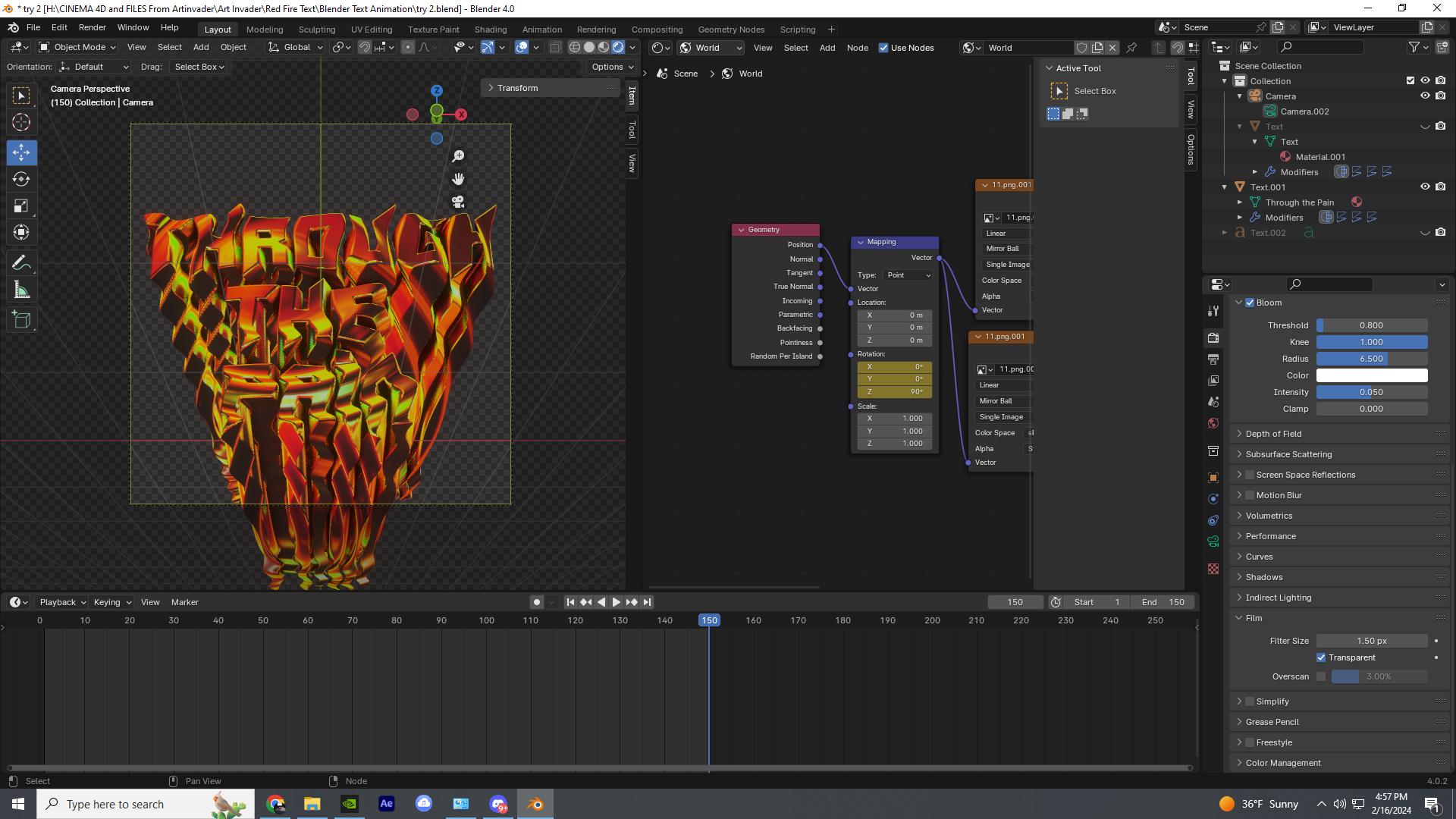
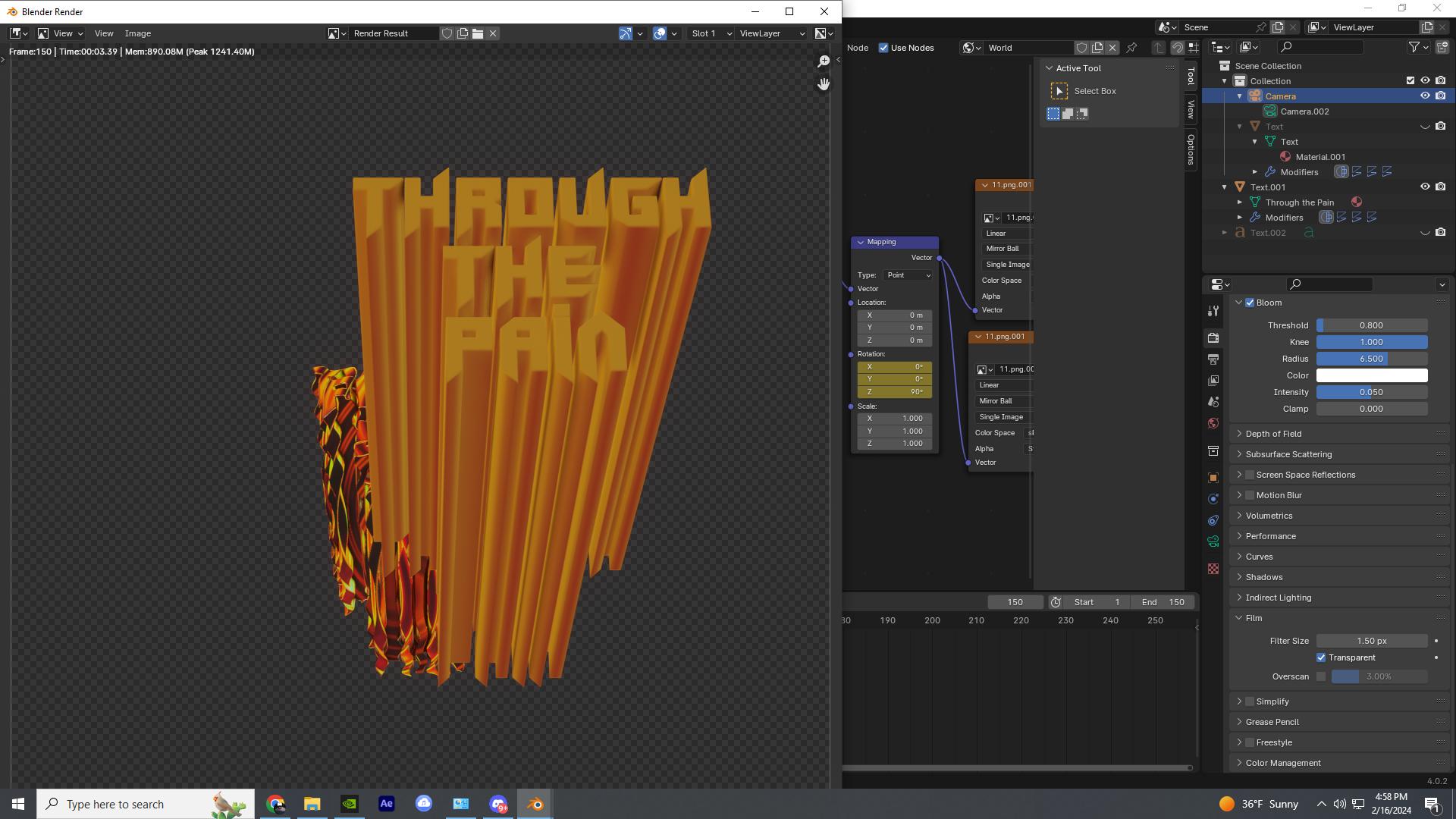
$\begingroup$
$\endgroup$
0
Add a comment
|
