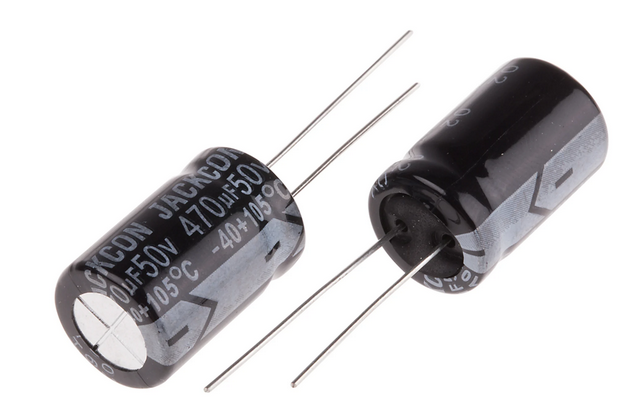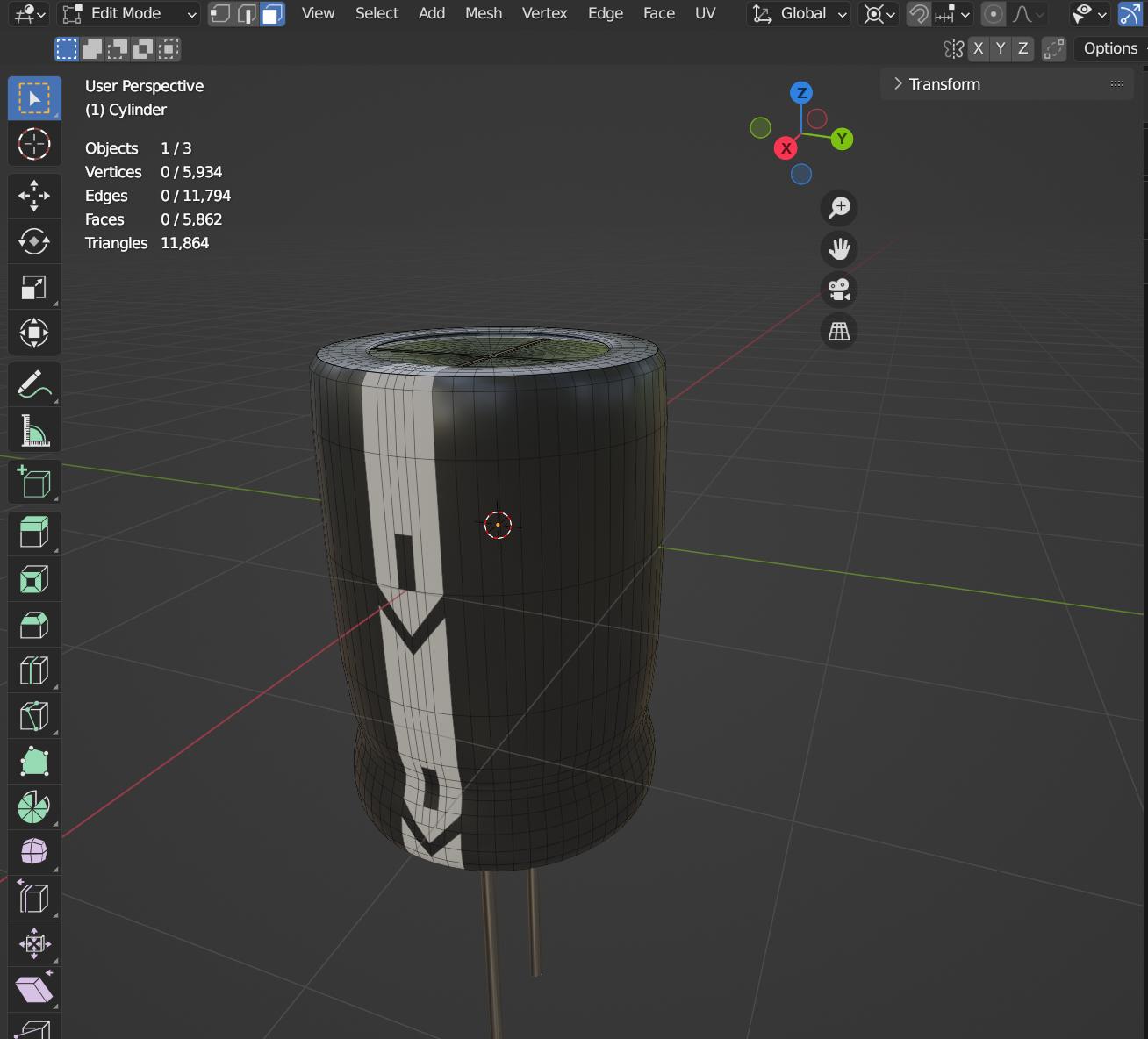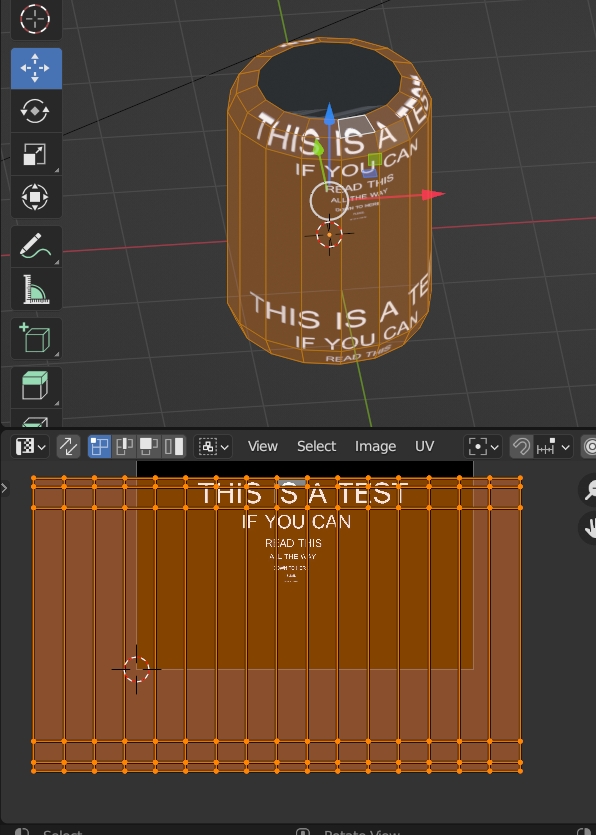This seems like a simple thing to do, but I can't quite figure out how to do it. I want to add a label (text) onto the sides of my object like in this picture:
What is the best way to go about this? For reference, this is what my mesh looks like now:
NOTE: The text should fold over the top and bottom of the cover as shown above; AND I need a method that will work with importing it to Unreal Engine 5.
Thanks for any help!